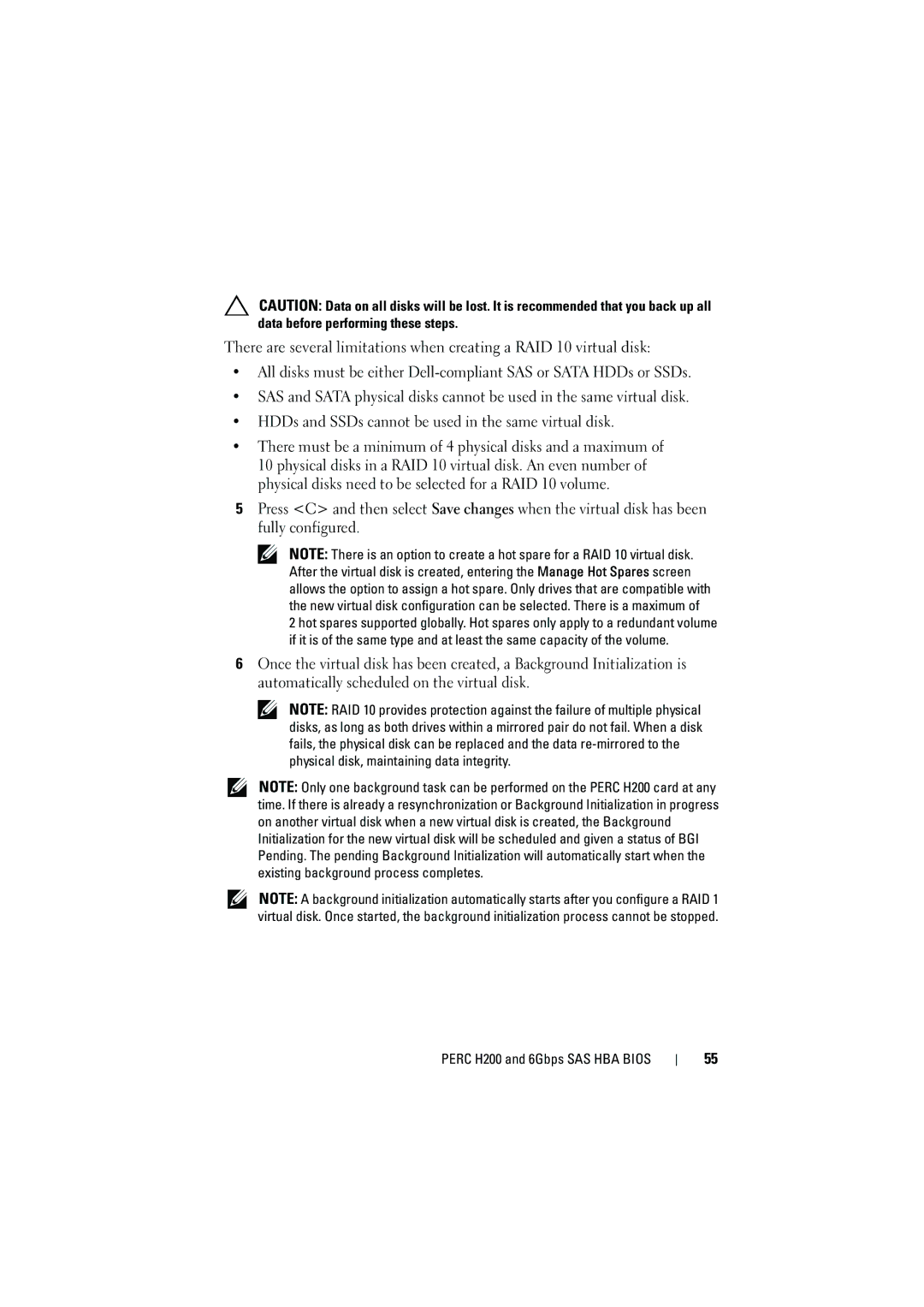CAUTION: Data on all disks will be lost. It is recommended that you back up all data before performing these steps.
There are several limitations when creating a RAID 10 virtual disk:
•All disks must be either
•SAS and SATA physical disks cannot be used in the same virtual disk.
•HDDs and SSDs cannot be used in the same virtual disk.
•There must be a minimum of 4 physical disks and a maximum of 10 physical disks in a RAID 10 virtual disk. An even number of physical disks need to be selected for a RAID 10 volume.
5Press <C> and then select Save changes when the virtual disk has been fully configured.
NOTE: There is an option to create a hot spare for a RAID 10 virtual disk. After the virtual disk is created, entering the Manage Hot Spares screen allows the option to assign a hot spare. Only drives that are compatible with the new virtual disk configuration can be selected. There is a maximum of
2 hot spares supported globally. Hot spares only apply to a redundant volume if it is of the same type and at least the same capacity of the volume.
6Once the virtual disk has been created, a Background Initialization is automatically scheduled on the virtual disk.
NOTE: RAID 10 provides protection against the failure of multiple physical disks, as long as both drives within a mirrored pair do not fail. When a disk fails, the physical disk can be replaced and the data
NOTE: Only one background task can be performed on the PERC H200 card at any time. If there is already a resynchronization or Background Initialization in progress on another virtual disk when a new virtual disk is created, the Background Initialization for the new virtual disk will be scheduled and given a status of BGI Pending. The pending Background Initialization will automatically start when the existing background process completes.
NOTE: A background initialization automatically starts after you configure a RAID 1 virtual disk. Once started, the background initialization process cannot be stopped.
PERC H200 and 6Gbps SAS HBA BIOS
55