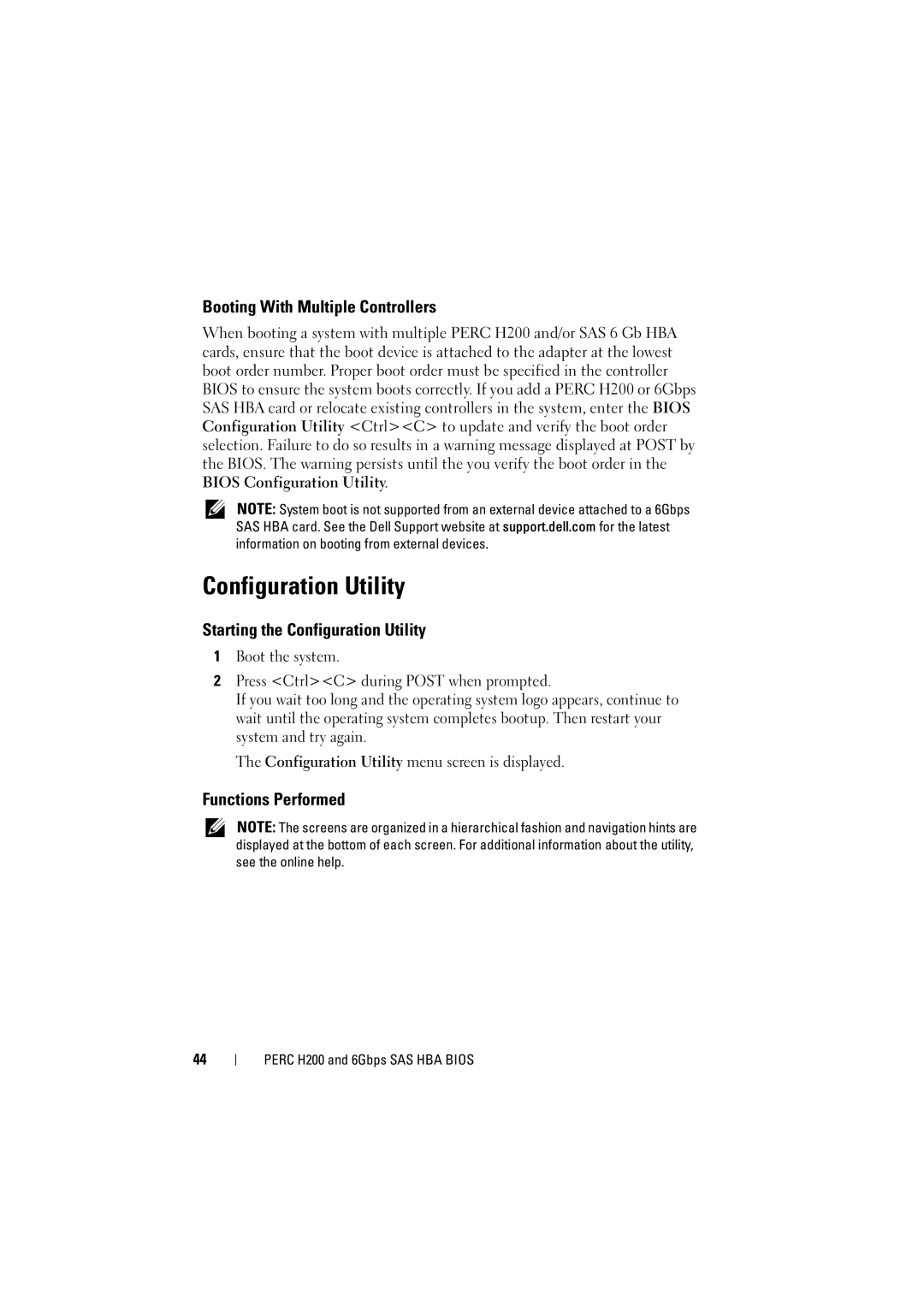Booting With Multiple Controllers
When booting a system with multiple PERC H200 and/or SAS 6 Gb HBA cards, ensure that the boot device is attached to the adapter at the lowest boot order number. Proper boot order must be specified in the controller BIOS to ensure the system boots correctly. If you add a PERC H200 or 6Gbps SAS HBA card or relocate existing controllers in the system, enter the BIOS Configuration Utility <Ctrl><C> to update and verify the boot order selection. Failure to do so results in a warning message displayed at POST by the BIOS. The warning persists until the you verify the boot order in the BIOS Configuration Utility.
NOTE: System boot is not supported from an external device attached to a 6Gbps SAS HBA card. See the Dell Support website at support.dell.com for the latest information on booting from external devices.
Configuration Utility
Starting the Configuration Utility
1Boot the system.
2Press <Ctrl><C> during POST when prompted.
If you wait too long and the operating system logo appears, continue to wait until the operating system completes bootup. Then restart your system and try again.
The Configuration Utility menu screen is displayed.
Functions Performed
NOTE: The screens are organized in a hierarchical fashion and navigation hints are displayed at the bottom of each screen. For additional information about the utility, see the online help.
44