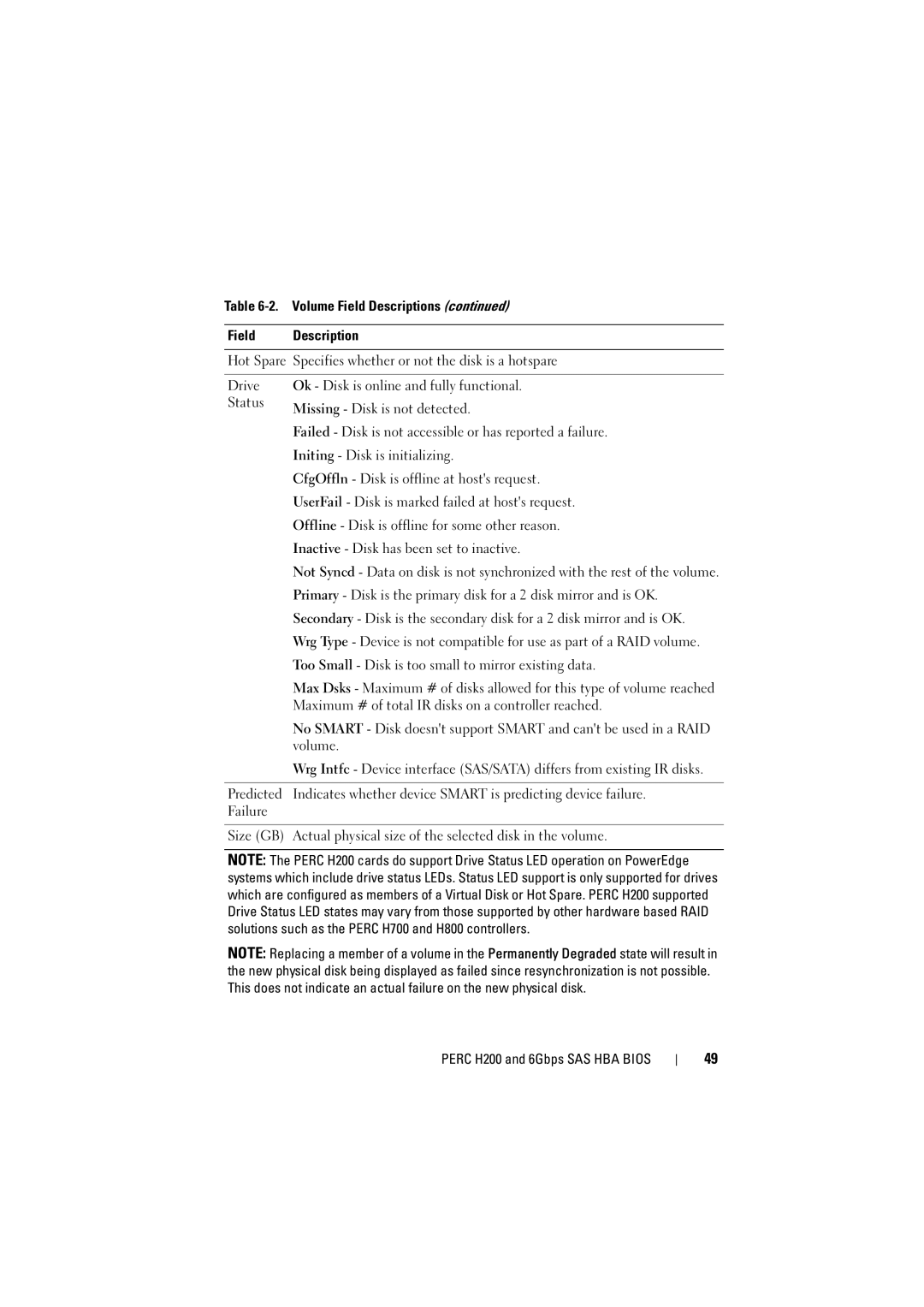Table 6-2. Volume Field Descriptions (continued)
Field | Description |
|
|
Hot Spare | Specifies whether or not the disk is a hotspare |
|
|
Drive | Ok - Disk is online and fully functional. |
Status | Missing - Disk is not detected. |
| |
| Failed - Disk is not accessible or has reported a failure. |
| Initing - Disk is initializing. |
| CfgOffln - Disk is offline at host's request. |
| UserFail - Disk is marked failed at host's request. |
| Offline - Disk is offline for some other reason. |
| Inactive - Disk has been set to inactive. |
| Not Syncd - Data on disk is not synchronized with the rest of the volume. |
| Primary - Disk is the primary disk for a 2 disk mirror and is OK. |
| Secondary - Disk is the secondary disk for a 2 disk mirror and is OK. |
| Wrg Type - Device is not compatible for use as part of a RAID volume. |
| Too Small - Disk is too small to mirror existing data. |
| Max Dsks - Maximum # of disks allowed for this type of volume reached |
| Maximum # of total IR disks on a controller reached. |
| No SMART - Disk doesn't support SMART and can't be used in a RAID |
| volume. |
| Wrg Intfc - Device interface (SAS/SATA) differs from existing IR disks. |
|
|
Predicted | Indicates whether device SMART is predicting device failure. |
Failure |
|
|
|
Size (GB) | Actual physical size of the selected disk in the volume. |
NOTE: The PERC H200 cards do support Drive Status LED operation on PowerEdge systems which include drive status LEDs. Status LED support is only supported for drives which are configured as members of a Virtual Disk or Hot Spare. PERC H200 supported Drive Status LED states may vary from those supported by other hardware based RAID solutions such as the PERC H700 and H800 controllers.
NOTE: Replacing a member of a volume in the Permanently Degraded state will result in the new physical disk being displayed as failed since resynchronization is not possible. This does not indicate an actual failure on the new physical disk.
PERC H200 and 6Gbps SAS HBA BIOS
49