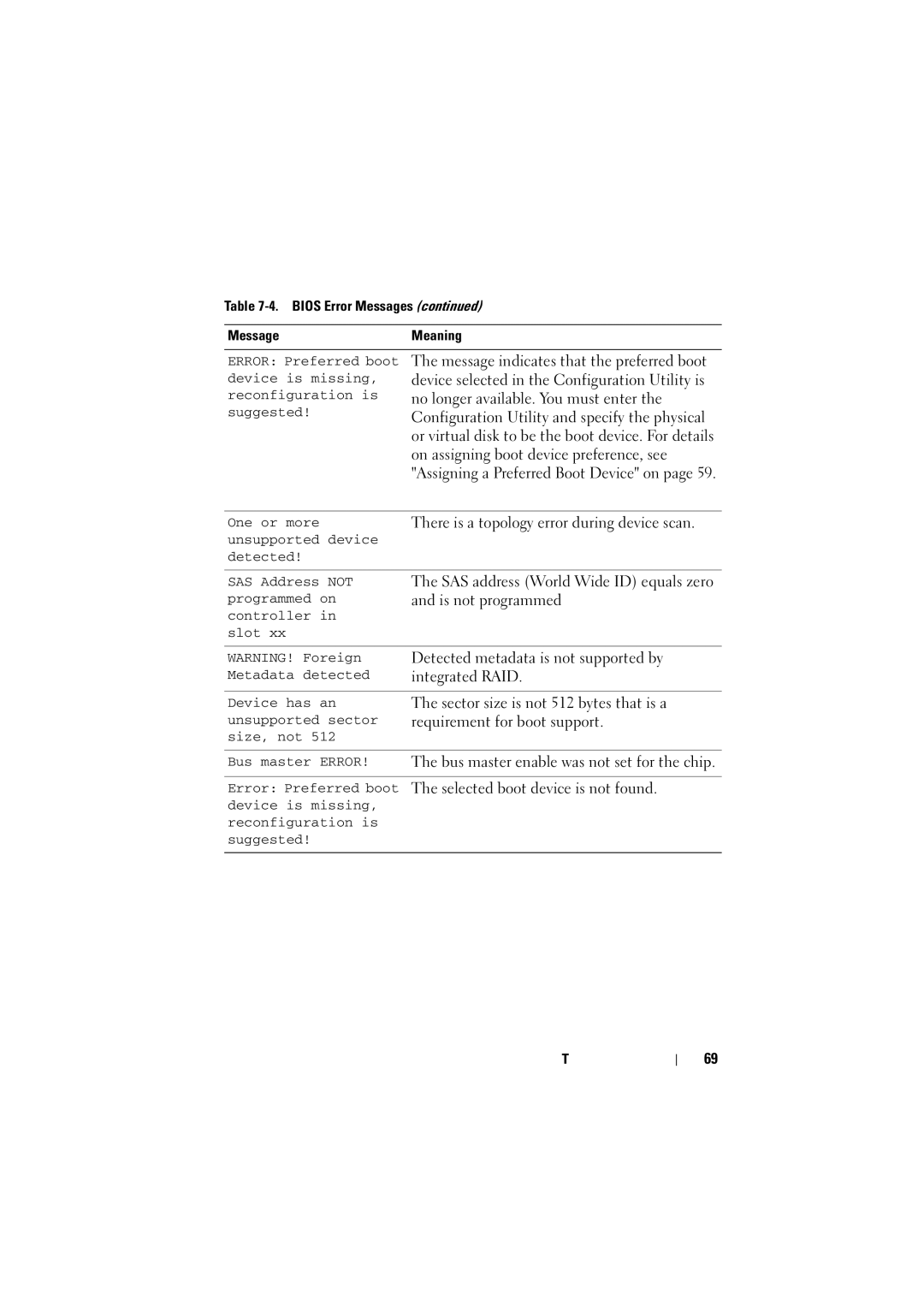Table 7-4. BIOS Error Messages (continued)
MessageMeaning
ERROR: Preferred boot | The message indicates that the preferred boot | |
device is missing, | device selected in the Configuration Utility is | |
reconfiguration is | no longer available. You must enter the | |
suggested! | ||
Configuration Utility and specify the physical | ||
| ||
| or virtual disk to be the boot device. For details | |
| on assigning boot device preference, see | |
| "Assigning a Preferred Boot Device" on page 59. | |
|
| |
One or more | There is a topology error during device scan. | |
unsupported device |
| |
detected! |
|
SAS Address NOT programmed on controller in slot xx
The SAS address (World Wide ID) equals zero and is not programmed
WARNING! Foreign | Detected metadata is not supported by |
Metadata detected | integrated RAID. |
|
|
Device has an | The sector size is not 512 bytes that is a |
unsupported sector | requirement for boot support. |
size, not 512 |
|
|
|
Bus master ERROR! | The bus master enable was not set for the chip. |
|
|
Error: Preferred boot | The selected boot device is not found. |
device is missing, |
|
reconfiguration is |
|
suggested! |
|
|
|
Troubleshooting
69