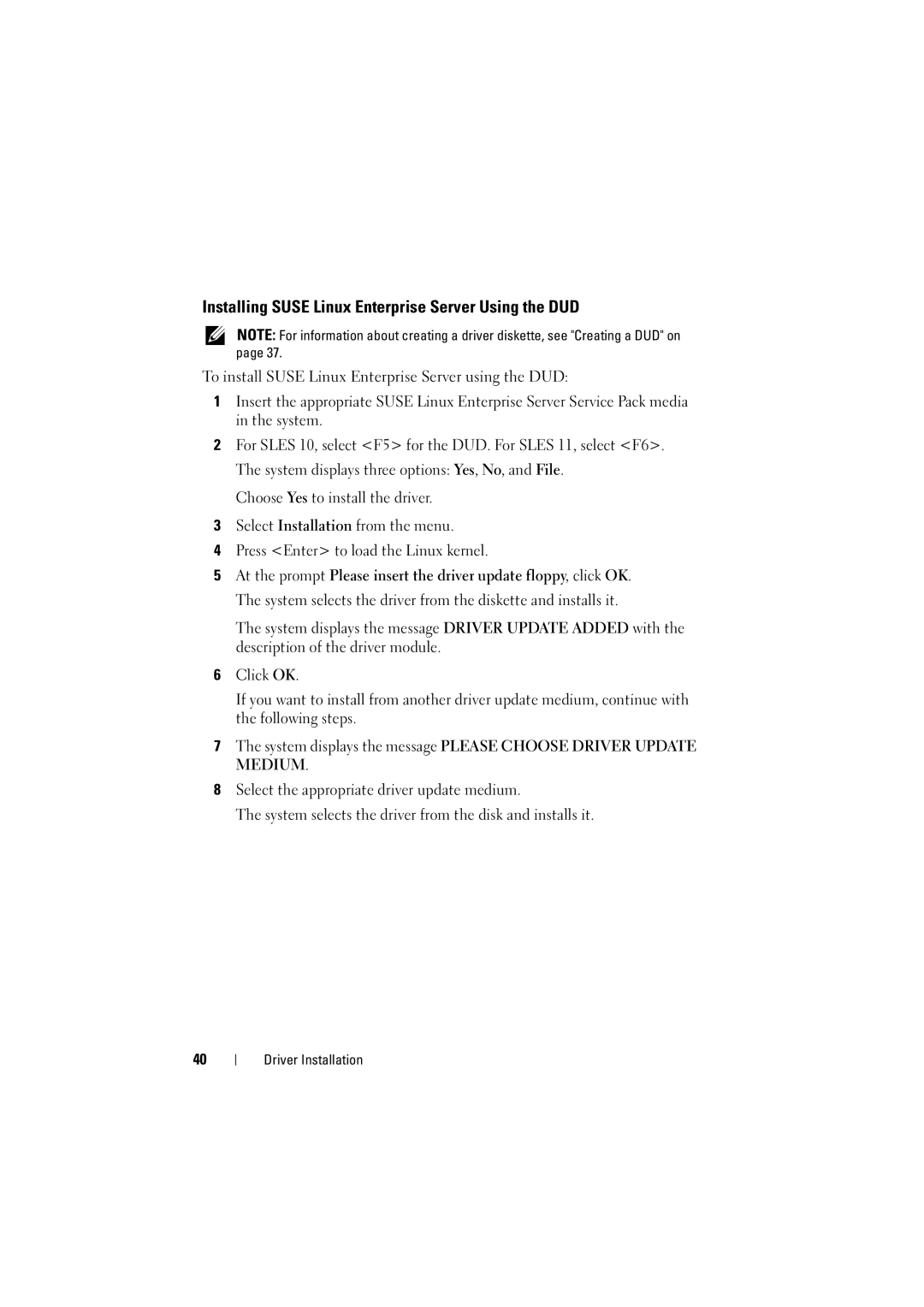Installing SUSE Linux Enterprise Server Using the DUD
NOTE: For information about creating a driver diskette, see "Creating a DUD" on page 37.
To install SUSE Linux Enterprise Server using the DUD:
1Insert the appropriate SUSE Linux Enterprise Server Service Pack media in the system.
2For SLES 10, select <F5> for the DUD. For SLES 11, select <F6>. The system displays three options: Yes, No, and File.
Choose Yes to install the driver.
3Select Installation from the menu.
4Press <Enter> to load the Linux kernel.
5At the prompt Please insert the driver update floppy, click OK. The system selects the driver from the diskette and installs it.
The system displays the message DRIVER UPDATE ADDED with the description of the driver module.
6Click OK.
If you want to install from another driver update medium, continue with the following steps.
7The system displays the message PLEASE CHOOSE DRIVER UPDATE MEDIUM.
8Select the appropriate driver update medium.
The system selects the driver from the disk and installs it.
40