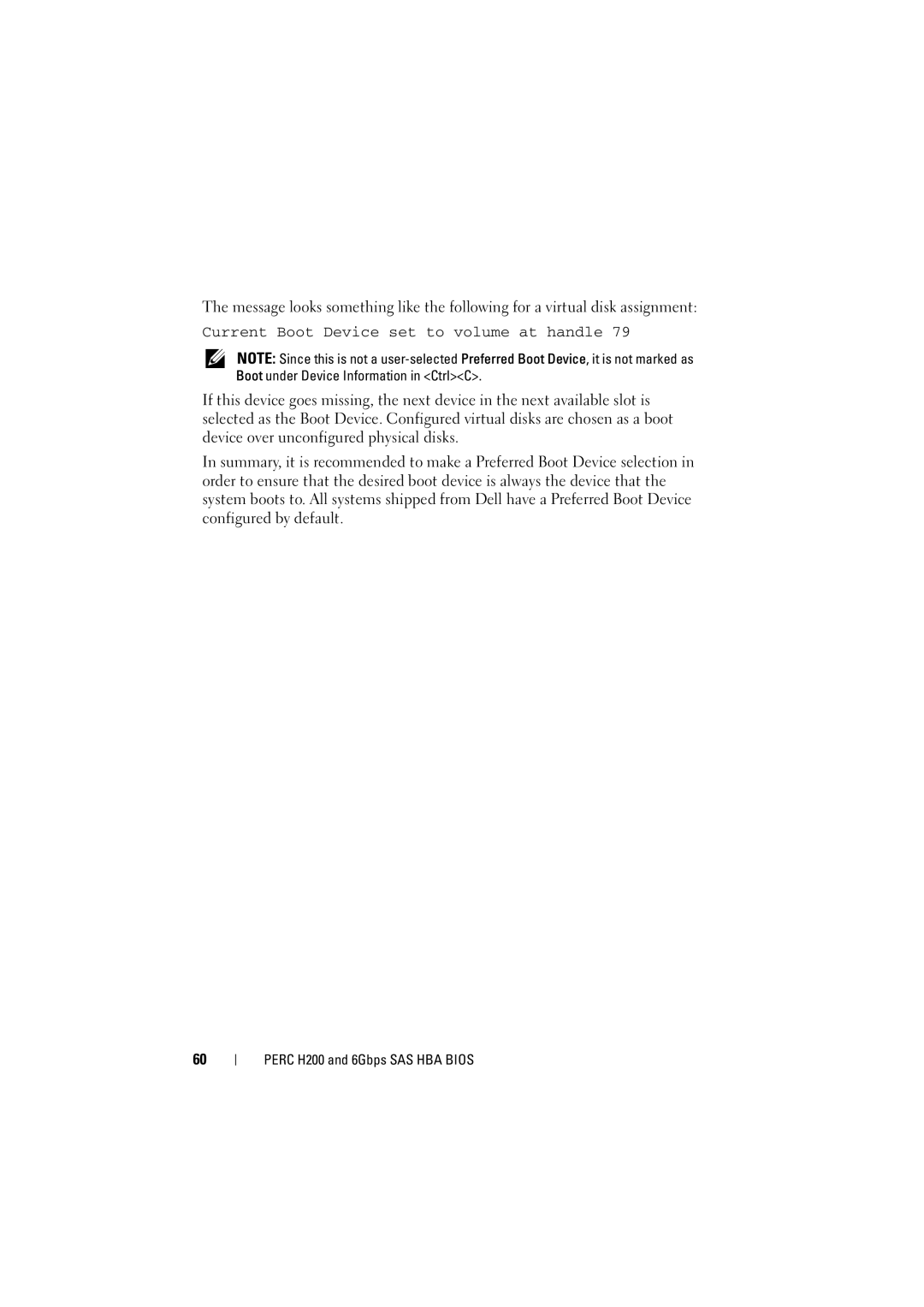The message looks something like the following for a virtual disk assignment:
Current Boot Device set to volume at handle 79
NOTE: Since this is not a
If this device goes missing, the next device in the next available slot is selected as the Boot Device. Configured virtual disks are chosen as a boot device over unconfigured physical disks.
In summary, it is recommended to make a Preferred Boot Device selection in order to ensure that the desired boot device is always the device that the system boots to. All systems shipped from Dell have a Preferred Boot Device configured by default.
60