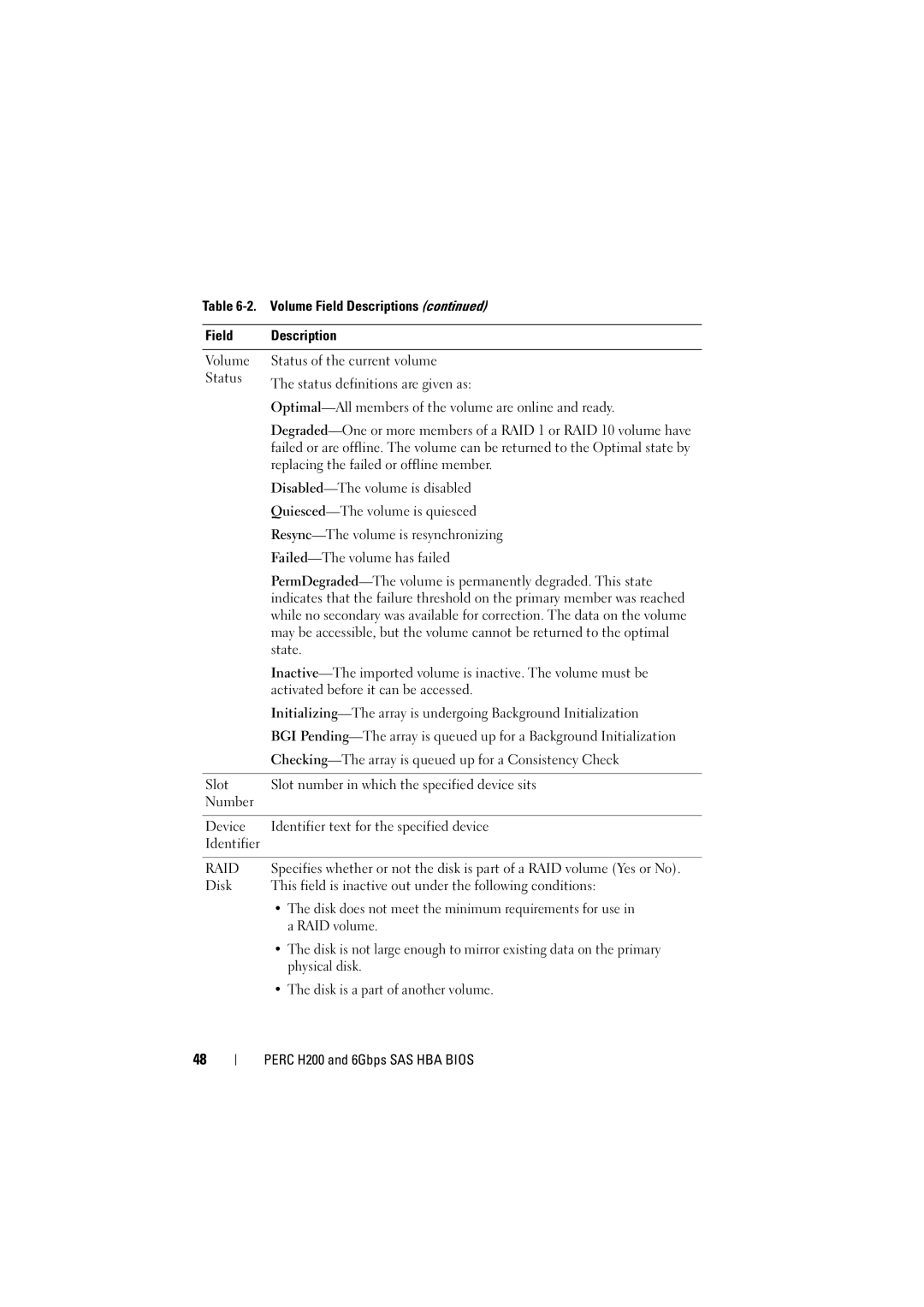Table 6-2. Volume Field Descriptions (continued)
Field | Description |
|
|
Volume | Status of the current volume |
Status | The status definitions are given as: |
| |
| |
| |
| failed or are offline. The volume can be returned to the Optimal state by |
| replacing the failed or offline member. |
| |
| |
| |
| |
| |
| indicates that the failure threshold on the primary member was reached |
| while no secondary was available for correction. The data on the volume |
| may be accessible, but the volume cannot be returned to the optimal |
| state. |
| |
| activated before it can be accessed. |
| |
| BGI |
| |
|
|
Slot | Slot number in which the specified device sits |
Number |
|
|
|
Device | Identifier text for the specified device |
Identifier |
|
|
|
RAID | Specifies whether or not the disk is part of a RAID volume (Yes or No). |
Disk | This field is inactive out under the following conditions: |
•The disk does not meet the minimum requirements for use in a RAID volume.
•The disk is not large enough to mirror existing data on the primary physical disk.
•The disk is a part of another volume.
48