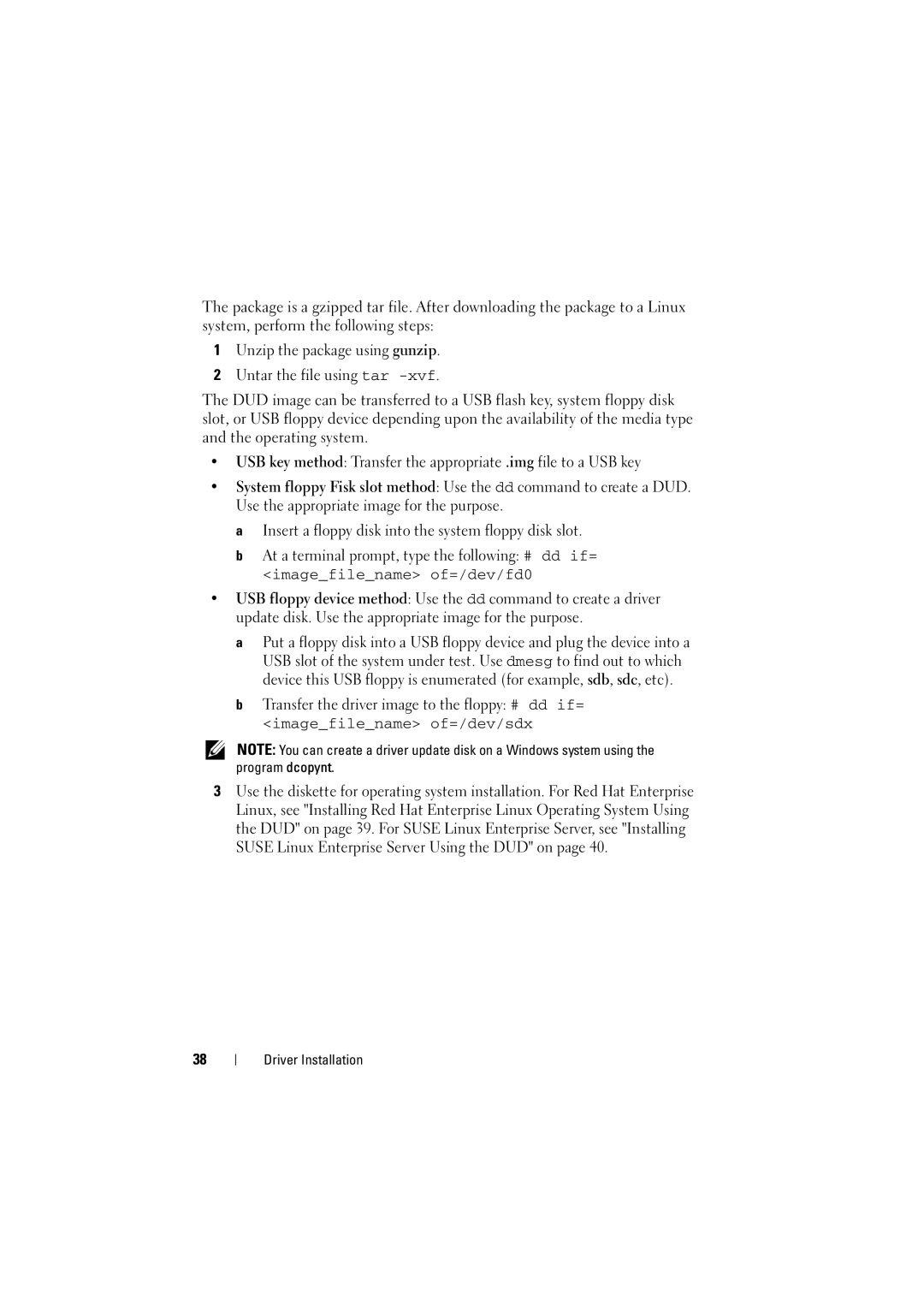The package is a gzipped tar file. After downloading the package to a Linux system, perform the following steps:
1Unzip the package using gunzip.
2Untar the file using tar -xvf.
The DUD image can be transferred to a USB flash key, system floppy disk slot, or USB floppy device depending upon the availability of the media type and the operating system.
•USB key method: Transfer the appropriate .img file to a USB key
•System floppy Fisk slot method: Use the dd command to create a DUD. Use the appropriate image for the purpose.
a Insert a floppy disk into the system floppy disk slot.
b At a terminal prompt, type the following: # dd if= <image_file_name> of=/dev/fd0
•USB floppy device method: Use the dd command to create a driver update disk. Use the appropriate image for the purpose.
a Put a floppy disk into a USB floppy device and plug the device into a USB slot of the system under test. Use dmesg to find out to which device this USB floppy is enumerated (for example, sdb, sdc, etc).
b Transfer the driver image to the floppy: # dd if= <image_file_name> of=/dev/sdx
NOTE: You can create a driver update disk on a Windows system using the program dcopynt.
3Use the diskette for operating system installation. For Red Hat Enterprise Linux, see "Installing Red Hat Enterprise Linux Operating System Using the DUD" on page 39. For SUSE Linux Enterprise Server, see "Installing SUSE Linux Enterprise Server Using the DUD" on page 40.
38