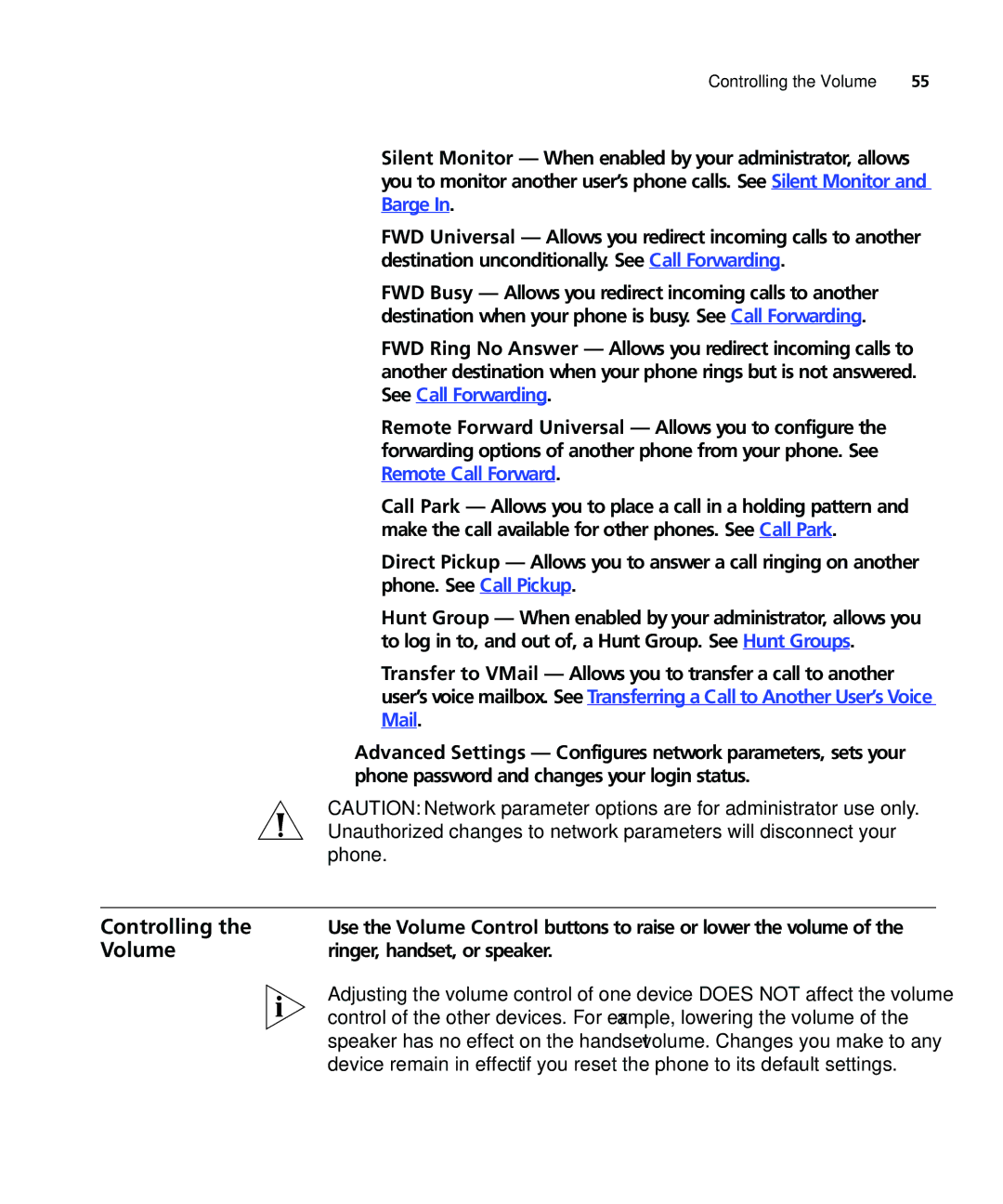Controlling the Volume | 55 |
■Silent Monitor — When enabled by your administrator, allows you to monitor another user’s phone calls. See Silent Monitor and Barge In.
■FWD Universal — Allows you redirect incoming calls to another destination unconditionally. See Call Forwarding.
■FWD Busy — Allows you redirect incoming calls to another destination when your phone is busy. See Call Forwarding.
■FWD Ring No Answer — Allows you redirect incoming calls to another destination when your phone rings but is not answered. See Call Forwarding.
■Remote Forward Universal — Allows you to configure the forwarding options of another phone from your phone. See Remote Call Forward.
■Call Park — Allows you to place a call in a holding pattern and make the call available for other phones. See Call Park.
■Direct Pickup — Allows you to answer a call ringing on another phone. See Call Pickup.
■Hunt Group — When enabled by your administrator, allows you to log in to, and out of, a Hunt Group. See Hunt Groups.
■Transfer to VMail — Allows you to transfer a call to another user’s voice mailbox. See Transferring a Call to Another User’s Voice Mail.
■Advanced Settings — Configures network parameters, sets your phone password and changes your login status.
CAUTION: Network parameter options are for administrator use only. Unauthorized changes to network parameters will disconnect your phone.
Controlling the | Use the Volume Control buttons to raise or lower the volume of the |
Volume | ringer, handset, or speaker. |
| Adjusting the volume control of one device DOES NOT affect the volume |
| control of the other devices. For example, lowering the volume of the |
| speaker has no effect on the handset volume. Changes you make to any |
| device remain in effect if you reset the phone to its default settings. |