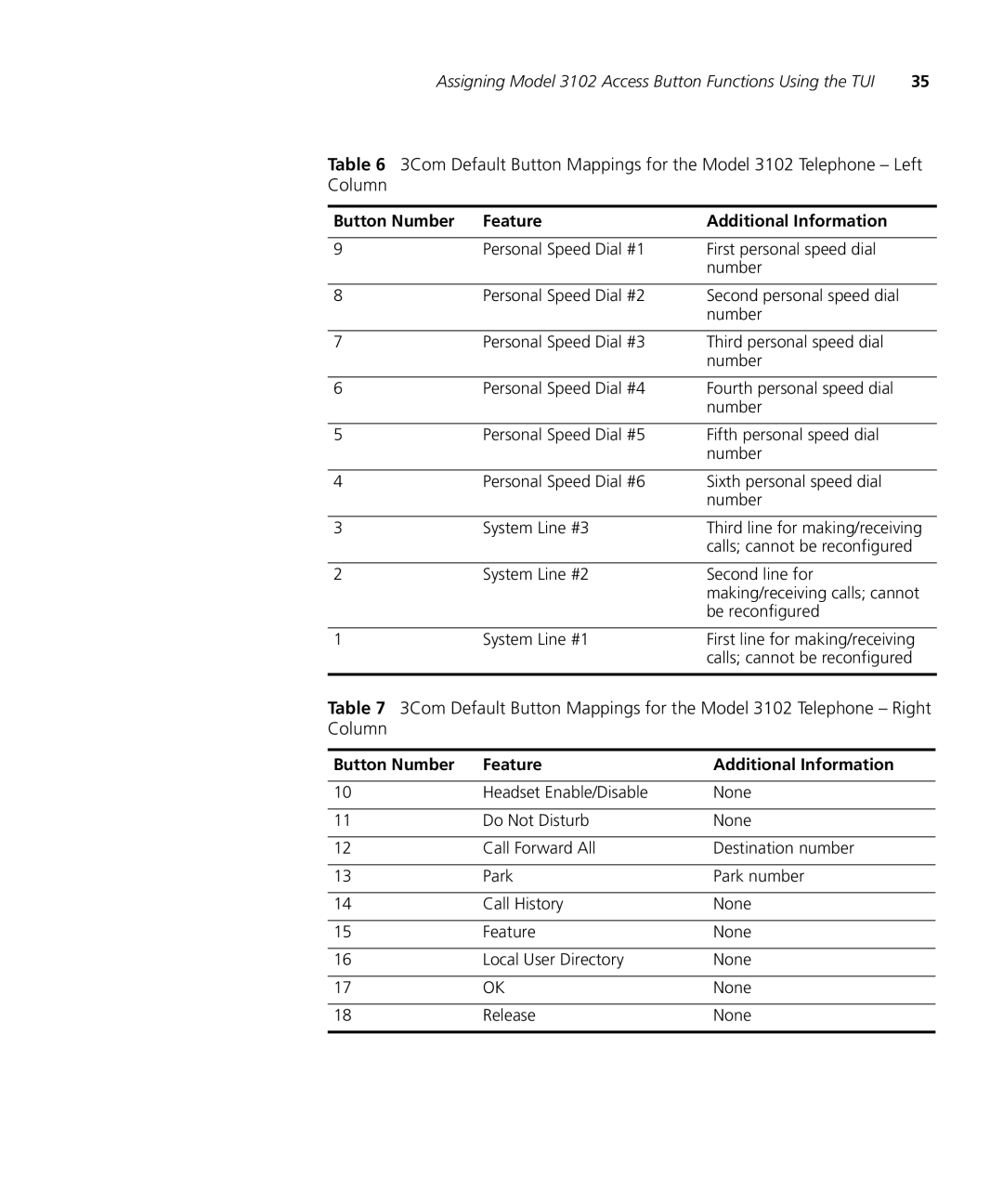Assigning Model 3102 Access Button Functions Using the TUI | 35 |
Table 6 3Com Default Button Mappings for the Model 3102 Telephone – Left Column
Button Number | Feature | Additional Information |
|
|
|
9 | Personal Speed Dial #1 | First personal speed dial |
|
| number |
|
|
|
8 | Personal Speed Dial #2 | Second personal speed dial |
|
| number |
|
|
|
7 | Personal Speed Dial #3 | Third personal speed dial |
|
| number |
|
|
|
6 | Personal Speed Dial #4 | Fourth personal speed dial |
|
| number |
|
|
|
5 | Personal Speed Dial #5 | Fifth personal speed dial |
|
| number |
|
|
|
4 | Personal Speed Dial #6 | Sixth personal speed dial |
|
| number |
|
|
|
3 | System Line #3 | Third line for making/receiving |
|
| calls; cannot be reconfigured |
|
|
|
2 | System Line #2 | Second line for |
|
| making/receiving calls; cannot |
|
| be reconfigured |
|
|
|
1 | System Line #1 | First line for making/receiving |
|
| calls; cannot be reconfigured |
|
|
|
Table 7 3Com Default Button Mappings for the Model 3102 Telephone – Right Column
Button Number | Feature | Additional Information |
|
|
|
10 | Headset Enable/Disable | None |
|
|
|
11 | Do Not Disturb | None |
|
|
|
12 | Call Forward All | Destination number |
|
|
|
13 | Park | Park number |
|
|
|
14 | Call History | None |
|
|
|
15 | Feature | None |
|
|
|
16 | Local User Directory | None |
|
|
|
17 | OK | None |
|
|
|
18 | Release | None |
|
|
|