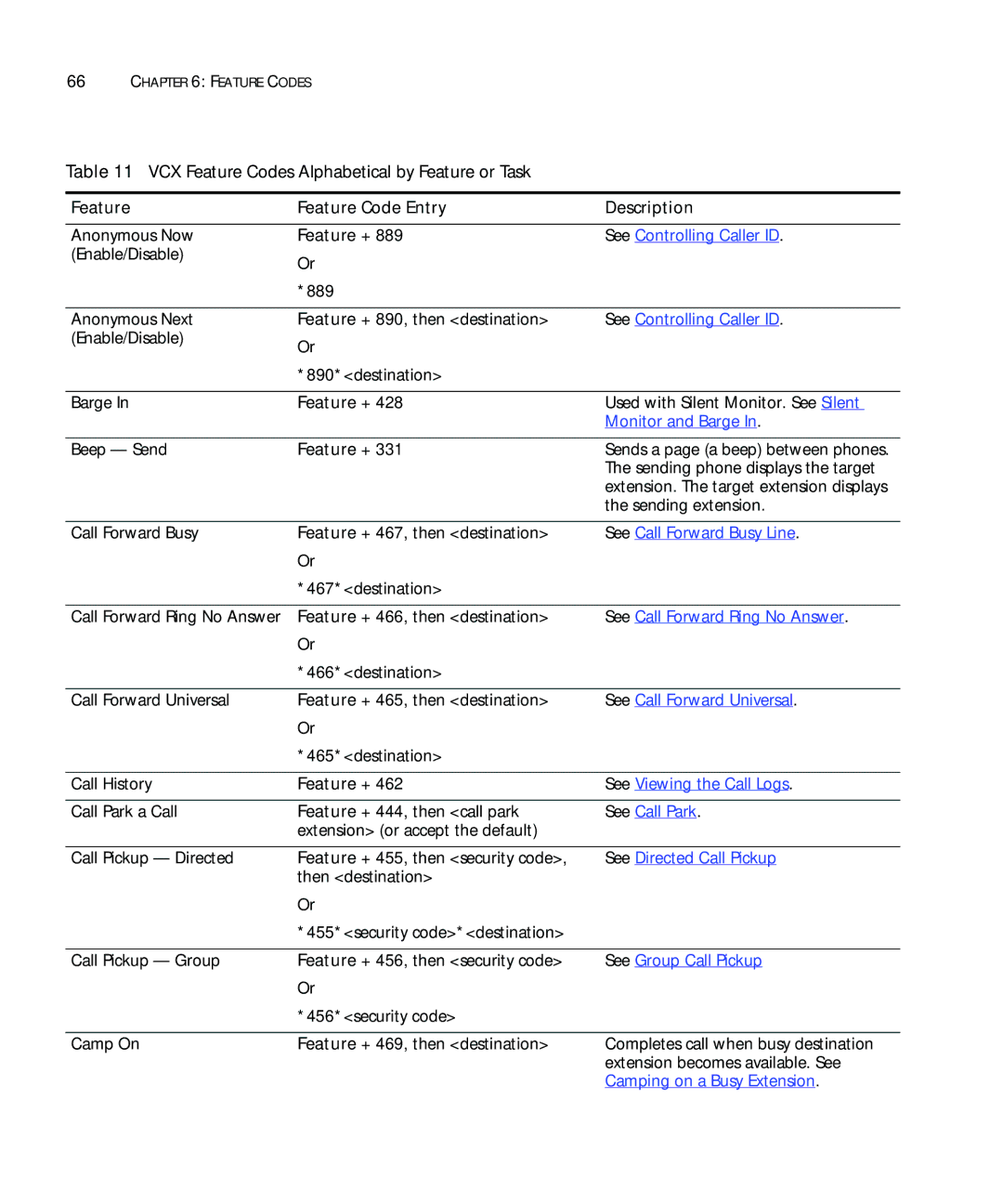66CHAPTER 6: FEATURE CODES
Table 11 VCX Feature Codes Alphabetical by Feature or Task
Feature | Feature Code Entry | Description |
|
|
|
Anonymous Now | Feature + 889 | See Controlling Caller ID. |
(Enable/Disable) | Or |
|
|
| |
| *889 |
|
|
|
|
Anonymous Next | Feature + 890, then <destination> | See Controlling Caller ID. |
(Enable/Disable) | Or |
|
|
| |
| *890*<destination> |
|
|
|
|
Barge In | Feature + 428 | Used with Silent Monitor. See Silent |
|
| Monitor and Barge In. |
|
|
|
Beep — Send | Feature + 331 | Sends a page (a beep) between phones. |
|
| The sending phone displays the target |
|
| extension. The target extension displays |
|
| the sending extension. |
|
|
|
Call Forward Busy | Feature + 467, then <destination> | See Call Forward Busy Line. |
| Or |
|
| *467*<destination> |
|
|
|
|
Call Forward Ring No Answer | Feature + 466, then <destination> | See Call Forward Ring No Answer. |
| Or |
|
| *466*<destination> |
|
|
|
|
Call Forward Universal | Feature + 465, then <destination> | See Call Forward Universal. |
| Or |
|
| *465*<destination> |
|
|
|
|
Call History | Feature + 462 | See Viewing the Call Logs. |
|
|
|
Call Park a Call | Feature + 444, then <call park | See Call Park. |
| extension> (or accept the default) |
|
|
|
|
Call Pickup — Directed | Feature + 455, then <security code>, | See Directed Call Pickup |
| then <destination> |
|
| Or |
|
| *455*<security code>*<destination> |
|
|
|
|
Call Pickup — Group | Feature + 456, then <security code> | See Group Call Pickup |
| Or |
|
| *456*<security code> |
|
|
|
|
Camp On | Feature + 469, then <destination> | Completes call when busy destination |
|
| extension becomes available. See |
|
| Camping on a Busy Extension. |