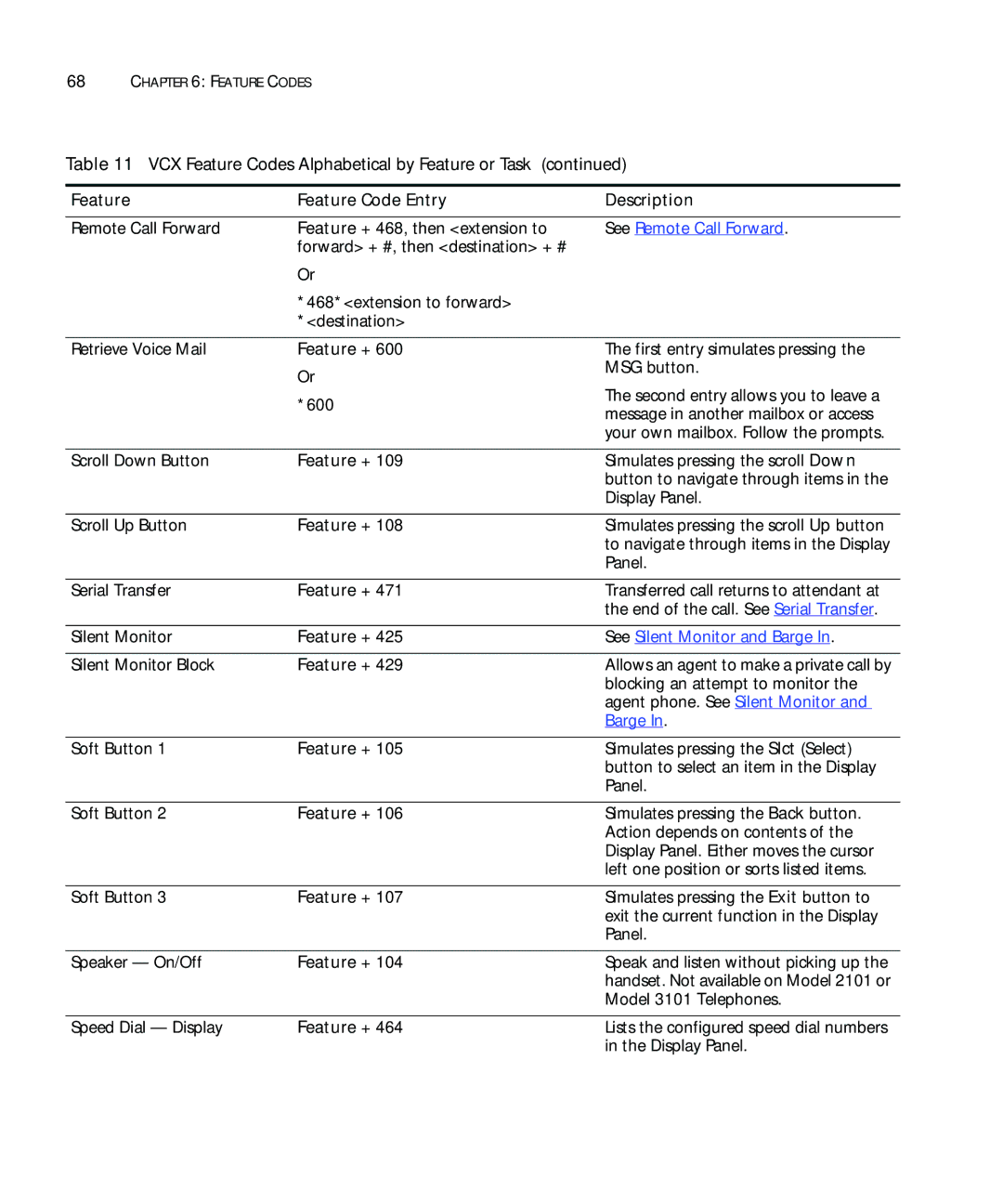68CHAPTER 6: FEATURE CODES
Table 11 VCX Feature Codes Alphabetical by Feature or Task (continued)
Feature | Feature Code Entry | Description |
|
|
|
Remote Call Forward | Feature + 468, then <extension to | See Remote Call Forward. |
| forward> + #, then <destination> + # |
|
| Or |
|
| *468*<extension to forward> |
|
| *<destination> |
|
|
|
|
Retrieve Voice Mail | Feature + 600 | The first entry simulates pressing the |
| Or | MSG button. |
| The second entry allows you to leave a | |
| *600 | |
| message in another mailbox or access | |
|
| |
|
| your own mailbox. Follow the prompts. |
|
|
|
Scroll Down Button | Feature + 109 | Simulates pressing the scroll Down |
|
| button to navigate through items in the |
|
| Display Panel. |
|
|
|
Scroll Up Button | Feature + 108 | Simulates pressing the scroll Up button |
|
| to navigate through items in the Display |
|
| Panel. |
|
|
|
Serial Transfer | Feature + 471 | Transferred call returns to attendant at |
|
| the end of the call. See Serial Transfer. |
|
|
|
Silent Monitor | Feature + 425 | See Silent Monitor and Barge In. |
|
|
|
Silent Monitor Block | Feature + 429 | Allows an agent to make a private call by |
|
| blocking an attempt to monitor the |
|
| agent phone. See Silent Monitor and |
|
| Barge In. |
|
|
|
Soft Button 1 | Feature + 105 | Simulates pressing the Slct (Select) |
|
| button to select an item in the Display |
|
| Panel. |
|
|
|
Soft Button 2 | Feature + 106 | Simulates pressing the Back button. |
|
| Action depends on contents of the |
|
| Display Panel. Either moves the cursor |
|
| left one position or sorts listed items. |
|
|
|
Soft Button 3 | Feature + 107 | Simulates pressing the Exit button to |
|
| exit the current function in the Display |
|
| Panel. |
|
|
|
Speaker — On/Off | Feature + 104 | Speak and listen without picking up the |
|
| handset. Not available on Model 2101 or |
|
| Model 3101 Telephones. |
|
|
|
Speed Dial — Display | Feature + 464 | Lists the configured speed dial numbers |
|
| in the Display Panel. |