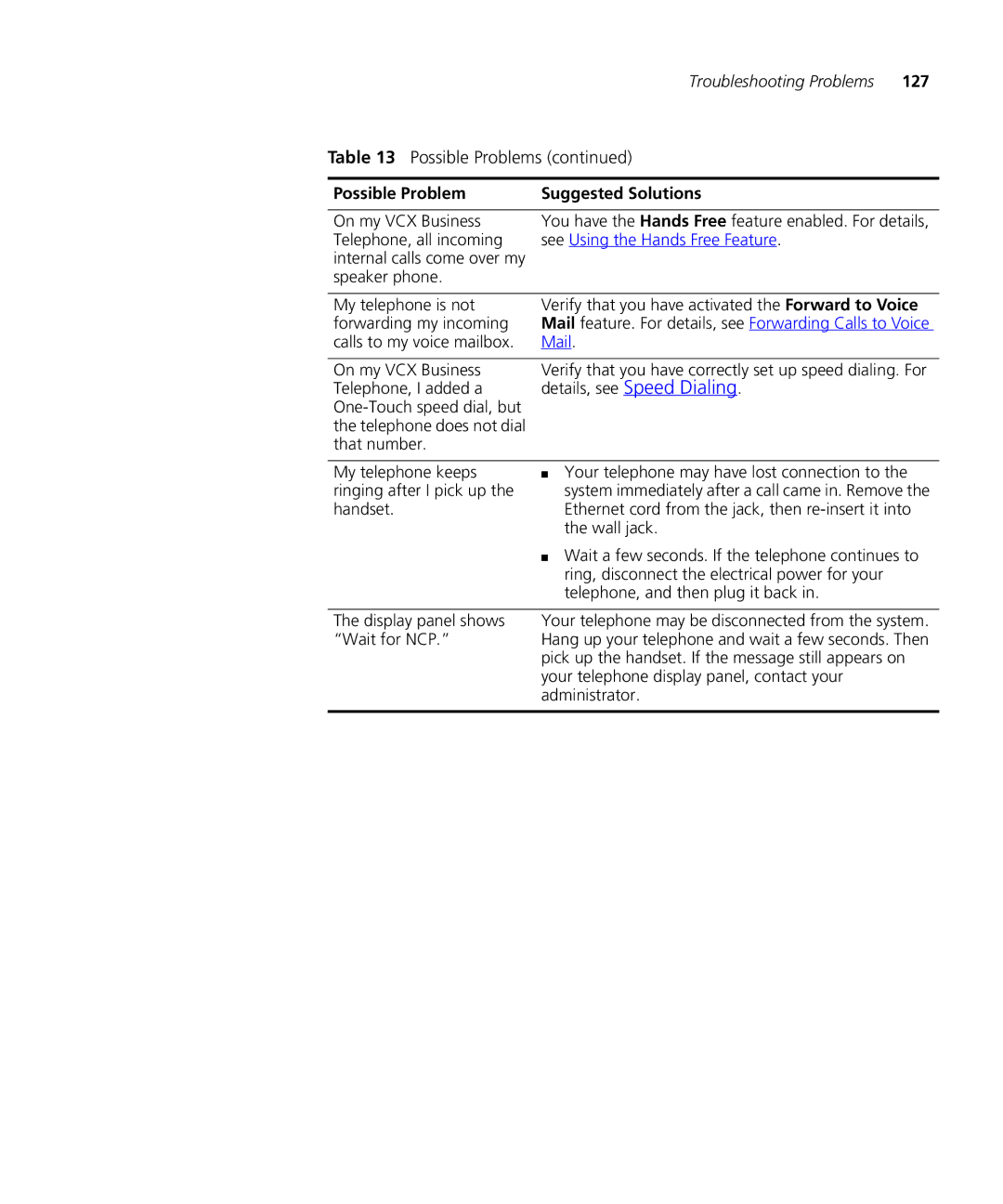Troubleshooting Problems 127
Table 13 Possible Problems (continued)
Possible Problem | Suggested Solutions |
|
|
On my VCX Business | You have the Hands Free feature enabled. For details, |
Telephone, all incoming | see Using the Hands Free Feature. |
internal calls come over my |
|
speaker phone. |
|
|
|
My telephone is not | Verify that you have activated the Forward to Voice |
forwarding my incoming | Mail feature. For details, see Forwarding Calls to Voice |
calls to my voice mailbox. | Mail. |
|
|
On my VCX Business | Verify that you have correctly set up speed dialing. For |
Telephone, I added a | details, see Speed Dialing. |
| |
the telephone does not dial |
|
that number. |
|
|
|
My telephone keeps | ■ Your telephone may have lost connection to the |
ringing after I pick up the | system immediately after a call came in. Remove the |
handset. | Ethernet cord from the jack, then |
| the wall jack. |
| ■ Wait a few seconds. If the telephone continues to |
| ring, disconnect the electrical power for your |
| telephone, and then plug it back in. |
|
|
The display panel shows | Your telephone may be disconnected from the system. |
“Wait for NCP.” | Hang up your telephone and wait a few seconds. Then |
| pick up the handset. If the message still appears on |
| your telephone display panel, contact your |
| administrator. |
|
|