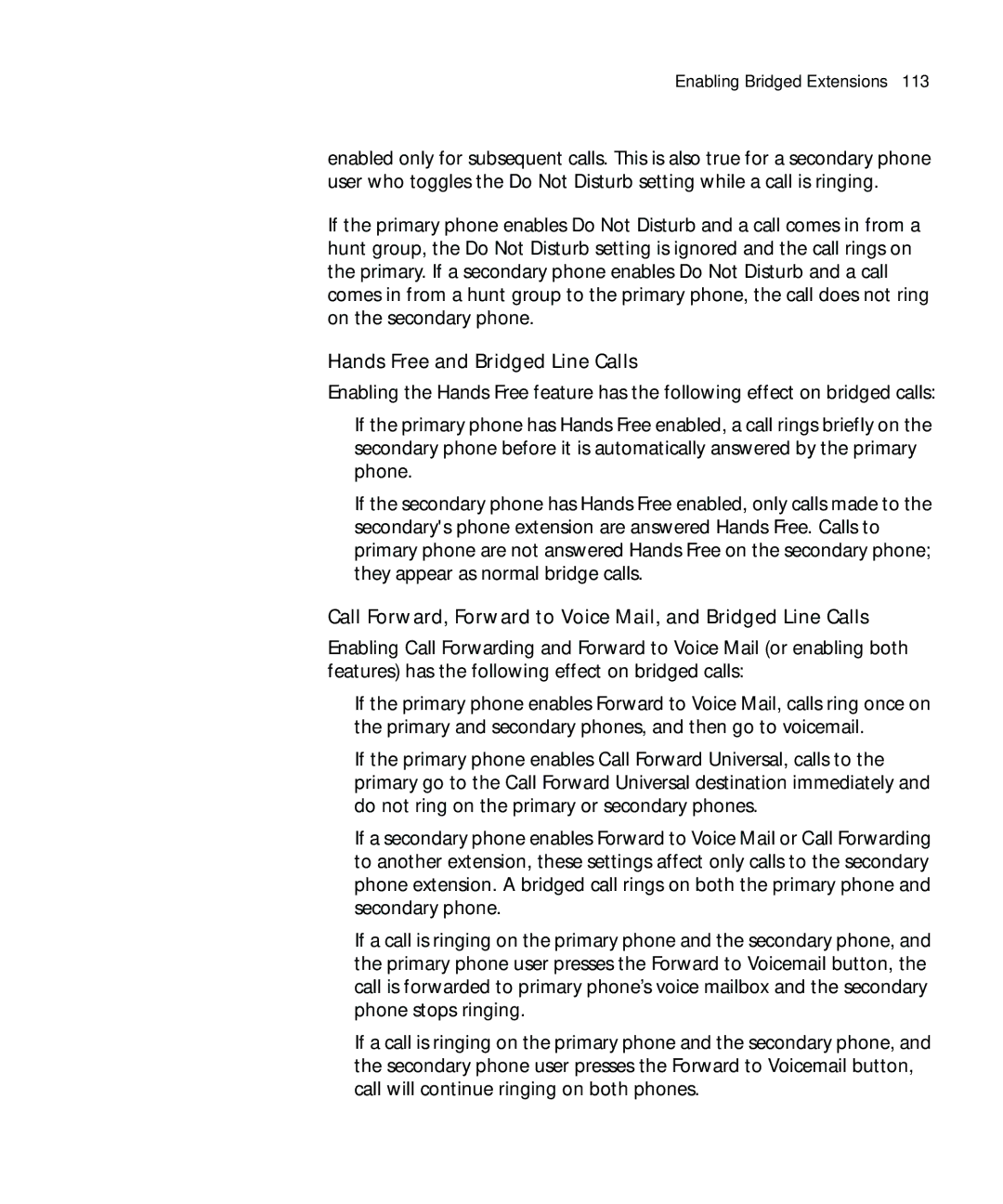Enabling Bridged Extensions 113
enabled only for subsequent calls. This is also true for a secondary phone user who toggles the Do Not Disturb setting while a call is ringing.
If the primary phone enables Do Not Disturb and a call comes in from a hunt group, the Do Not Disturb setting is ignored and the call rings on the primary. If a secondary phone enables Do Not Disturb and a call comes in from a hunt group to the primary phone, the call does not ring on the secondary phone.
Hands Free and Bridged Line Calls
Enabling the Hands Free feature has the following effect on bridged calls:
■If the primary phone has Hands Free enabled, a call rings briefly on the secondary phone before it is automatically answered by the primary phone.
■If the secondary phone has Hands Free enabled, only calls made to the secondary's phone extension are answered Hands Free. Calls to primary phone are not answered Hands Free on the secondary phone; they appear as normal bridge calls.
Call Forward, Forward to Voice Mail, and Bridged Line Calls
Enabling Call Forwarding and Forward to Voice Mail (or enabling both features) has the following effect on bridged calls:
■If the primary phone enables Forward to Voice Mail, calls ring once on the primary and secondary phones, and then go to voicemail.
■If the primary phone enables Call Forward Universal, calls to the primary go to the Call Forward Universal destination immediately and do not ring on the primary or secondary phones.
■If a secondary phone enables Forward to Voice Mail or Call Forwarding to another extension, these settings affect only calls to the secondary phone extension. A bridged call rings on both the primary phone and secondary phone.
■If a call is ringing on the primary phone and the secondary phone, and the primary phone user presses the Forward to Voicemail button, the call is forwarded to primary phone’s voice mailbox and the secondary phone stops ringing.
■If a call is ringing on the primary phone and the secondary phone, and the secondary phone user presses the Forward to Voicemail button, call will continue ringing on both phones.