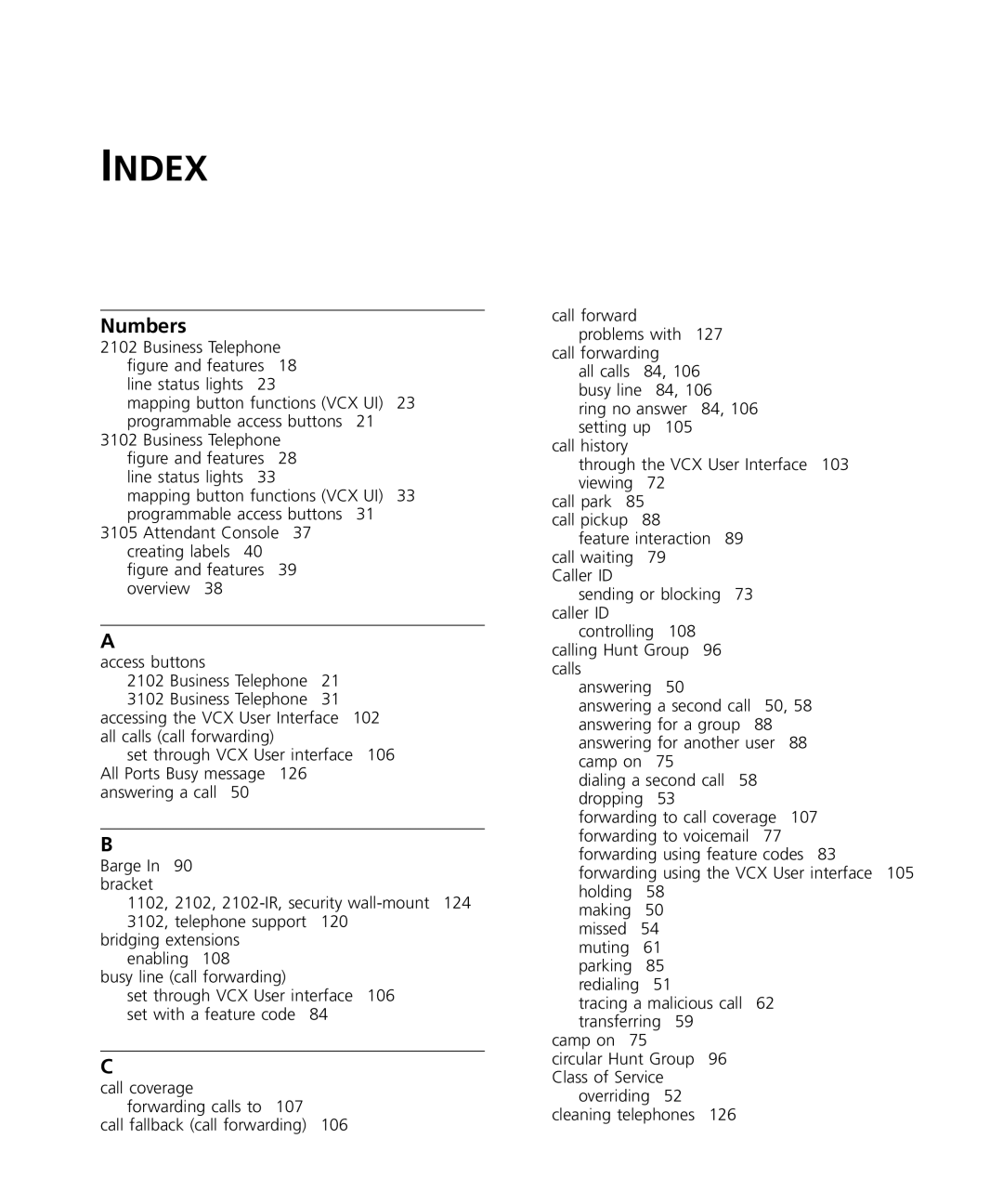INDEX
Numbers
2102 Business Telephone figure and features 18 line status lights 23
mapping button functions (VCX UI) 23 programmable access buttons 21
3102 Business Telephone figure and features 28 line status lights 33
mapping button functions (VCX UI) 33 programmable access buttons 31
3105 Attendant Console 37 creating labels 40 figure and features 39 overview 38
A
access buttons
2102 Business Telephone 21
3102 Business Telephone 31 accessing the VCX User Interface 102 all calls (call forwarding)
set through VCX User interface 106 All Ports Busy message 126 answering a call 50
B
Barge In 90 bracket
1102, 2102,
bridging extensions enabling 108
busy line (call forwarding)
set through VCX User interface 106 set with a feature code 84
C
call coverage
forwarding calls to 107
call fallback (call forwarding) 106
call forward problems with 127
call forwarding
all calls 84, 106 busy line 84, 106
ring no answer 84, 106 setting up 105
call history
through the VCX User Interface 103 viewing 72
call park 85 call pickup 88
feature interaction 89 call waiting 79
Caller ID
sending or blocking 73 caller ID
controlling 108
calling Hunt Group 96 calls
answering 50
answering a second call 50, 58 answering for a group 88 answering for another user 88 camp on 75
dialing a second call 58 dropping 53
forwarding to call coverage 107 forwarding to voicemail 77 forwarding using feature codes 83 forwarding using the VCX User interface 105 holding 58
making 50 missed 54 muting 61 parking 85 redialing 51
tracing a malicious call 62 transferring 59
camp on 75
circular Hunt Group 96 Class of Service
overriding 52 cleaning telephones 126