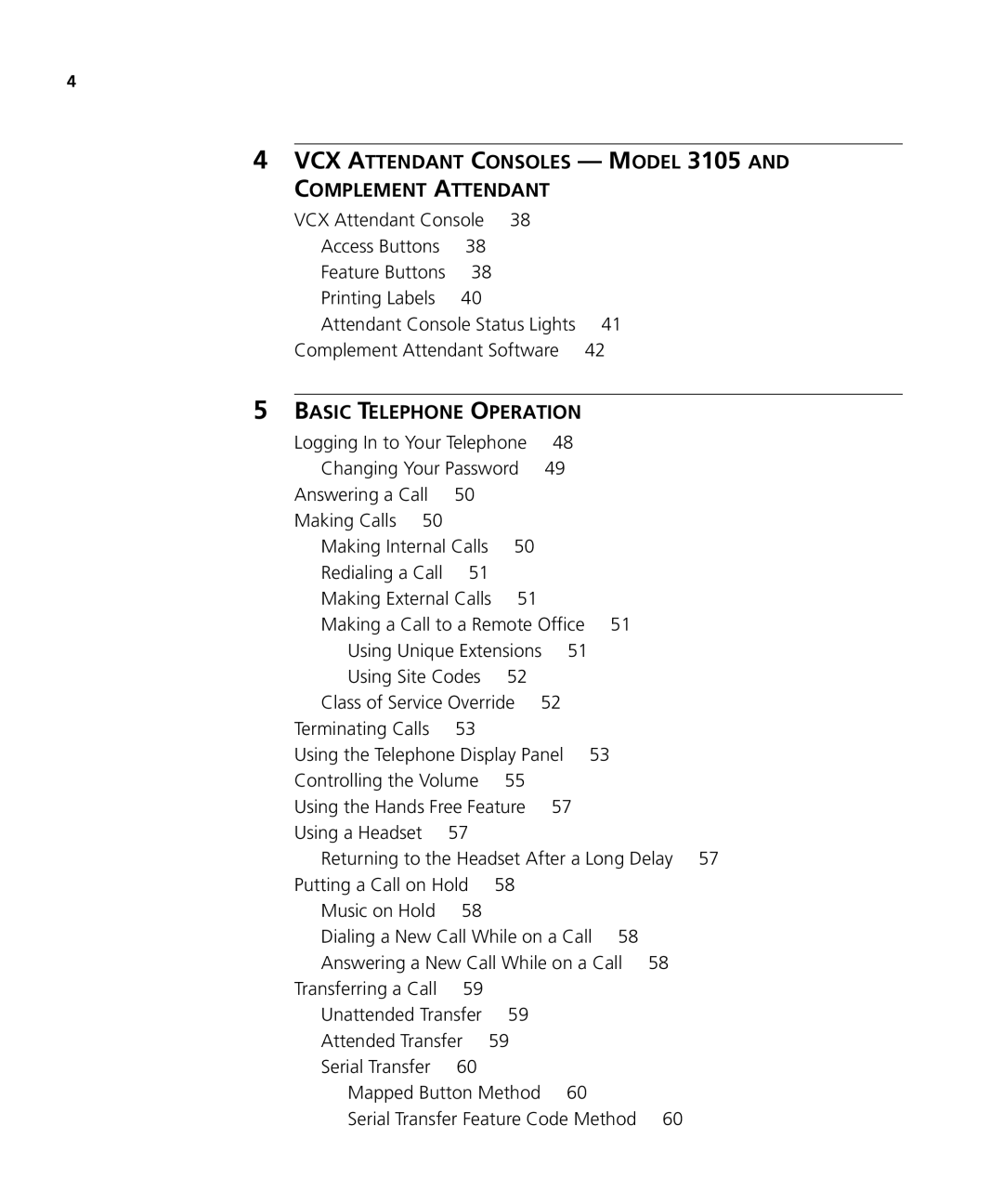4
4VCX ATTENDANT CONSOLES — MODEL 3105 AND COMPLEMENT ATTENDANT
VCX Attendant Console 38 |
| |
Access Buttons | 38 |
|
Feature Buttons | 38 |
|
Printing Labels | 40 |
|
Attendant Console Status Lights | 41 | |
Complement Attendant Software | 42 | |
5BASIC TELEPHONE OPERATION
Logging In to Your Telephone | 48 |
|
| ||
Changing Your Password | 49 |
|
| ||
Answering a Call | 50 |
|
|
|
|
Making Calls 50 |
|
|
|
|
|
Making Internal Calls | 50 |
|
|
| |
Redialing a Call | 51 |
|
|
|
|
Making External Calls | 51 |
|
|
| |
Making a Call to a Remote Office | 51 |
| |||
Using Unique Extensions | 51 |
|
| ||
Using Site Codes | 52 |
|
|
| |
Class of Service Override 52 |
|
| |||
Terminating Calls | 53 |
|
|
|
|
Using the Telephone Display Panel 53 |
|
| |||
Controlling the Volume | 55 |
|
|
| |
Using the Hands Free Feature | 57 |
|
| ||
Using a Headset | 57 |
|
|
|
|
Returning to the Headset After a Long Delay 57 | |||||
Putting a Call on Hold | 58 |
|
|
| |
Music on Hold | 58 |
|
|
|
|
Dialing a New Call While on a Call | 58 |
| |||
Answering a New Call While on a Call | 58 | ||||
Transferring a Call | 59 |
|
|
|
|
Unattended Transfer | 59 |
|
|
| |
Attended Transfer 59 |
|
|
| ||
Serial Transfer | 60 |
|
|
|
|
Mapped Button Method | 60 |
|
| ||
Serial Transfer Feature Code Method | 60 | ||||