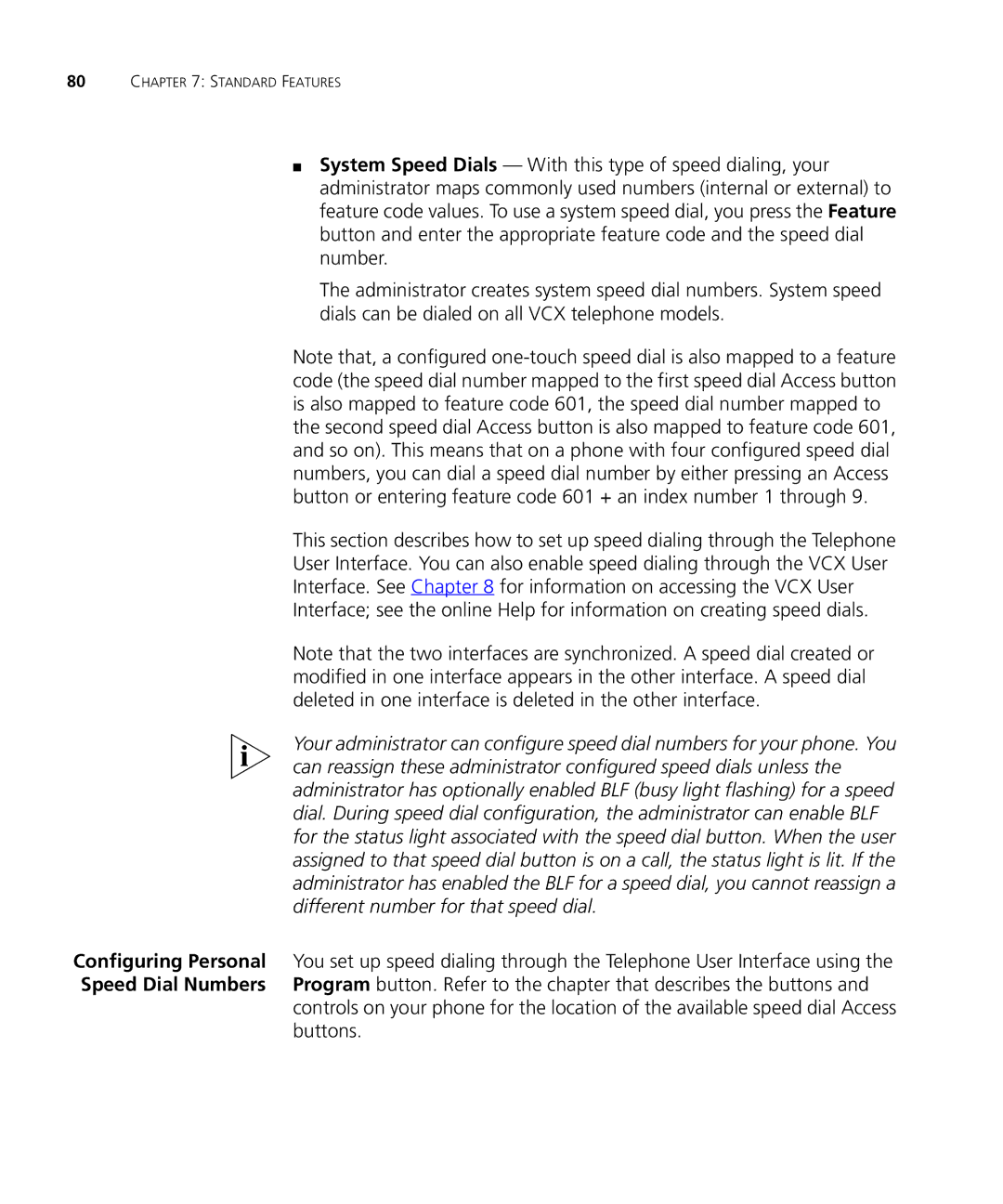80CHAPTER 7: STANDARD FEATURES
■System Speed Dials — With this type of speed dialing, your administrator maps commonly used numbers (internal or external) to feature code values. To use a system speed dial, you press the Feature button and enter the appropriate feature code and the speed dial number.
The administrator creates system speed dial numbers. System speed dials can be dialed on all VCX telephone models.
Note that, a configured
This section describes how to set up speed dialing through the Telephone
User Interface. You can also enable speed dialing through the VCX User
Interface. See Chapter 8 for information on accessing the VCX User
Interface; see the online Help for information on creating speed dials.
Note that the two interfaces are synchronized. A speed dial created or modified in one interface appears in the other interface. A speed dial deleted in one interface is deleted in the other interface.
Your administrator can configure speed dial numbers for your phone. You can reassign these administrator configured speed dials unless the administrator has optionally enabled BLF (busy light flashing) for a speed dial. During speed dial configuration, the administrator can enable BLF for the status light associated with the speed dial button. When the user assigned to that speed dial button is on a call, the status light is lit. If the administrator has enabled the BLF for a speed dial, you cannot reassign a different number for that speed dial.
Configuring Personal You set up speed dialing through the Telephone User Interface using the Speed Dial Numbers Program button. Refer to the chapter that describes the buttons and
controls on your phone for the location of the available speed dial Access buttons.