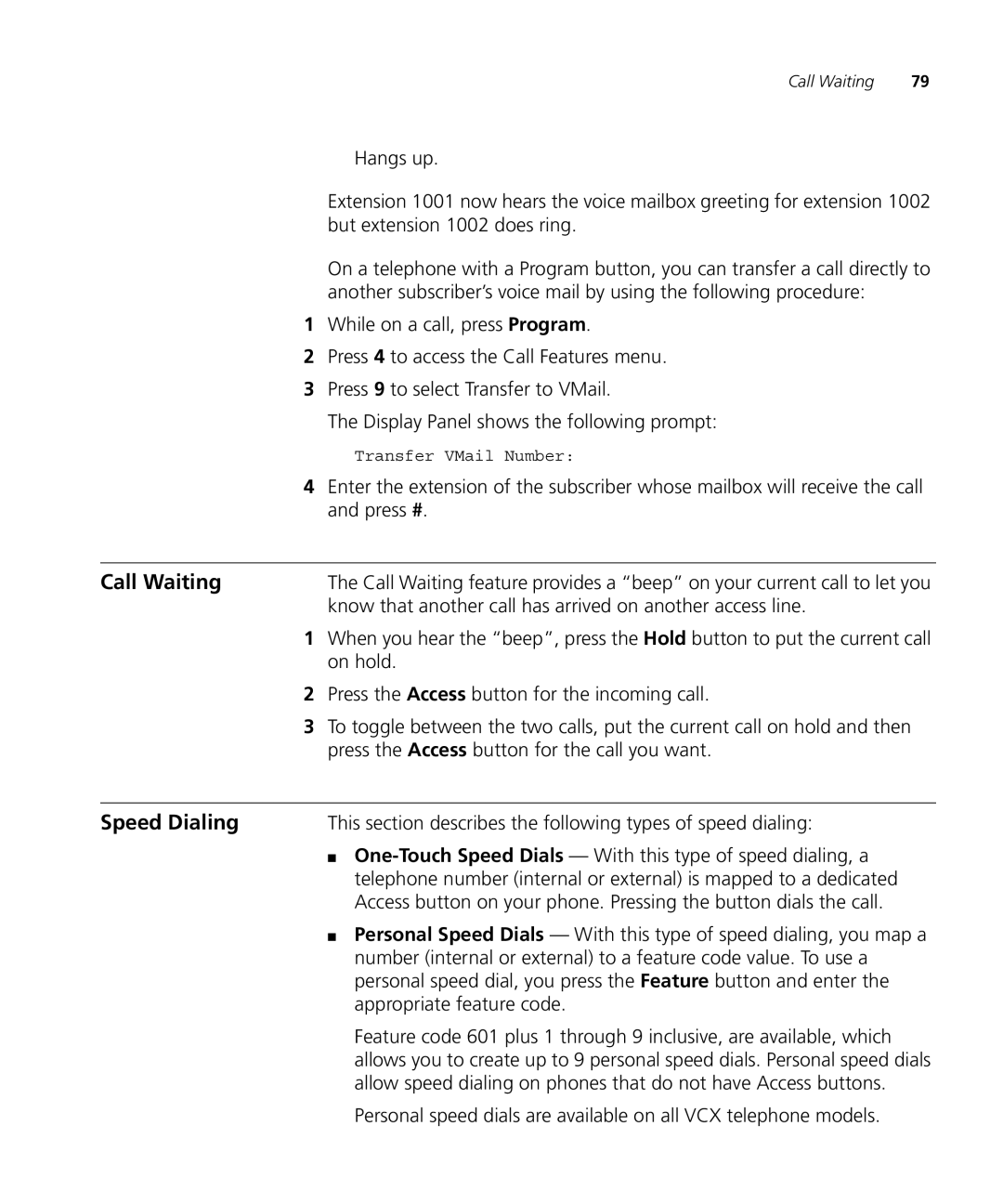Call Waiting | 79 |
Hangs up.
Extension 1001 now hears the voice mailbox greeting for extension 1002 but extension 1002 does ring.
On a telephone with a Program button, you can transfer a call directly to another subscriber’s voice mail by using the following procedure:
1While on a call, press Program.
2Press 4 to access the Call Features menu.
3Press 9 to select Transfer to VMail.
The Display Panel shows the following prompt:
Transfer VMail Number:
4Enter the extension of the subscriber whose mailbox will receive the call and press #.
Call Waiting | The Call Waiting feature provides a “beep” on your current call to let you |
| know that another call has arrived on another access line. |
1When you hear the “beep”, press the Hold button to put the current call on hold.
2Press the Access button for the incoming call.
3To toggle between the two calls, put the current call on hold and then press the Access button for the call you want.
Speed Dialing | This section describes the following types of speed dialing: |
| ■ |
| telephone number (internal or external) is mapped to a dedicated |
| Access button on your phone. Pressing the button dials the call. |
| ■ Personal Speed Dials — With this type of speed dialing, you map a |
| number (internal or external) to a feature code value. To use a |
| personal speed dial, you press the Feature button and enter the |
| appropriate feature code. |
| Feature code 601 plus 1 through 9 inclusive, are available, which |
| allows you to create up to 9 personal speed dials. Personal speed dials |
| allow speed dialing on phones that do not have Access buttons. |
| Personal speed dials are available on all VCX telephone models. |