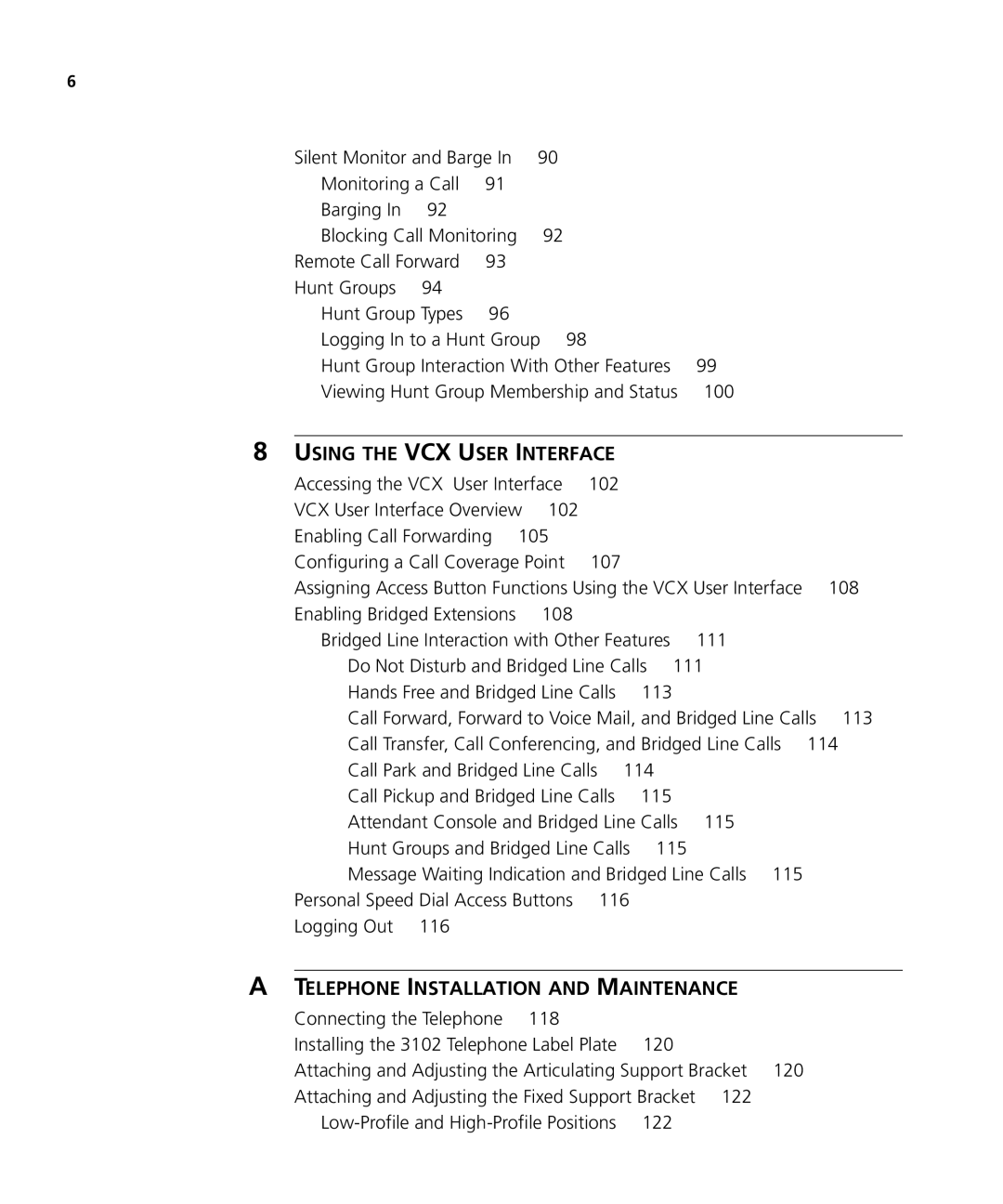6
Silent Monitor and Barge In | 90 |
| ||
Monitoring a Call | 91 |
|
| |
Barging In | 92 |
|
|
|
Blocking Call Monitoring | 92 |
| ||
Remote Call Forward | 93 |
|
| |
Hunt Groups | 94 |
|
|
|
Hunt Group Types | 96 |
|
| |
Logging In to a Hunt Group 98 |
| |||
Hunt Group Interaction With Other Features | 99 | |||
Viewing Hunt Group Membership and Status | 100 | |||
8USING THE VCX USER INTERFACE
Accessing the VCX User Interface | 102 |
|
|
| |
VCX User Interface Overview | 102 |
|
|
|
|
Enabling Call Forwarding 105 |
|
|
|
| |
Configuring a Call Coverage Point | 107 |
|
|
| |
Assigning Access Button Functions Using the VCX User Interface | 108 | ||||
Enabling Bridged Extensions | 108 |
|
|
|
|
Bridged Line Interaction with Other Features | 111 |
| |||
Do Not Disturb and Bridged Line Calls 111 |
| ||||
Hands Free and Bridged Line Calls | 113 |
|
| ||
Call Forward, Forward to Voice Mail, and Bridged Line Calls | 113 | ||||
Call Transfer, Call Conferencing, and Bridged Line Calls 114 | |||||
Call Park and Bridged Line Calls 114 |
|
| |||
Call Pickup and Bridged Line Calls | 115 |
|
| ||
Attendant Console and Bridged Line Calls | 115 |
| |||
Hunt Groups and Bridged Line Calls | 115 |
|
| ||
Message Waiting Indication and Bridged Line Calls 115 |
| ||||
Personal Speed Dial Access Buttons | 116 |
|
|
| |
Logging Out 116 |
|
|
|
|
|
ATELEPHONE INSTALLATION AND MAINTENANCE
Connecting the Telephone 118 |
|
Installing the 3102 Telephone Label Plate | 120 |
Attaching and Adjusting the Articulating Support Bracket 120 | |
Attaching and Adjusting the Fixed Support Bracket 122 | |
122 | |