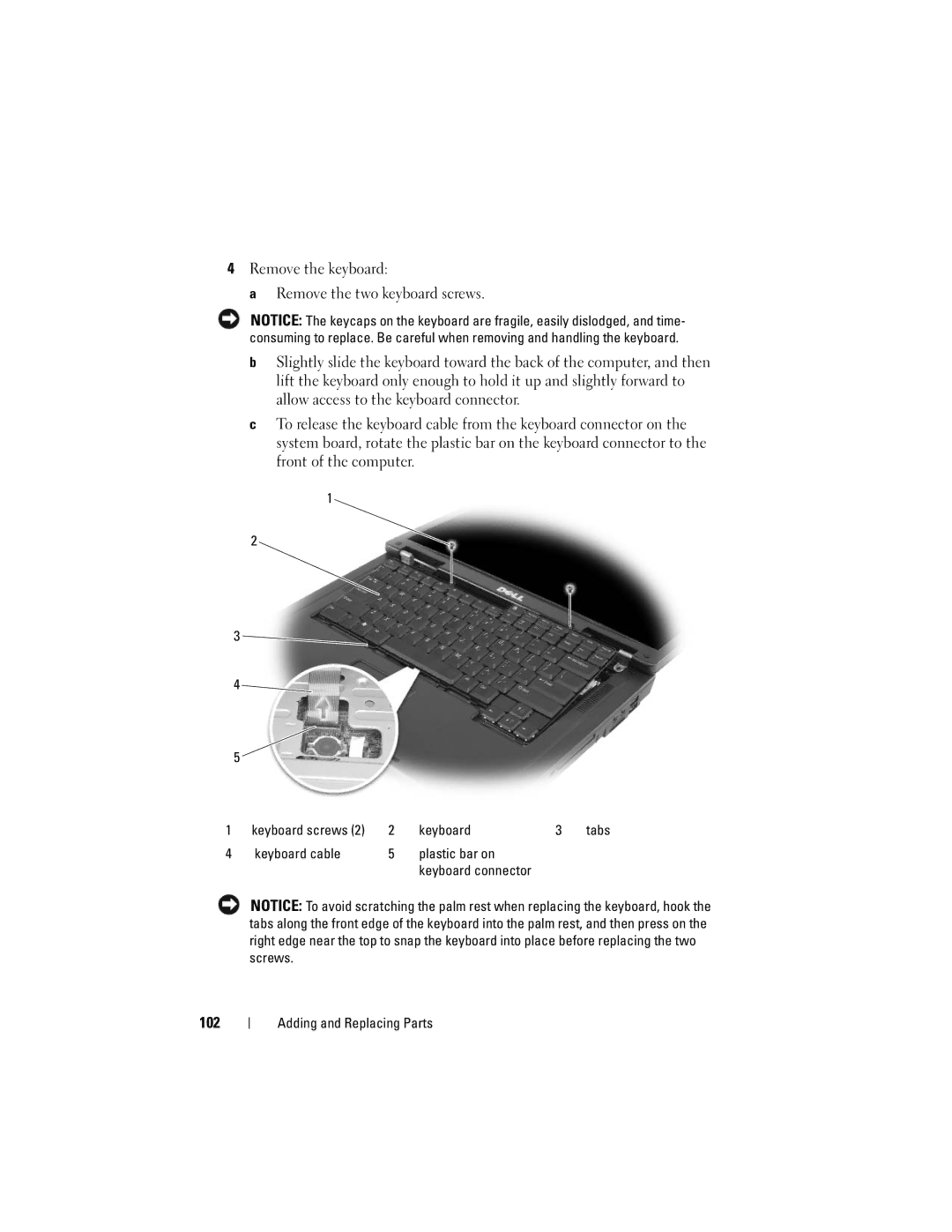4Remove the keyboard:
a Remove the two keyboard screws.
NOTICE: The keycaps on the keyboard are fragile, easily dislodged, and time- consuming to replace. Be careful when removing and handling the keyboard.
bSlightly slide the keyboard toward the back of the computer, and then lift the keyboard only enough to hold it up and slightly forward to allow access to the keyboard connector.
cTo release the keyboard cable from the keyboard connector on the system board, rotate the plastic bar on the keyboard connector to the front of the computer.
1
2
3 ![]()
4 ![]()
5 ![]()
1 | keyboard screws (2) | 2 | keyboard | 3 | tabs |
4 | keyboard cable | 5 | plastic bar on |
|
|
|
|
| keyboard connector |
|
|
NOTICE: To avoid scratching the palm rest when replacing the keyboard, hook the tabs along the front edge of the keyboard into the palm rest, and then press on the right edge near the top to snap the keyboard into place before replacing the two screws.