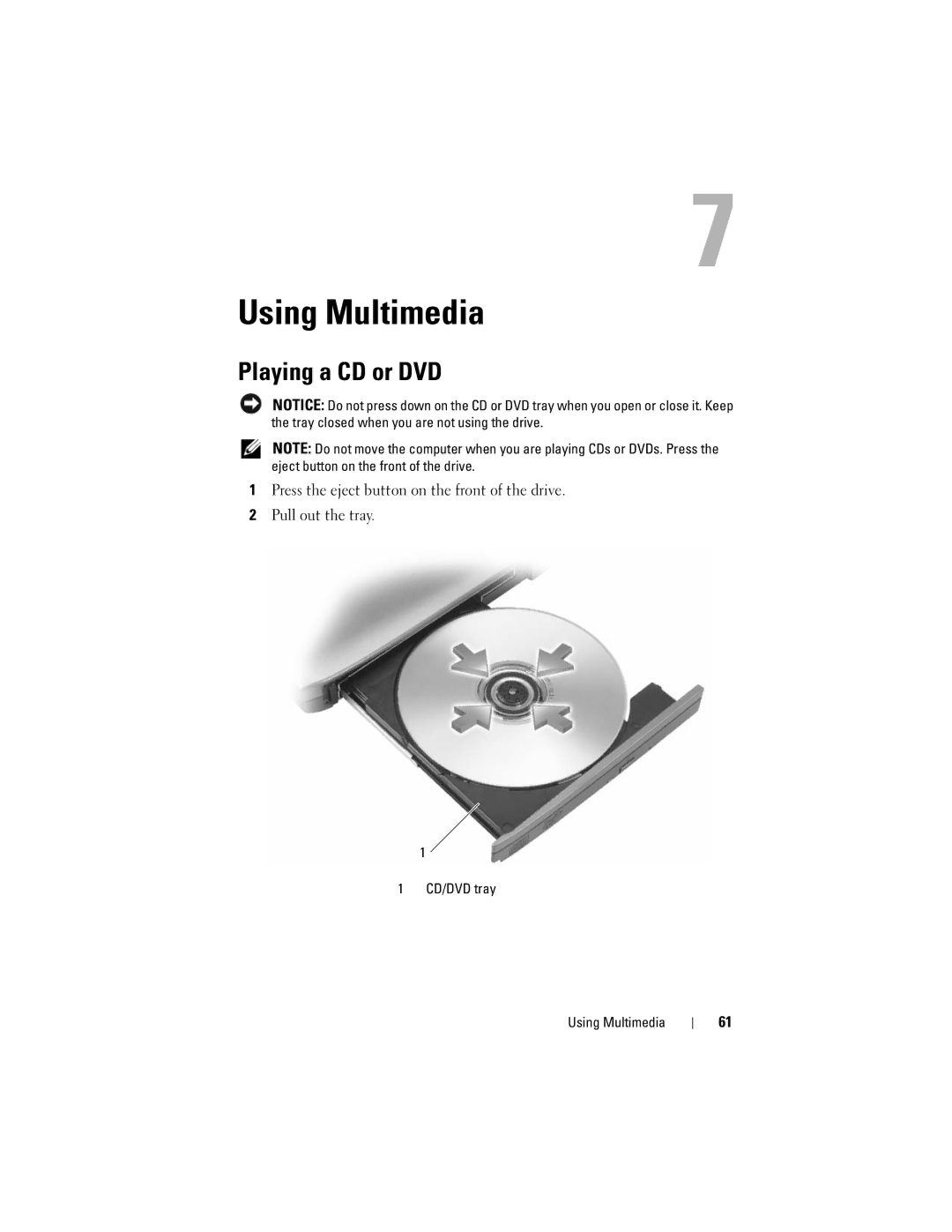Using Multimedia
Playing a CD or DVD
NOTICE: Do not press down on the CD or DVD tray when you open or close it. Keep the tray closed when you are not using the drive.
NOTE: Do not move the computer when you are playing CDs or DVDs. Press the eject button on the front of the drive.
1Press the eject button on the front of the drive.
2Pull out the tray.
1
1 CD/DVD tray
Using Multimedia
61