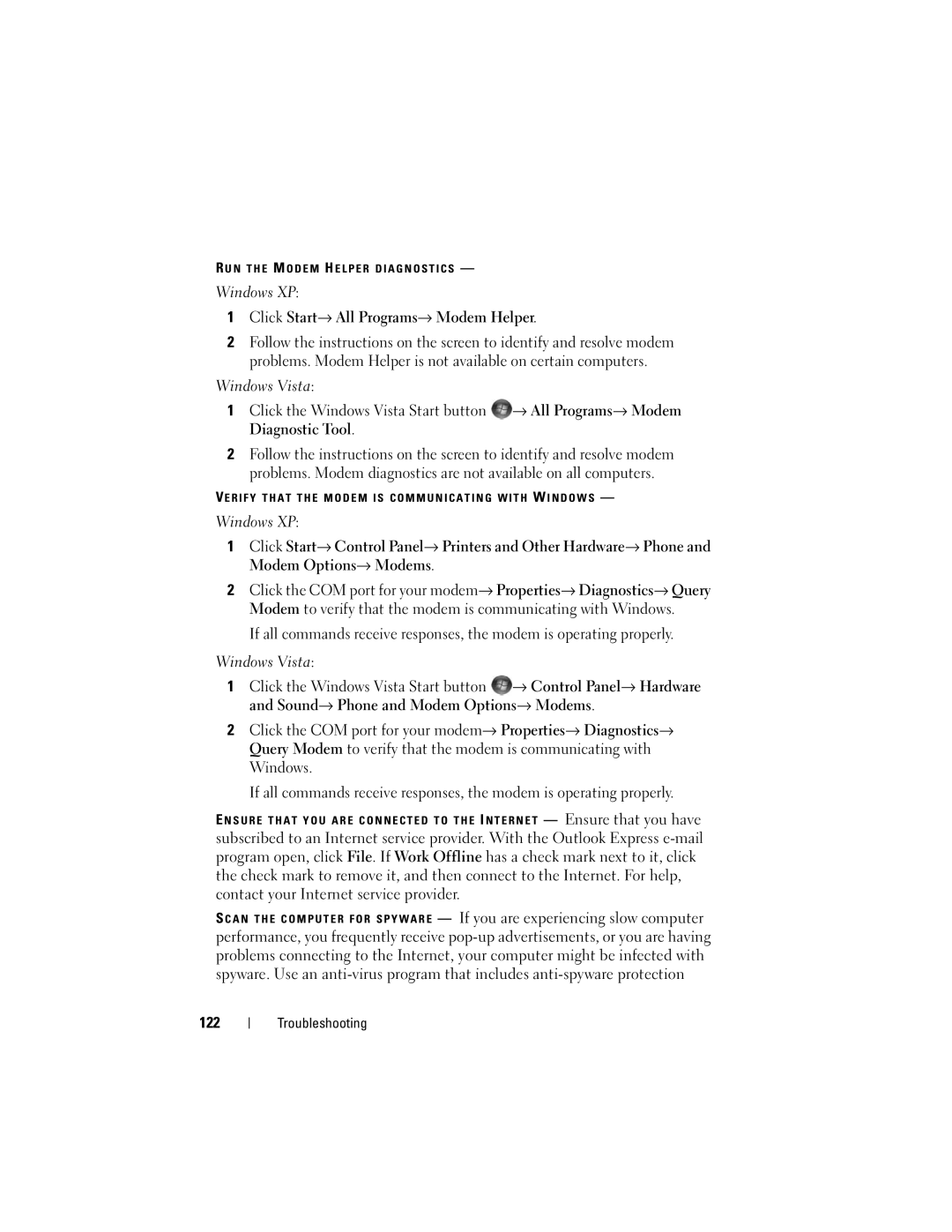R U N T H E M O D E M H E L P E R D I A G N O S T I C S —
Windows XP:
1Click Start→ All Programs→ Modem Helper.
2Follow the instructions on the screen to identify and resolve modem problems. Modem Helper is not available on certain computers.
Windows Vista:
1Click the Windows Vista Start button ![]() → All Programs→ Modem Diagnostic Tool.
→ All Programs→ Modem Diagnostic Tool.
2Follow the instructions on the screen to identify and resolve modem problems. Modem diagnostics are not available on all computers.
VE R I F Y T H A T T H E M O D E M I S C O M M U N I C A T I N G W I T H W I N D O W S —
Windows XP:
1Click Start→ Control Panel→ Printers and Other Hardware→ Phone and Modem Options→ Modems.
2Click the COM port for your modem→ Properties→ Diagnostics→ Query Modem to verify that the modem is communicating with Windows.
If all commands receive responses, the modem is operating properly.
Windows Vista:
1Click the Windows Vista Start button ![]() → Control Panel→ Hardware and Sound→ Phone and Modem Options→ Modems.
→ Control Panel→ Hardware and Sound→ Phone and Modem Options→ Modems.
2Click the COM port for your modem→ Properties→ Diagnostics→ Query Modem to verify that the modem is communicating with Windows.
If all commands receive responses, the modem is operating properly.
E N S U R E T H A T Y O U A R E C O N N E C T E D T O T H E I N T E R N E T — Ensure that you have
subscribed to an Internet service provider. With the Outlook Express
S C A N T H E C O M P U T E R F O R S P Y W A R E — If you are experiencing slow computer performance, you frequently receive