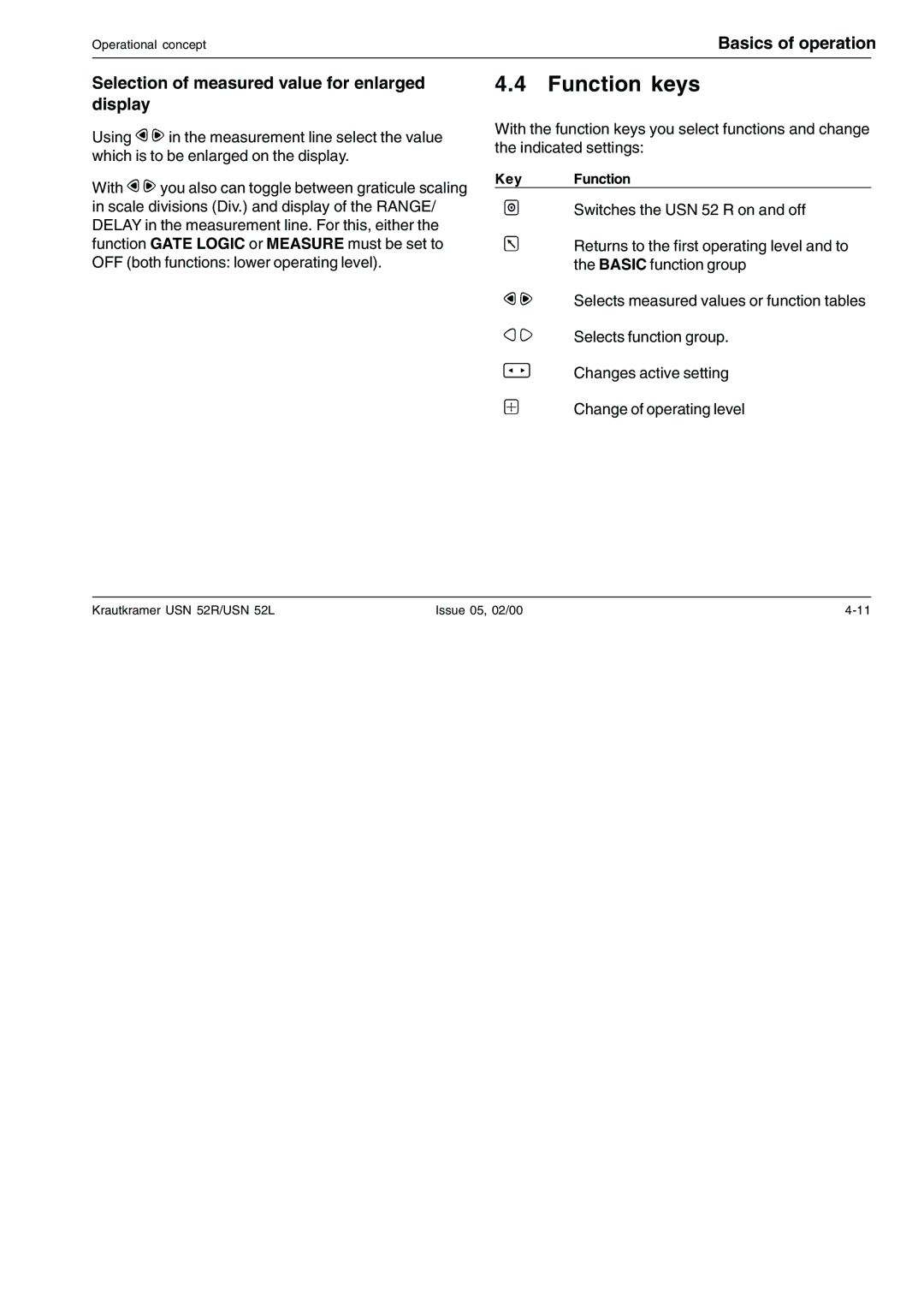USN 52R / USN 52L
Technical Reference and Operating Manual
Introduction
Index
Basics of operation
Function overview
Configuring the USN 52R/USN 52L
Recording a Distance-Amplitude
Storing measured values Data Logger
Documentation with the PC program
Printing instrument settings
Printing display contents and instrument
Interfaces
10-2
10-7
10-8
Issue 05, 02/00 Krautkramer USN 52R/USN 52L
Introduction
Introduction
Safety information
Defects/errors and exceptional stresses
Storage batteries
Preconditions for testing with ultrasonic flaw detectors
Important notes
Software
Operator training
Technical test requirements
Limits of testing
Wall thickness measurements with ultrasonics
Effect of the material of the test object
Measurement of remaining wall thickness
Assessing flaws using ultrasonics
Effect of temperature variations
Flaw boundary scanning method
Echo display comparison method
USN 52R
Special features of the two versions
USN 52R/USN 52L
USN 52L
Introduction
Specifications and basic settings
Getting to know the adjustment functions
Service
Remarks on this manual
Operating steps
Layout of this manual
Descriptions of functions
Keys
Issue 05, 02/00 Krautkramer USN 52R/USN 52L
Standard package and accessories
Standard package and accessories
Standard package
Product type Description
Required accessories
Recommended accessories
Product type Description Order no
Recommended outside products
GCH1
Issue 05, 02/00 Krautkramer USN 52R/USN 52L
Setting into operation
Power supply
Setting into operation
Positioning the USN 52R/ USN 52L
AAttention
Setting into operation Battery operation
Inserting the batteries
Nickel Cadmium NiCd Left Alkaline Alk Right
Using the battery charger
LED
Status
Switching on
Probe connection Starting the USN 52 R
Reset
Screen saver
Basics of operation
USN 52R and USN 52L
Basics of operation
USN 52L
Display
Scan display
Functions on the display
Indications beneath the A-scan
Measurement line
Angle and X-VALUE Status line
Menu line
Keypad
Function keys
Special keys
Special keys of the USN 52L for setting the display
Operational concept
Setting the function
Accelerated adjustment
Changing the operating levels
Function keys
Selection of measured value for enlarged display
Keys for special functions
Only USN 52L
Set language
Important basic settings
Setting the measurement units
Operation
Issue 05, 02/00 Krautkramer USN 52R/USN 52L
Operation
Function overview first operating level
Operation
Adjustment of the USN 52R/ USN 52L
Gain Gain adjustment
Setting the dB Step
Selection of basic data
Range Calibration range
Coarse in steps
MTL VEL Setting the sound velocity
Delay Setting the delay
Setting the receiver
FREQ. Frequency
RECTIF. Setting the rectification mode
Damping Electrical damping of the probe
Setting the pulser
Pulser Changeover of initial pulse
REP-RATEset the required percentage value with M
Gate adjustment
Start
Thresh Determination of threshold
Start Start of the gate
Width Width of the gate
Calibration functions
Start Gate start
Zero Probe delay
Adjustment of the freely selected value
MTL VEL Sound velocity
Recall Loading of a stored setting
Data set names and Memo mode in .10 on
Storing data
Store Storing the instrument settings
Clearing the instrument setting
SET# Selection of data set
Clearing all data
Displaying stored A-Scans preview
USN 52R/USN 52L calibration
Calibration of display range
Calibration with a straight-beam probe
Straight-beam probe with delay
Calibration with angle-beam probes
Known sound velocity
Unknown sound velocity
Flank mode
Path error
Calibration with a dual T/R probe
Automatic calibration
Higher sound velocity
Preparing the instrument for digital measurement
Preconditions
Gate Logic
Calibrating the sensitivity B
Recall of dB difference Set Amplitude to dB Threshold
DAC/TCG
DAC/TCG mode
Function group TCG
Operation
Recording a Distance- Amplitude Curve
Operation
Operation
Echo evaluation with
DAMPING, FREQ.,RECTIF., MTL VEL, Pulser and Reject
Amplitude is set to dB Threshold
DAC mode
TCG mode
Measuring thickness
Preparations
Measuring the thickness
Storing measured values Data Logger
Determining the number of Files
Number of measurement locations = 2500 Number of Files
Selecting a File
Storing measured values
File Mode Thickness Copy Mode Datalogger Measure
Clearing Files
File Number
Error
Viewing stored readings
Clearing the measured values
Configuring the USN 52R/ USN 52L
Left Table
Left function group
Center Table
Value Diam
Right Table
MEAS.UNITS
Graticule Display graticule
Amplitude Amplitude display
Freeze Mode Storage mode
Intensity Display brightness only USN 52R
High LOW
DB Step Sets step range
Gate Logic Setting the gate logic
File Number Selecting a file
Location Selecting the measurement location
File Mode Enabling the Data Logger
Value Displaying the measured value
Clearing the measured value
Language Setting the display language
MEAS. Units Setting the measurement units
Data set names
Data set names
Memo function
Data SET Name Entry of a data set name
Data SET Direc Data set directory
Memo Storing additional information
Entering texts
Filling in a data header
Data set names Issue 05, 02/00 Krautkramer USN 52R/USN 52L
Length Setting the length of a byte
Setting the RS232 interface
Baud Rate Setting the transfer speed
Parity Parity check
Hard Copy
Copy Mode Setting data communication
Printer type
Mode
Setting the flaw location calculation
Angle Angle of incidence
Thickness Material thickness
Value X-value of the probe
Diam Test object diameter
Displaying the measured values
Setting the measurement methods
Measure Method of measurement for sound path measurement
TOF Measurement mode for time of flight
Locking set values
Function check
Auxiliary devices
Power supply
Range
Suppression Reject
Damping
Rectification
Gate threshold
Thickness measurement
Issue 05, 02/00 Krautkramer USN 52R/USN 52L
Documentation
Printing instrument settings and display contents
Copy Mode
Documentation
Documentation with the PC program UltraDOC
Issue 05, 02/00 Krautkramer USN 52R/USN 52L
Servicing and maintenance
Servicing and maintenance
Cleaning the USN 52R/ USN 52L
Maintenance of NiCd cells
Charging NiCd cells
Handling NiCd cells
Handling AlMn batteries
Issue 05, 02/00 Krautkramer USN 52R/USN 52L
Interfaces, Peripherals
Interfaces
Interfaces, Peripherals
Serial interface RS
Interfaces, Peripherals Layout of 7 pin Lemo socket RS
Layout of 4 pin Lemo socket charger socket, switching output
Connection of a peripheral
Baud Rate
Transferring the display contents
Printing Data Logger report
Operation Set Copy Mode to Report
Data Logger report format
Interfaces, Peripherals
Transferring measurement values
Transferring measurements values in the Data Logger to a PC
Printing display contents and instrument settings
Transfer formats
Byte-No Data Format X.XXX
USN 52R/USN 52L remote operation
Esccodereturn
Interfaces, Peripherals
Delay
Length
Store
Defining data header
Configuring the Memo function
Sequence of commands of the Memo code
Number of fields
Example for a header definition Eschn 9RETURN
Entering Memo text
Analog outputs
Lemo
Rectified echoes
RF mode
Analog voltage for the sound path of an echo
Measure = 0 to 1st
TTL switching output
Specifications
Specifications
Display rectification
Measurement resolution
Echo height resolution
Frequency -3dB ranges
DAC/TCG
Battery mode
Storage temperature
Operating temperature
Probe connectors
Issue 05, 02/00 Krautkramer USN 52R/USN 52L
Appendix
Function directory
Appendix
DAC/TCG TCG
Curve TCG
DAC Echo TCG
Damping Rcvr
FREQ. Rcvr
Data SET MEM
Data SET Preview MEM
Gain
Recall MEM
MTL VEL Basic
Pulser Puls
RECTIF. Rcvr
Store MEM
Reject Puls
REP-RATE Puls
Velocity #1
EC Certificate of Conformity
Service addresses
Krautkrämer GmbH & Co. oHG
France
USA
Japan
10-10 Issue 05, 02/00 Krautkramer USN 52R/USN 52L
Changes
Changes
Index
Copy Mode
DAC
12-4 Issue 05, 02/00 Krautkramer USN 52R/USN 52L
Parameter Dump 5-58, 6-3 Parity
Reject
Krautkramer USN 52R/USN 52L Issue 05, 02/00 12-7
Value Zero 5-13 Zoom key
Option DGS
Operating Manual
R5 TCG/DGS R6 TCG/DGS L4 TCG/DGS L5 TCG/DGS
DGS-29
Contents
DGS-17
DGS-6
DGS-4 Issue 02, 03/99 Krautkramer USN 52R/USN 52L Option DGS
DGS-5
How to measure with the DGS
DGS-7
Overview of the method of proceeding
Overview of the DGS menu
DGS mode
Switch from TCG to DGS mode
Overview of the DGS menu
Function group DGS mode
Menu functions
Gain
Function table DGS mode
PROBE-#
ATT-REF
Page
Operating the DGS
Storing a new probe
Operating the DGS
Operating the DGS
Preparing the DGS evaluation
Diameter of the equivalent
Operating the DGS
Carrying out a DGS evaluation
Or O
Switching off the DGS mode
Switching off the DGS mode
Storing data
Page
Codes for remote control
Codes for remote control
ATT-REF
DGS-32 Issue 02, 03/99 Krautkramer USN 5 /USN 52L Option DGS