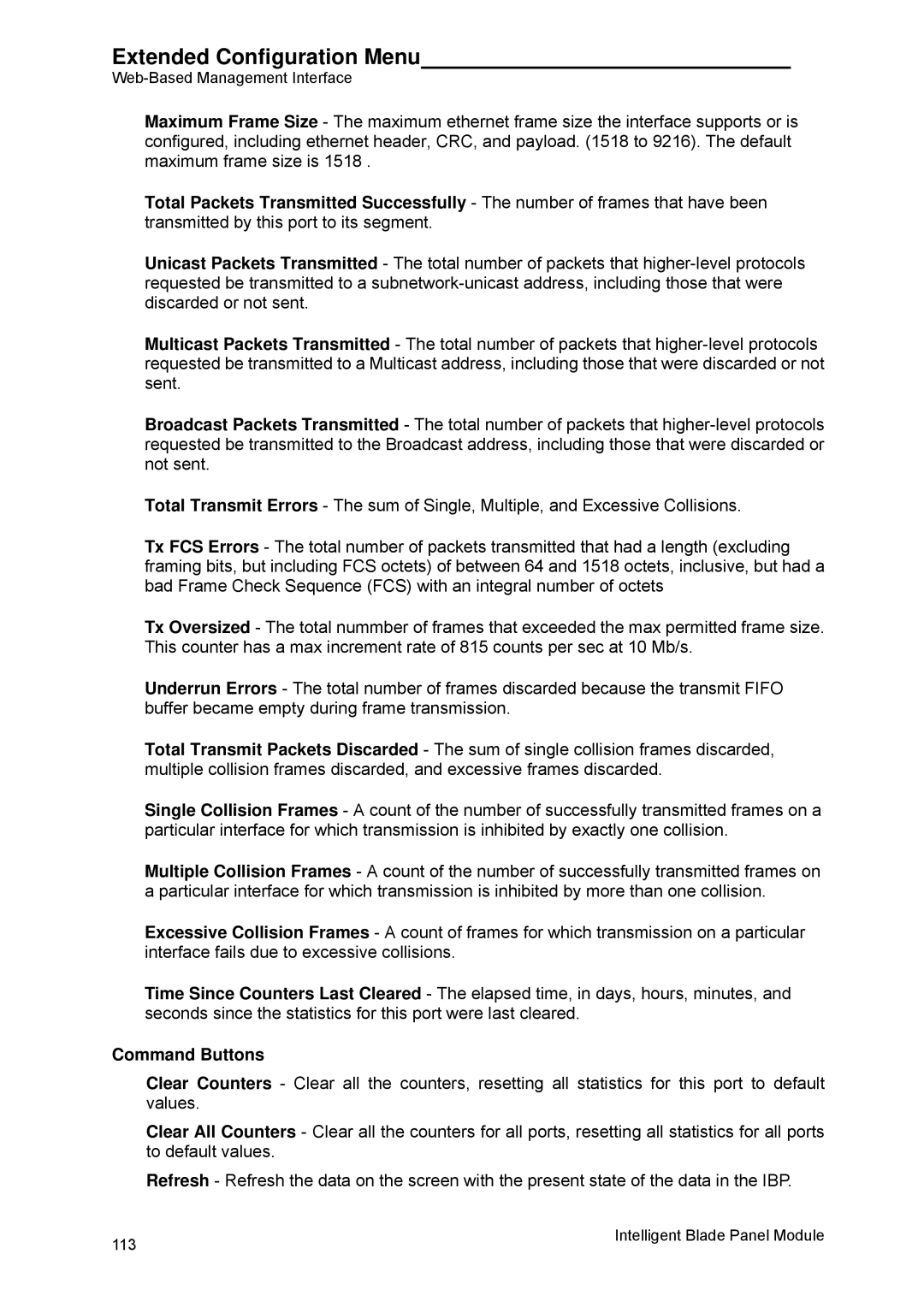Extended Configuration Menu
Maximum Frame Size - The maximum ethernet frame size the interface supports or is configured, including ethernet header, CRC, and payload. (1518 to 9216). The default maximum frame size is 1518 .
Total Packets Transmitted Successfully - The number of frames that have been transmitted by this port to its segment.
Unicast Packets Transmitted - The total number of packets that
Multicast Packets Transmitted - The total number of packets that
Broadcast Packets Transmitted - The total number of packets that
Total Transmit Errors - The sum of Single, Multiple, and Excessive Collisions.
Tx FCS Errors - The total number of packets transmitted that had a length (excluding framing bits, but including FCS octets) of between 64 and 1518 octets, inclusive, but had a bad Frame Check Sequence (FCS) with an integral number of octets
Tx Oversized - The total nummber of frames that exceeded the max permitted frame size. This counter has a max increment rate of 815 counts per sec at 10 Mb/s.
Underrun Errors - The total number of frames discarded because the transmit FIFO buffer became empty during frame transmission.
Total Transmit Packets Discarded - The sum of single collision frames discarded, multiple collision frames discarded, and excessive frames discarded.
Single Collision Frames - A count of the number of successfully transmitted frames on a particular interface for which transmission is inhibited by exactly one collision.
Multiple Collision Frames - A count of the number of successfully transmitted frames on a particular interface for which transmission is inhibited by more than one collision.
Excessive Collision Frames - A count of frames for which transmission on a particular interface fails due to excessive collisions.
Time Since Counters Last Cleared - The elapsed time, in days, hours, minutes, and seconds since the statistics for this port were last cleared.
Command Buttons
Clear Counters - Clear all the counters, resetting all statistics for this port to default values.
Clear All Counters - Clear all the counters for all ports, resetting all statistics for all ports to default values.
Refresh - Refresh the data on the screen with the present state of the data in the IBP.
113 | Intelligent Blade Panel Module |
|