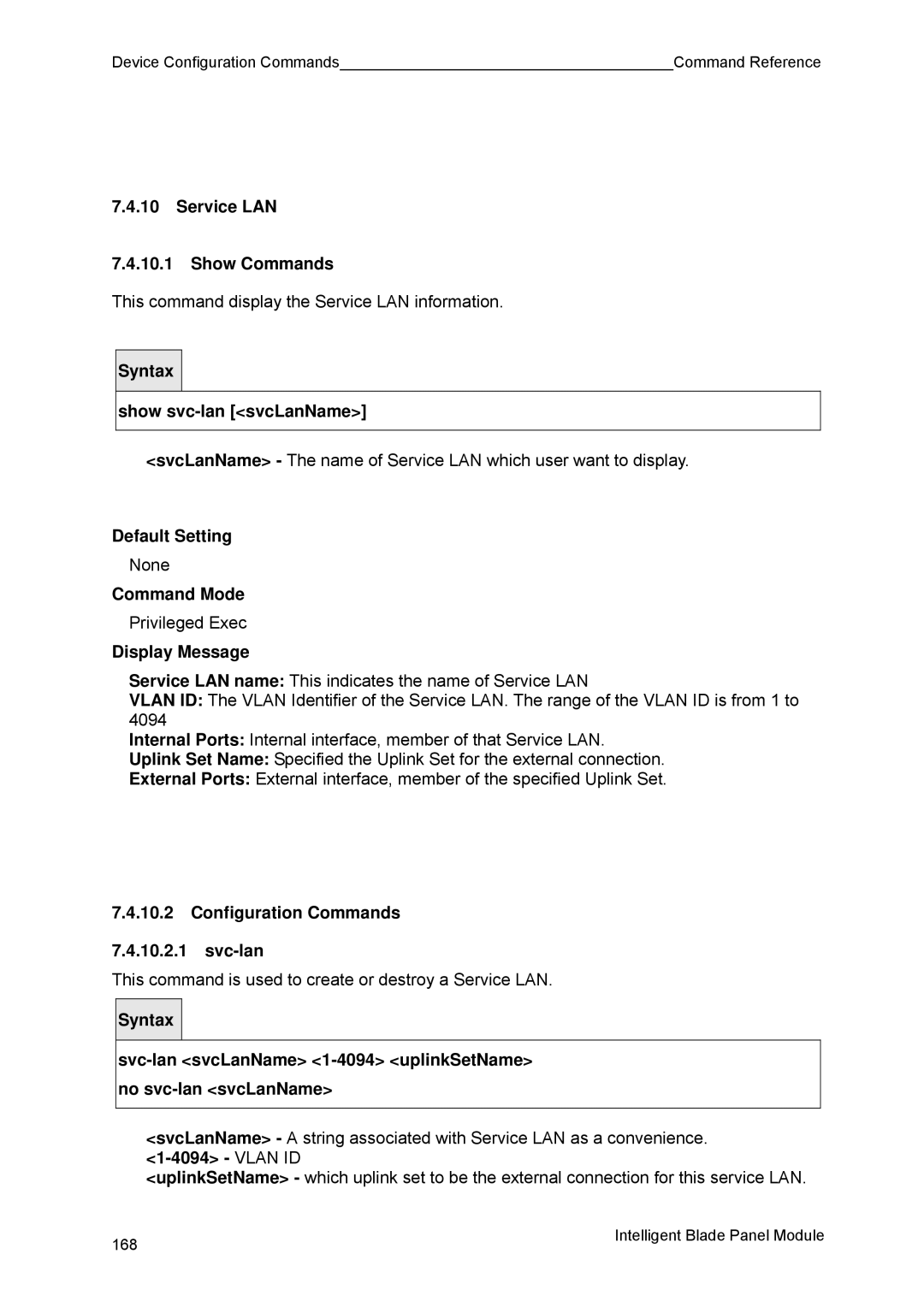Device Configuration Commands |
| Command Reference |
7.4.10Service LAN
7.4.10.1Show Commands
This command display the Service LAN information.
Syntax |
show |
<svcLanName> - The name of Service LAN which user want to display.
Default Setting
None
Command Mode
Privileged Exec
Display Message
Service LAN name: This indicates the name of Service LAN
VLAN ID: The VLAN Identifier of the Service LAN. The range of the VLAN ID is from 1 to 4094
Internal Ports: Internal interface, member of that Service LAN.
Uplink Set Name: Specified the Uplink Set for the external connection.
External Ports: External interface, member of the specified Uplink Set.
7.4.10.2Configuration Commands
7.4.10.2.1svc-lan
This command is used to create or destroy a Service LAN.
Syntax |
<svcLanName> - A string associated with Service LAN as a convenience.
<uplinkSetName> - which uplink set to be the external connection for this service LAN.
168 | Intelligent Blade Panel Module |
|