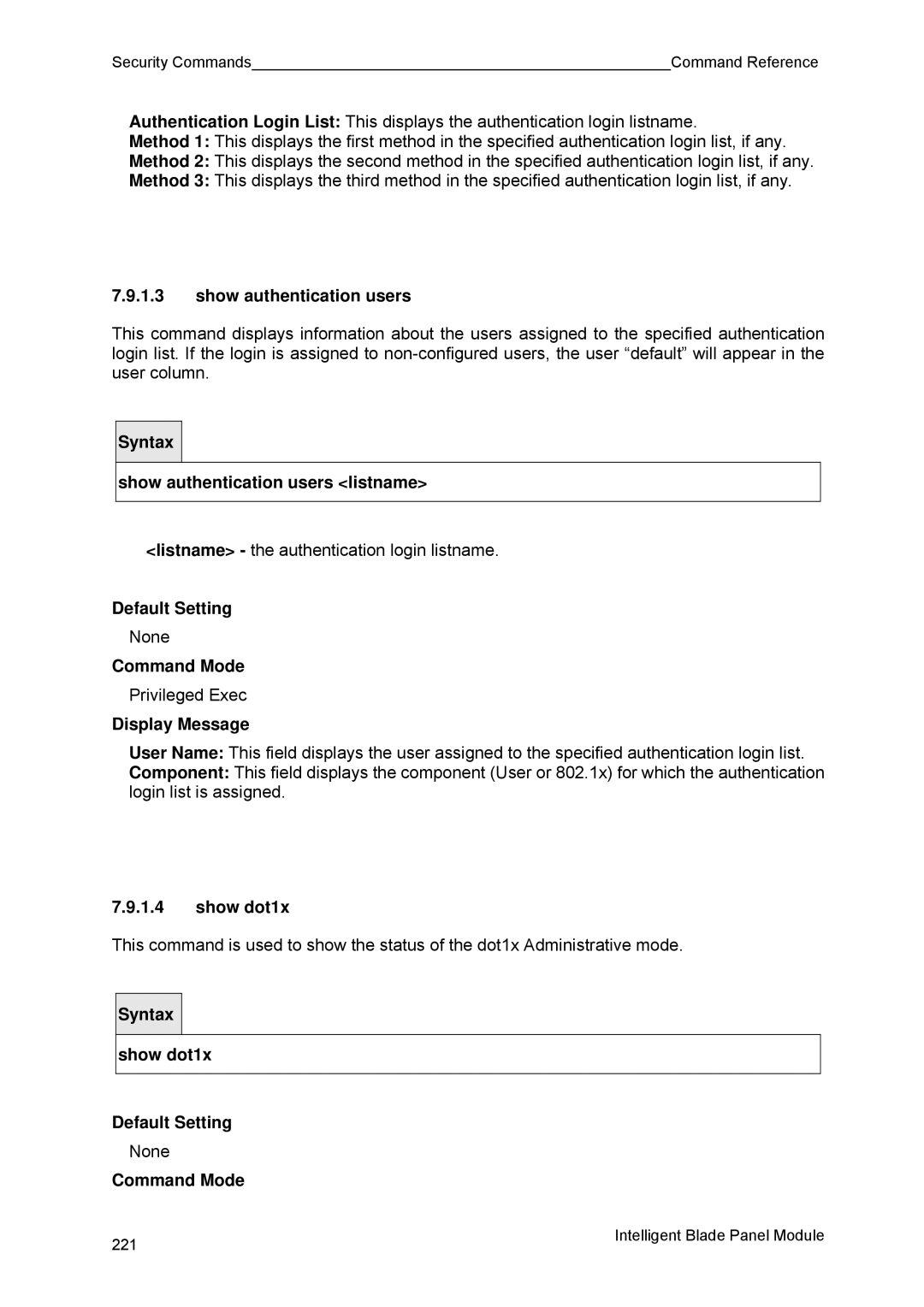Security Commands |
| Command Reference |
Authentication Login List: This displays the authentication login listname.
Method 1: This displays the first method in the specified authentication login list, if any.
Method 2: This displays the second method in the specified authentication login list, if any.
Method 3: This displays the third method in the specified authentication login list, if any.
7.9.1.3show authentication users
This command displays information about the users assigned to the specified authentication login list. If the login is assigned to
Syntax |
show authentication users <listname> |
<listname> - the authentication login listname.
Default Setting
None
Command Mode
Privileged Exec
Display Message
User Name: This field displays the user assigned to the specified authentication login list.
Component: This field displays the component (User or 802.1x) for which the authentication login list is assigned.
7.9.1.4show dot1x
This command is used to show the status of the dot1x Administrative mode.
Syntax |
show dot1x |
Default Setting
None
Command Mode
221 | Intelligent Blade Panel Module |
|