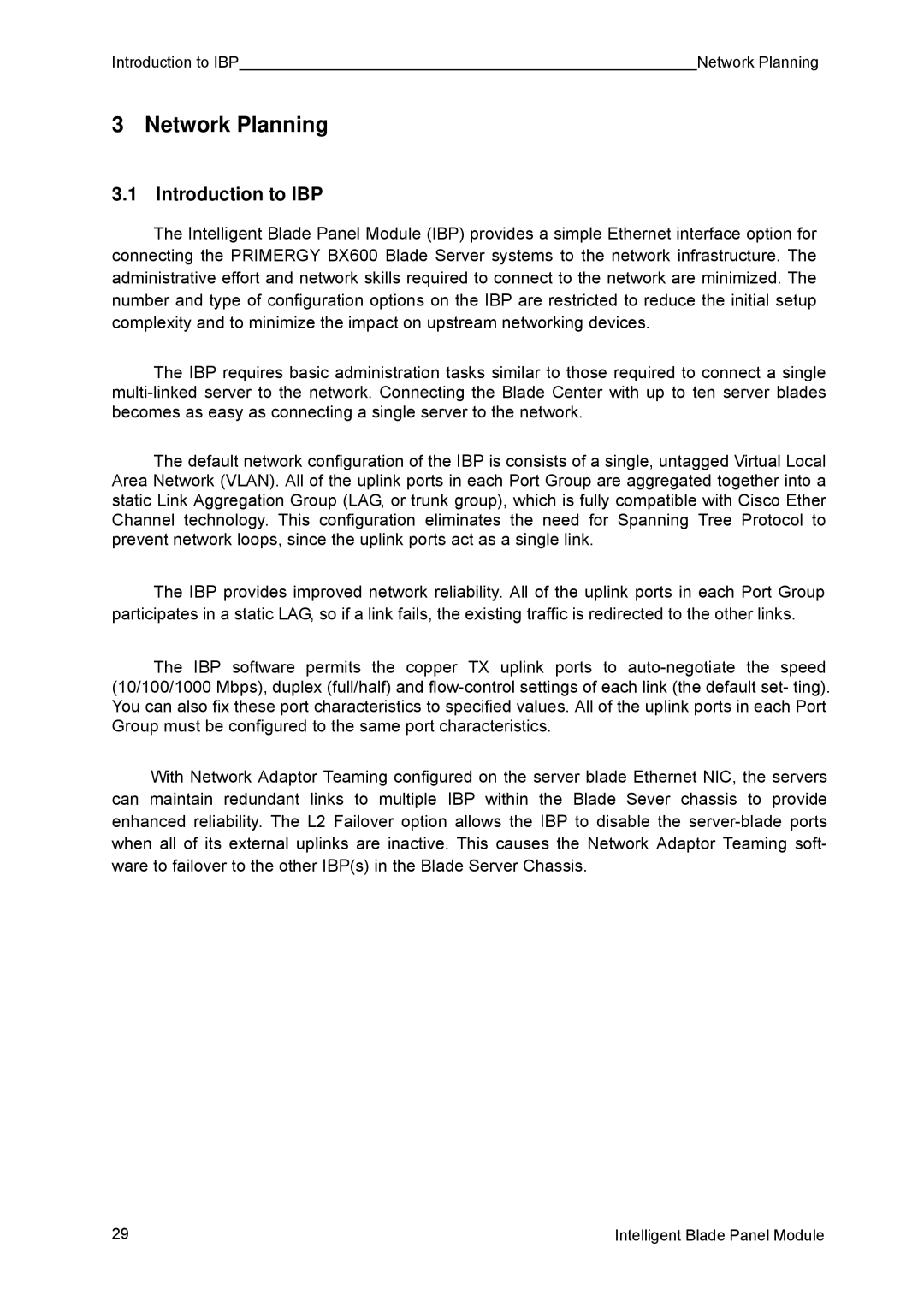Introduction to IBP |
| Network Planning |
3 Network Planning
3.1 Introduction to IBP
The Intelligent Blade Panel Module (IBP) provides a simple Ethernet interface option for connecting the PRIMERGY BX600 Blade Server systems to the network infrastructure. The administrative effort and network skills required to connect to the network are minimized. The number and type of configuration options on the IBP are restricted to reduce the initial setup complexity and to minimize the impact on upstream networking devices.
The IBP requires basic administration tasks similar to those required to connect a single
The default network configuration of the IBP is consists of a single, untagged Virtual Local Area Network (VLAN). All of the uplink ports in each Port Group are aggregated together into a static Link Aggregation Group (LAG, or trunk group), which is fully compatible with Cisco Ether Channel technology. This configuration eliminates the need for Spanning Tree Protocol to prevent network loops, since the uplink ports act as a single link.
The IBP provides improved network reliability. All of the uplink ports in each Port Group participates in a static LAG, so if a link fails, the existing traffic is redirected to the other links.
The IBP software permits the copper TX uplink ports to
With Network Adaptor Teaming configured on the server blade Ethernet NIC, the servers can maintain redundant links to multiple IBP within the Blade Sever chassis to provide enhanced reliability. The L2 Failover option allows the IBP to disable the
29 | Intelligent Blade Panel Module |