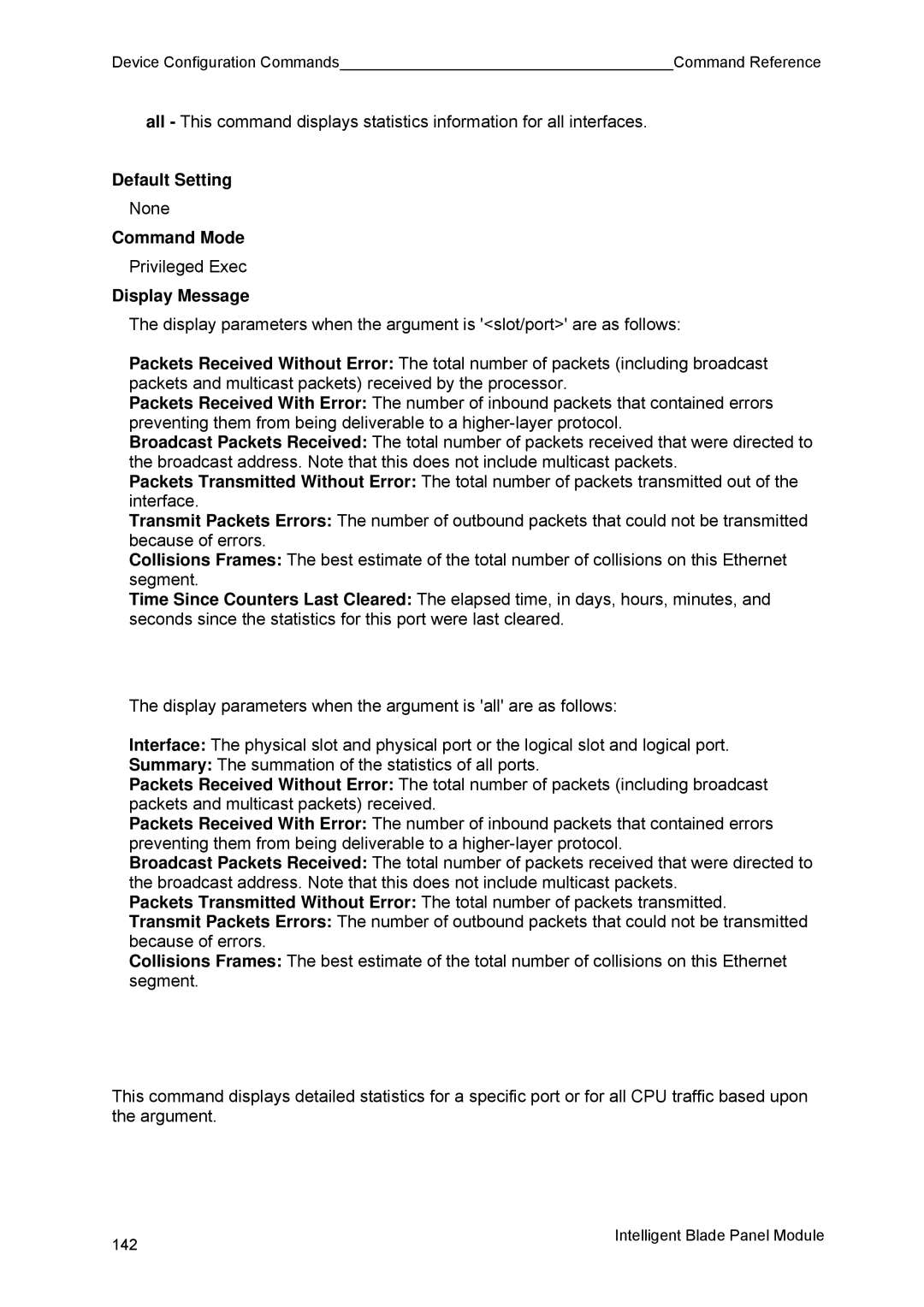Device Configuration Commands |
| Command Reference |
all - This command displays statistics information for all interfaces.
Default Setting
None
Command Mode
Privileged Exec
Display Message
The display parameters when the argument is '<slot/port>' are as follows:
Packets Received Without Error: The total number of packets (including broadcast packets and multicast packets) received by the processor.
Packets Received With Error: The number of inbound packets that contained errors preventing them from being deliverable to a
Broadcast Packets Received: The total number of packets received that were directed to the broadcast address. Note that this does not include multicast packets.
Packets Transmitted Without Error: The total number of packets transmitted out of the interface.
Transmit Packets Errors: The number of outbound packets that could not be transmitted because of errors.
Collisions Frames: The best estimate of the total number of collisions on this Ethernet segment.
Time Since Counters Last Cleared: The elapsed time, in days, hours, minutes, and seconds since the statistics for this port were last cleared.
The display parameters when the argument is 'all' are as follows:
Interface: The physical slot and physical port or the logical slot and logical port.
Summary: The summation of the statistics of all ports.
Packets Received Without Error: The total number of packets (including broadcast packets and multicast packets) received.
Packets Received With Error: The number of inbound packets that contained errors preventing them from being deliverable to a
Broadcast Packets Received: The total number of packets received that were directed to the broadcast address. Note that this does not include multicast packets.
Packets Transmitted Without Error: The total number of packets transmitted.
Transmit Packets Errors: The number of outbound packets that could not be transmitted because of errors.
Collisions Frames: The best estimate of the total number of collisions on this Ethernet segment.
This command displays detailed statistics for a specific port or for all CPU traffic based upon the argument.
142 | Intelligent Blade Panel Module |
|