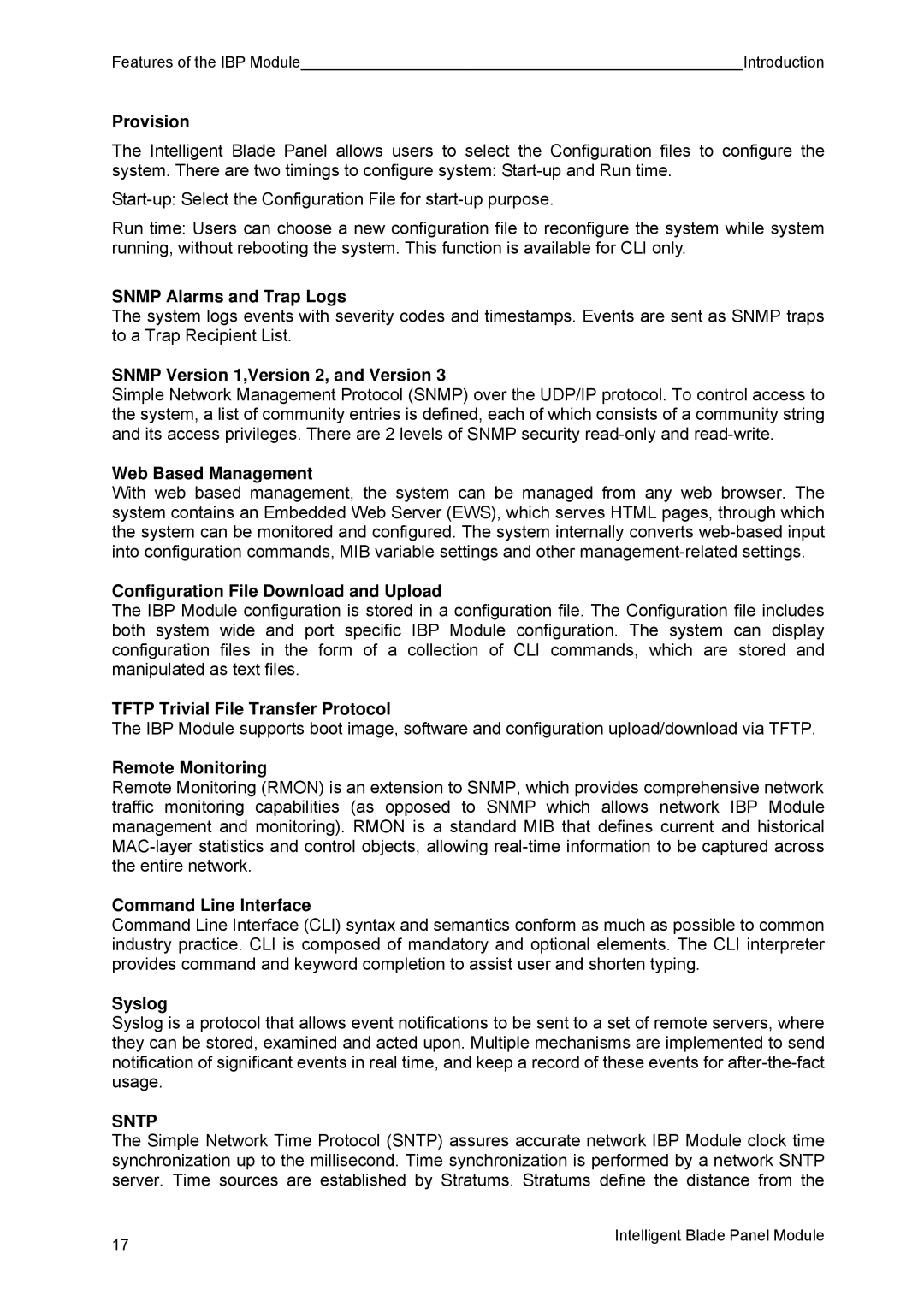Features of the IBP Module |
| Introduction |
Provision
The Intelligent Blade Panel allows users to select the Configuration files to configure the system. There are two timings to configure system:
Run time: Users can choose a new configuration file to reconfigure the system while system running, without rebooting the system. This function is available for CLI only.
SNMP Alarms and Trap Logs
The system logs events with severity codes and timestamps. Events are sent as SNMP traps to a Trap Recipient List.
SNMP Version 1,Version 2, and Version 3
Simple Network Management Protocol (SNMP) over the UDP/IP protocol. To control access to the system, a list of community entries is defined, each of which consists of a community string and its access privileges. There are 2 levels of SNMP security
Web Based Management
With web based management, the system can be managed from any web browser. The system contains an Embedded Web Server (EWS), which serves HTML pages, through which the system can be monitored and configured. The system internally converts
Configuration File Download and Upload
The IBP Module configuration is stored in a configuration file. The Configuration file includes both system wide and port specific IBP Module configuration. The system can display configuration files in the form of a collection of CLI commands, which are stored and manipulated as text files.
TFTP Trivial File Transfer Protocol
The IBP Module supports boot image, software and configuration upload/download via TFTP.
Remote Monitoring
Remote Monitoring (RMON) is an extension to SNMP, which provides comprehensive network traffic monitoring capabilities (as opposed to SNMP which allows network IBP Module management and monitoring). RMON is a standard MIB that defines current and historical
Command Line Interface
Command Line Interface (CLI) syntax and semantics conform as much as possible to common industry practice. CLI is composed of mandatory and optional elements. The CLI interpreter provides command and keyword completion to assist user and shorten typing.
Syslog
Syslog is a protocol that allows event notifications to be sent to a set of remote servers, where they can be stored, examined and acted upon. Multiple mechanisms are implemented to send notification of significant events in real time, and keep a record of these events for
SNTP
The Simple Network Time Protocol (SNTP) assures accurate network IBP Module clock time synchronization up to the millisecond. Time synchronization is performed by a network SNTP server. Time sources are established by Stratums. Stratums define the distance from the
17 | Intelligent Blade Panel Module |
|