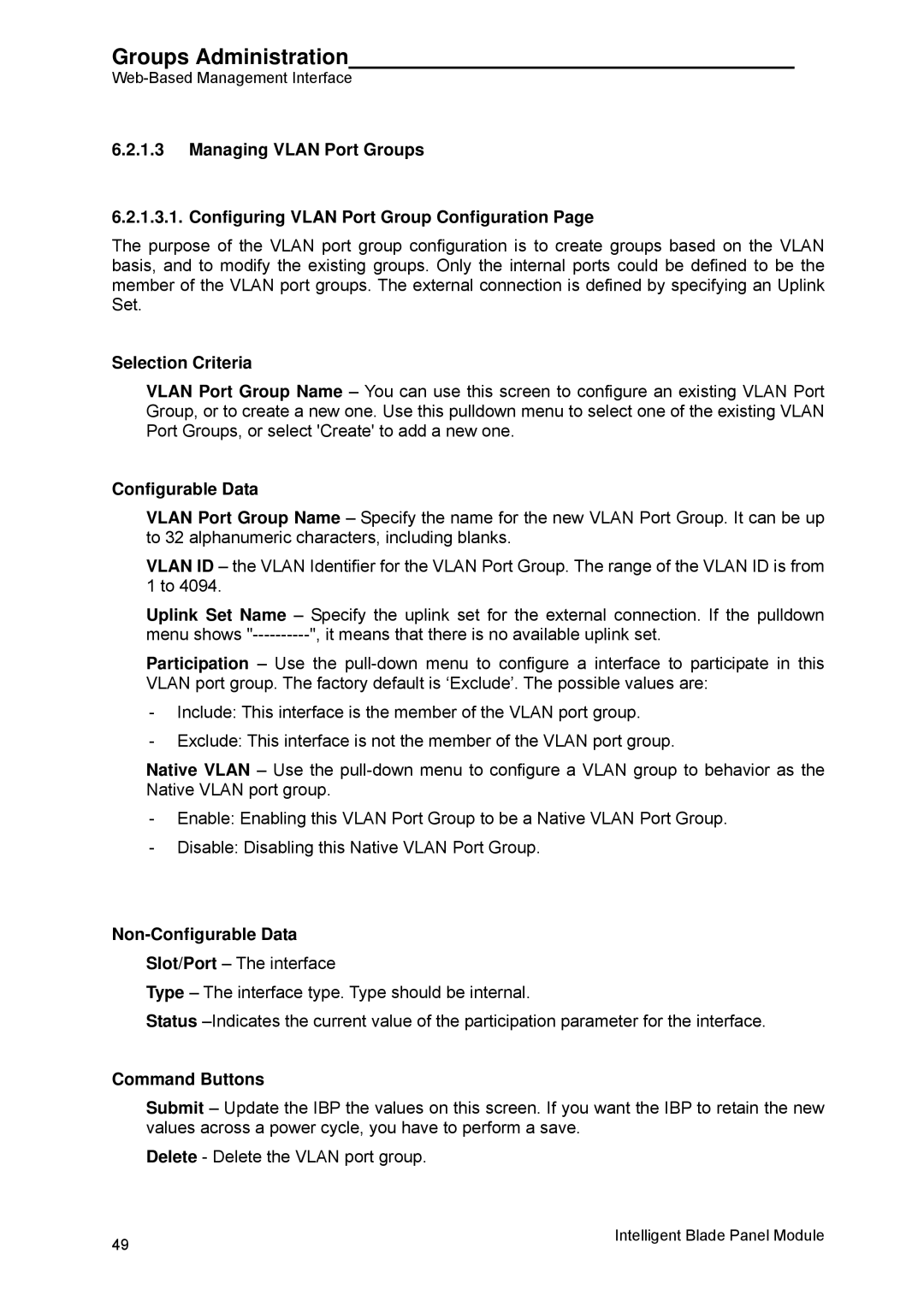Groups Administration
6.2.1.3Managing VLAN Port Groups
6.2.1.3.1. Configuring VLAN Port Group Configuration Page
The purpose of the VLAN port group configuration is to create groups based on the VLAN basis, and to modify the existing groups. Only the internal ports could be defined to be the member of the VLAN port groups. The external connection is defined by specifying an Uplink Set.
Selection Criteria
VLAN Port Group Name – You can use this screen to configure an existing VLAN Port Group, or to create a new one. Use this pulldown menu to select one of the existing VLAN Port Groups, or select 'Create' to add a new one.
Configurable Data
VLAN Port Group Name – Specify the name for the new VLAN Port Group. It can be up to 32 alphanumeric characters, including blanks.
VLAN ID – the VLAN Identifier for the VLAN Port Group. The range of the VLAN ID is from 1 to 4094.
Uplink Set Name – Specify the uplink set for the external connection. If the pulldown menu shows
Participation – Use the
-Include: This interface is the member of the VLAN port group.
-Exclude: This interface is not the member of the VLAN port group.
Native VLAN – Use the
-Enable: Enabling this VLAN Port Group to be a Native VLAN Port Group.
-Disable: Disabling this Native VLAN Port Group.
Non-Configurable Data
Slot/Port – The interface
Type – The interface type. Type should be internal.
Status
Command Buttons
Submit – Update the IBP the values on this screen. If you want the IBP to retain the new values across a power cycle, you have to perform a save.
Delete - Delete the VLAN port group.
49 | Intelligent Blade Panel Module |
|