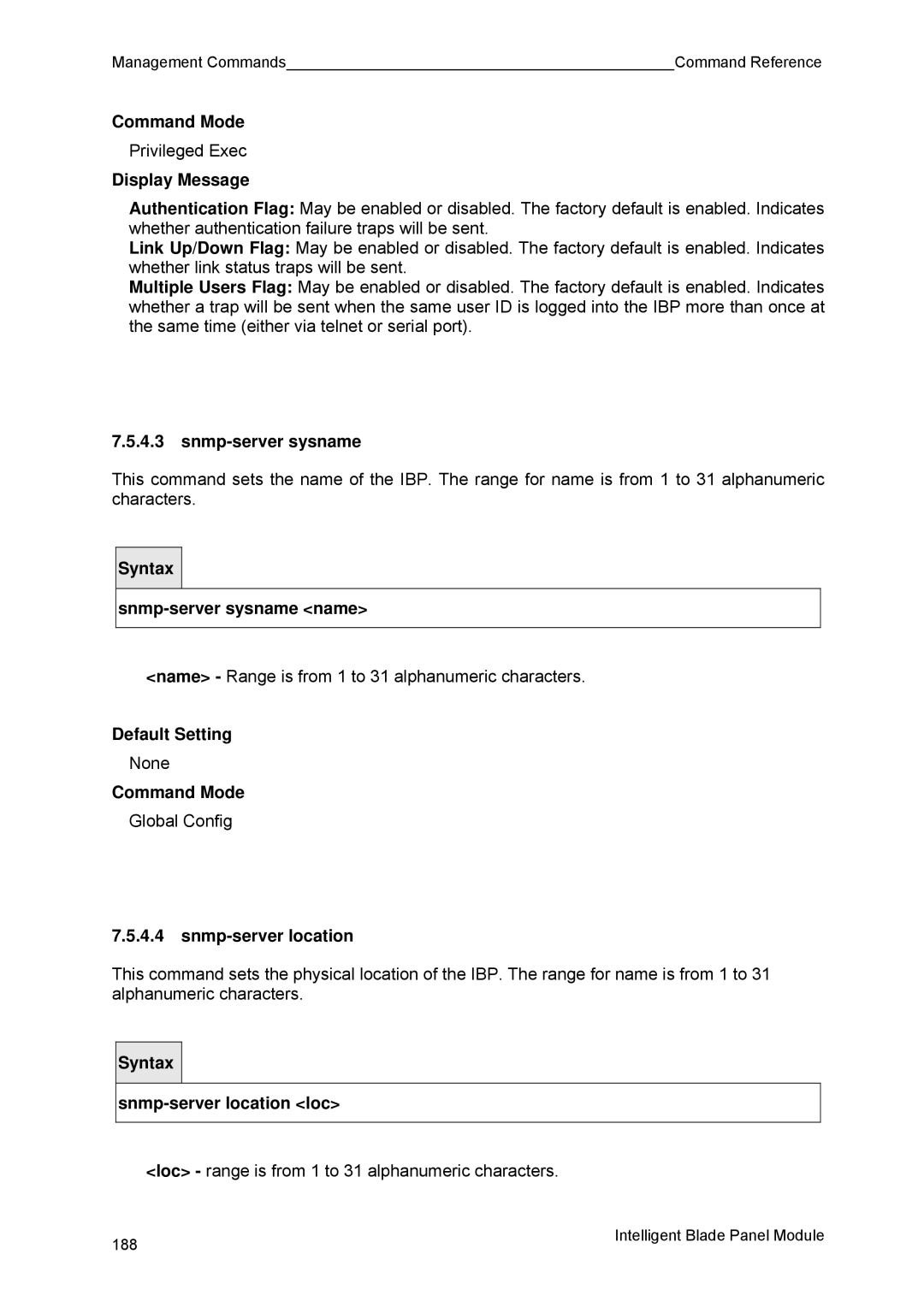Management Commands |
| Command Reference |
Command Mode
Privileged Exec
Display Message
Authentication Flag: May be enabled or disabled. The factory default is enabled. Indicates whether authentication failure traps will be sent.
Link Up/Down Flag: May be enabled or disabled. The factory default is enabled. Indicates whether link status traps will be sent.
Multiple Users Flag: May be enabled or disabled. The factory default is enabled. Indicates whether a trap will be sent when the same user ID is logged into the IBP more than once at the same time (either via telnet or serial port).
7.5.4.3snmp-server sysname
This command sets the name of the IBP. The range for name is from 1 to 31 alphanumeric characters.
Syntax |
|
<name> - Range is from 1 to 31 alphanumeric characters.
Default Setting
None
Command Mode
Global Config
7.5.4.4snmp-server location
This command sets the physical location of the IBP. The range for name is from 1 to 31 alphanumeric characters.
Syntax
snmp-server location <loc>
<loc> - range is from 1 to 31 alphanumeric characters.
188 | Intelligent Blade Panel Module |
|