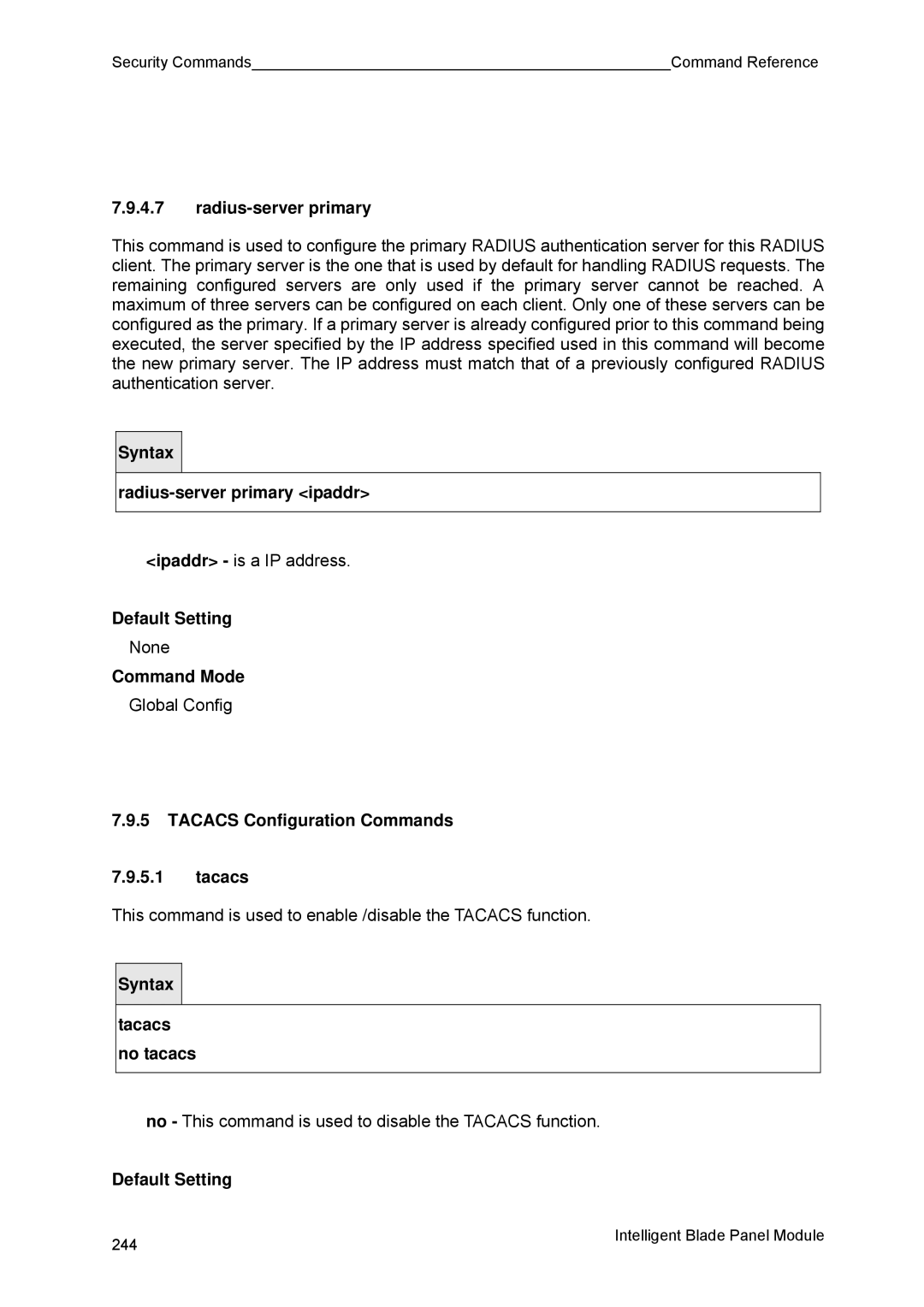Security Commands |
| Command Reference |
7.9.4.7radius-server primary
This command is used to configure the primary RADIUS authentication server for this RADIUS client. The primary server is the one that is used by default for handling RADIUS requests. The remaining configured servers are only used if the primary server cannot be reached. A maximum of three servers can be configured on each client. Only one of these servers can be configured as the primary. If a primary server is already configured prior to this command being executed, the server specified by the IP address specified used in this command will become the new primary server. The IP address must match that of a previously configured RADIUS authentication server.
Syntax |
<ipaddr> - is a IP address.
Default Setting
None
Command Mode
Global Config
7.9.5TACACS Configuration Commands
7.9.5.1tacacs
This command is used to enable /disable the TACACS function.
Syntax |
tacacs no tacacs
no - This command is used to disable the TACACS function.
Default Setting
244 | Intelligent Blade Panel Module |
|