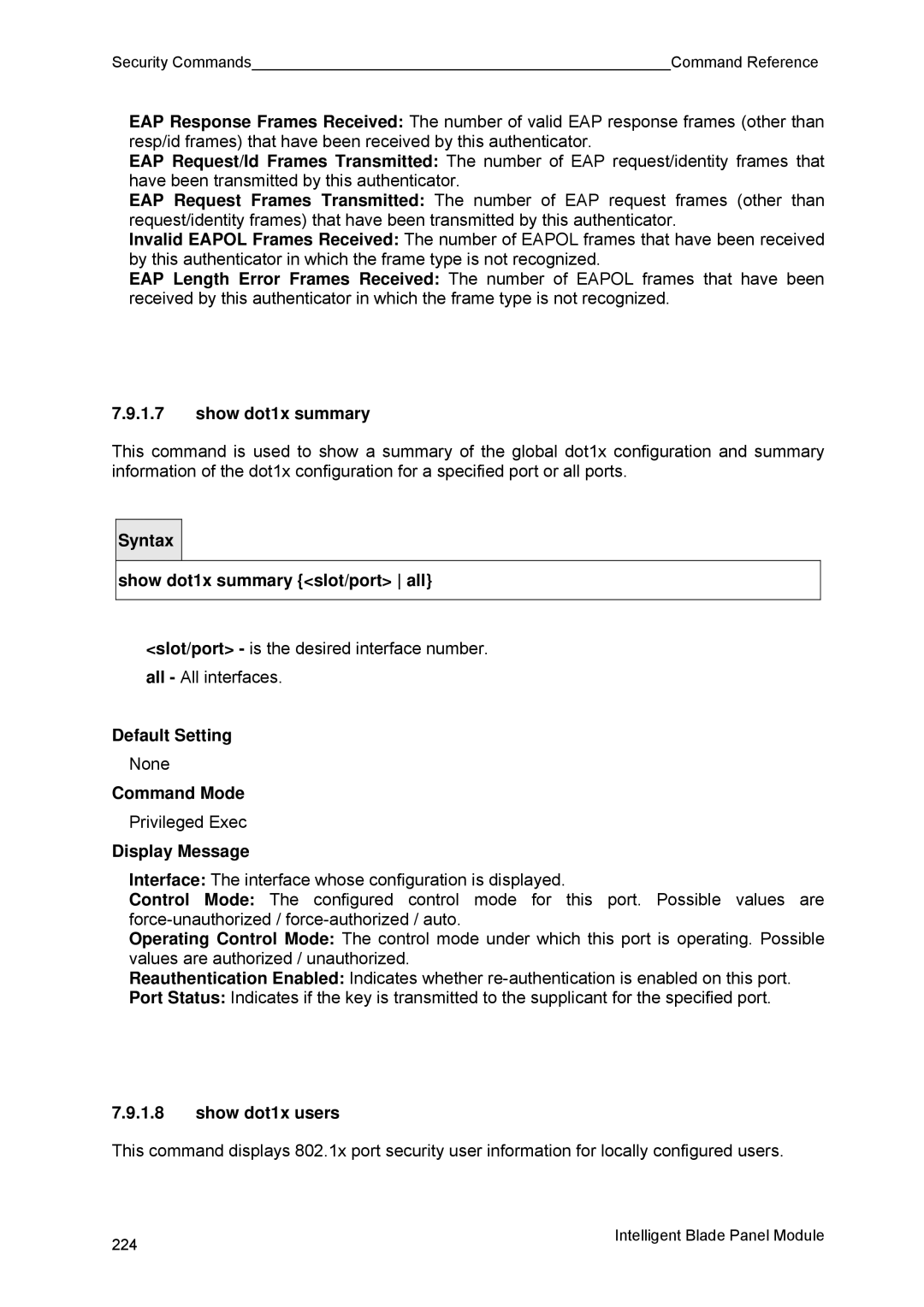Security Commands |
| Command Reference |
EAP Response Frames Received: The number of valid EAP response frames (other than resp/id frames) that have been received by this authenticator.
EAP Request/Id Frames Transmitted: The number of EAP request/identity frames that have been transmitted by this authenticator.
EAP Request Frames Transmitted: The number of EAP request frames (other than request/identity frames) that have been transmitted by this authenticator.
Invalid EAPOL Frames Received: The number of EAPOL frames that have been received by this authenticator in which the frame type is not recognized.
EAP Length Error Frames Received: The number of EAPOL frames that have been received by this authenticator in which the frame type is not recognized.
7.9.1.7show dot1x summary
This command is used to show a summary of the global dot1x configuration and summary information of the dot1x configuration for a specified port or all ports.
Syntax |
show dot1x summary {<slot/port> all}
<slot/port> - is the desired interface number. all - All interfaces.
Default Setting
None
Command Mode
Privileged Exec
Display Message
Interface: The interface whose configuration is displayed.
Control Mode: The configured control mode for this port. Possible values are
Operating Control Mode: The control mode under which this port is operating. Possible values are authorized / unauthorized.
Reauthentication Enabled: Indicates whether
Port Status: Indicates if the key is transmitted to the supplicant for the specified port.
7.9.1.8show dot1x users
This command displays 802.1x port security user information for locally configured users.
224 | Intelligent Blade Panel Module |
|