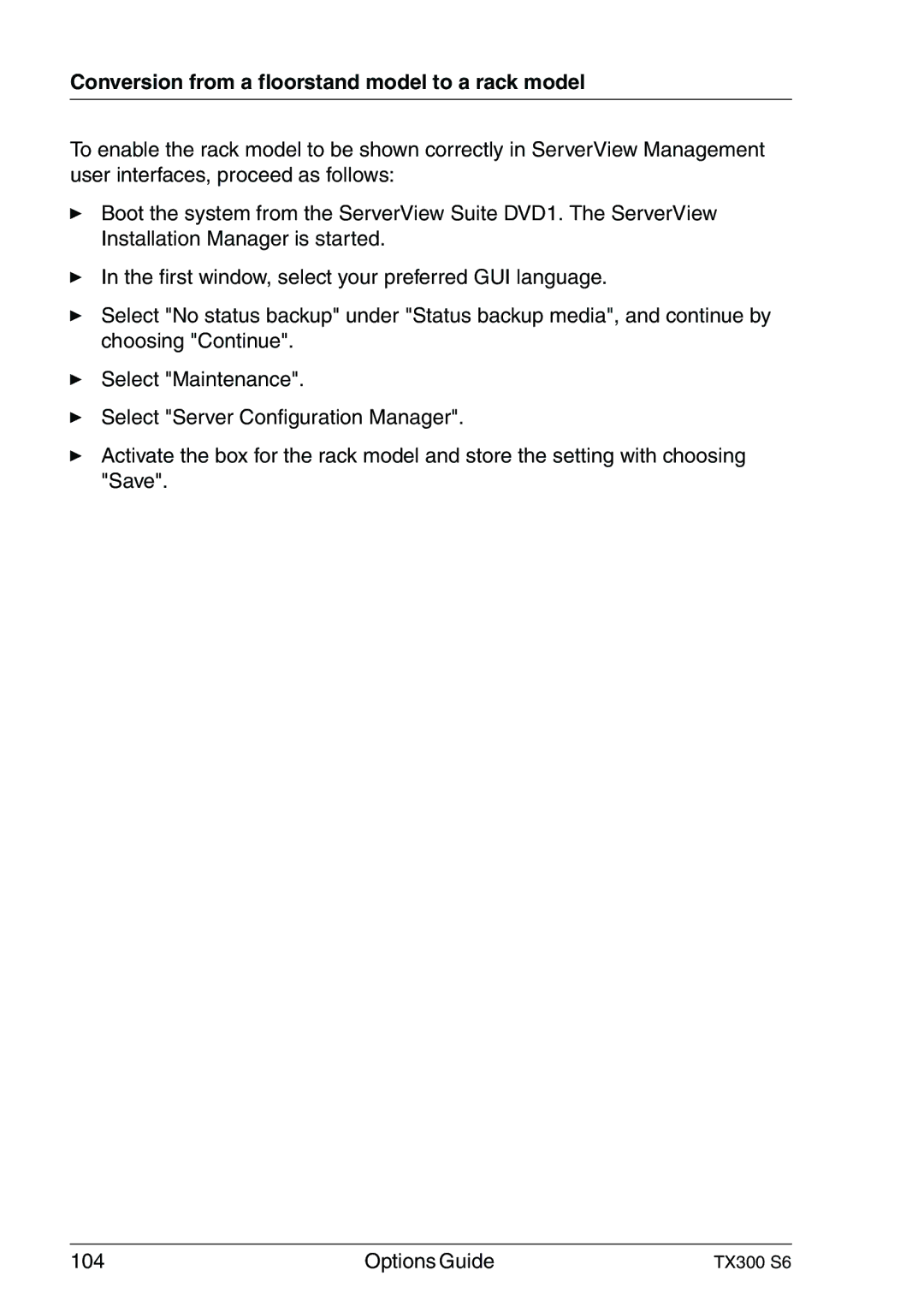Conversion from a floorstand model to a rack model
To enable the rack model to be shown correctly in ServerView Management user interfaces, proceed as follows:
ÊBoot the system from the ServerView Suite DVD1. The ServerView Installation Manager is started.
ÊIn the first window, select your preferred GUI language.
ÊSelect "No status backup" under "Status backup media", and continue by choosing "Continue".
ÊSelect "Maintenance".
ÊSelect "Server Configuration Manager".
ÊActivate the box for the rack model and store the setting with choosing "Save".
104 | Options Guide | TX300 S6 |