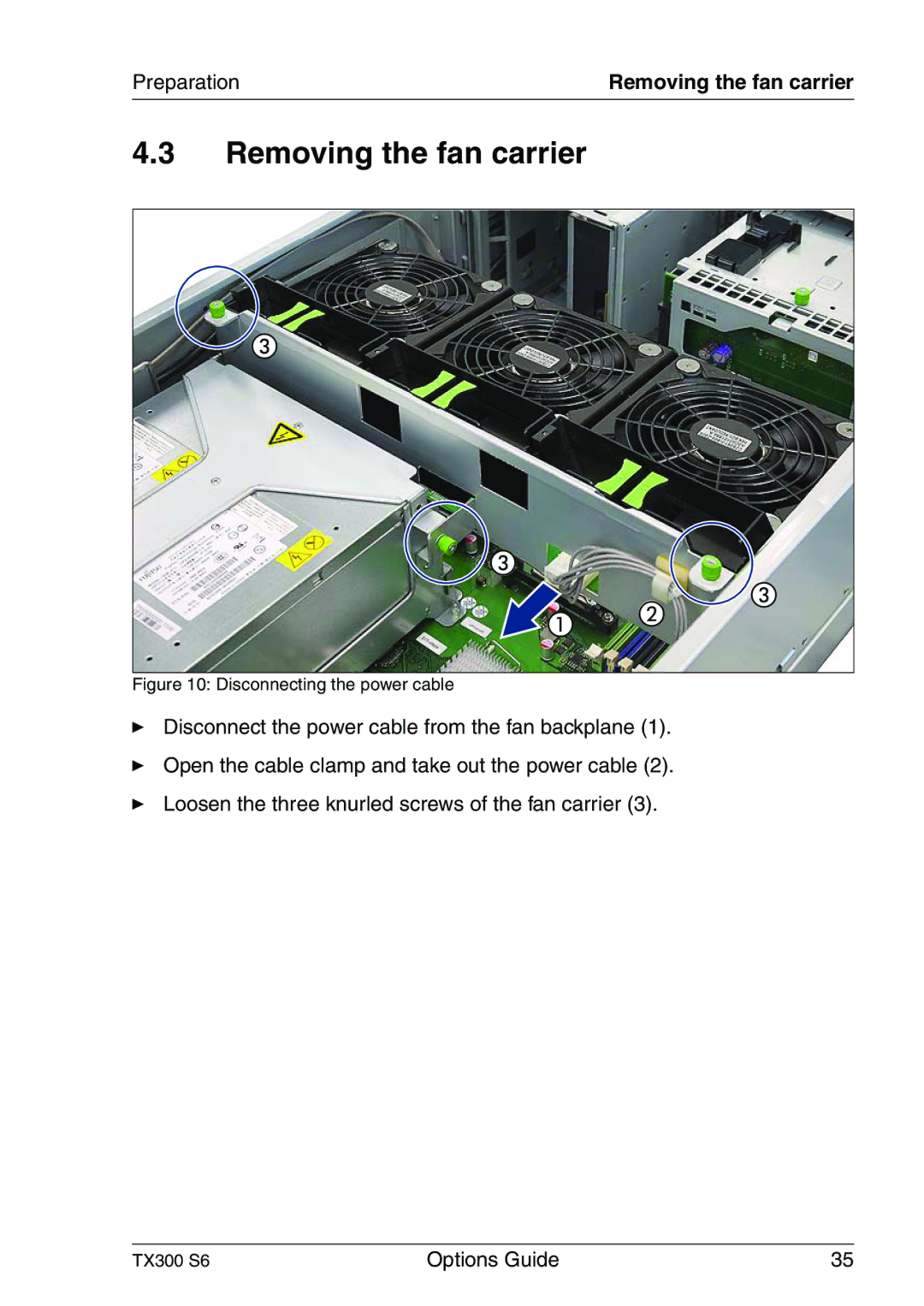Preparation | Removing the fan carrier |
4.3Removing the fan carrier
Figure 10: Disconnecting the power cable
ÊDisconnect the power cable from the fan backplane (1).
ÊOpen the cable clamp and take out the power cable (2).
ÊLoosen the three knurled screws of the fan carrier (3).
TX300 S6 | Options Guide | 35 |