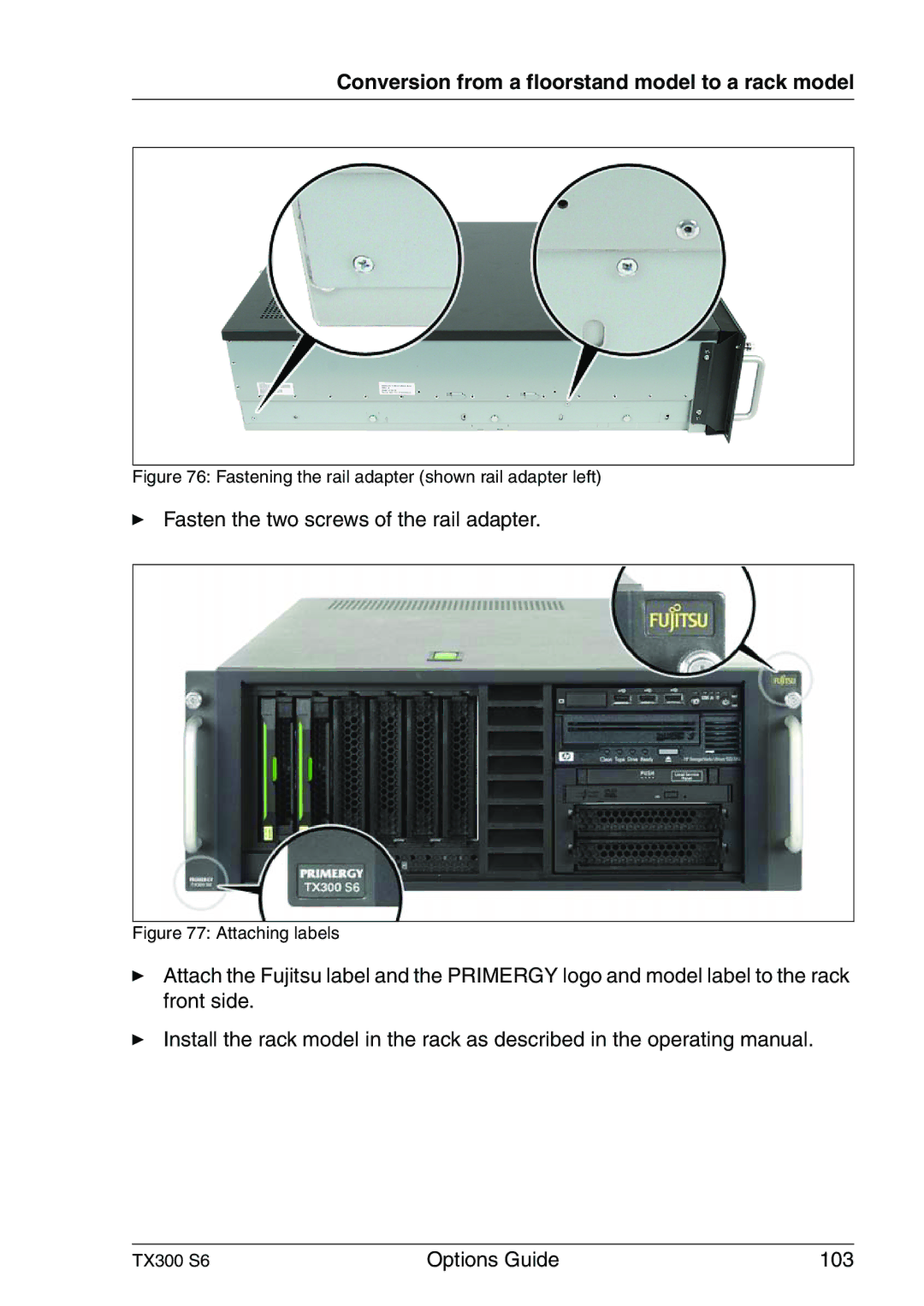Conversion from a floorstand model to a rack model
Figure 76: Fastening the rail adapter (shown rail adapter left)
ÊFasten the two screws of the rail adapter.
Figure 77: Attaching labels
ÊAttach the Fujitsu label and the PRIMERGY logo and model label to the rack front side.
ÊInstall the rack model in the rack as described in the operating manual.
TX300 S6 | Options Guide | 103 |