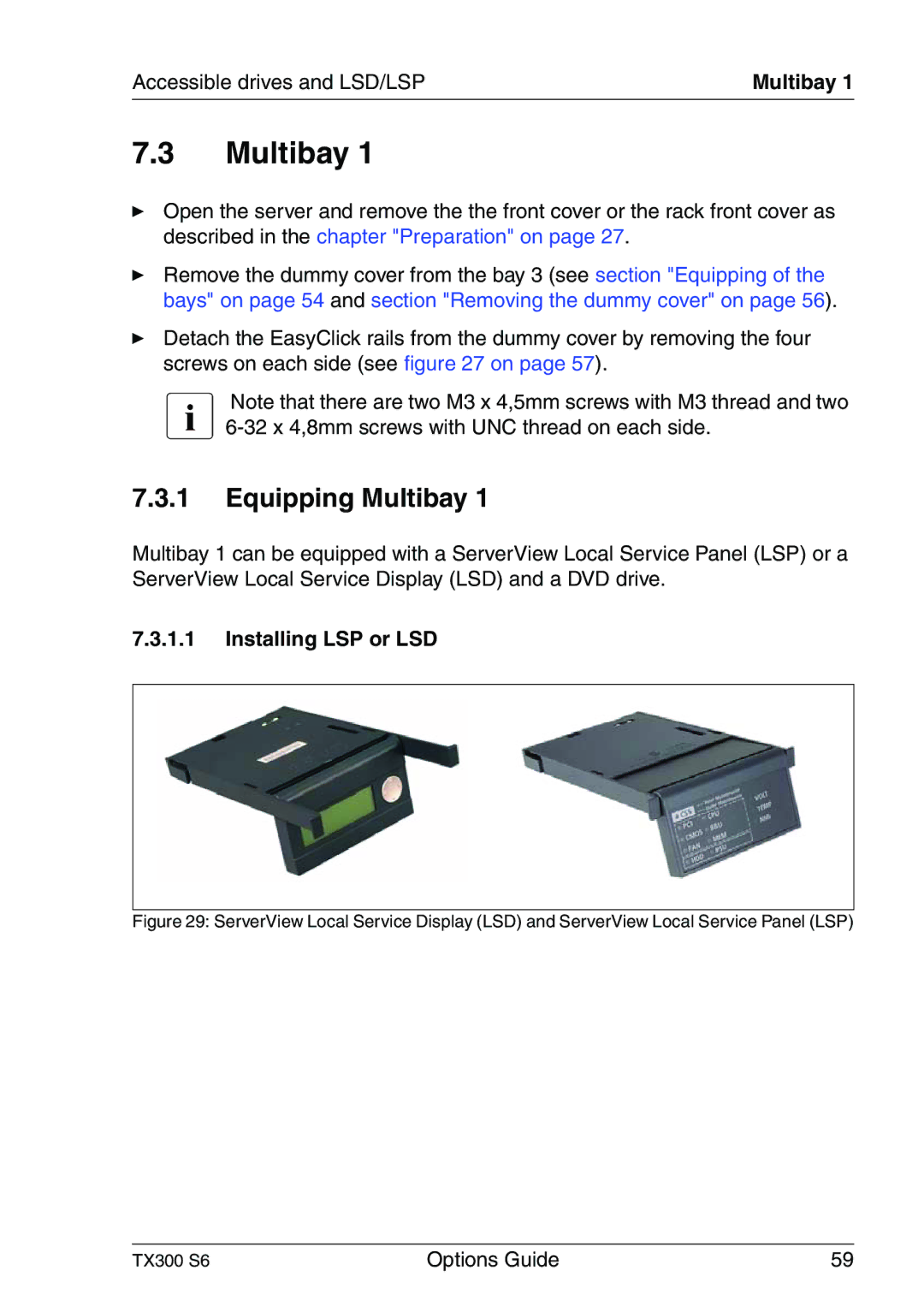Accessible drives and LSD/LSP | Multibay 1 |
7.3Multibay 1
ÊOpen the server and remove the the front cover or the rack front cover as described in the chapter "Preparation" on page 27.
ÊRemove the dummy cover from the bay 3 (see section "Equipping of the bays" on page 54 and section "Removing the dummy cover" on page 56).
ÊDetach the EasyClick rails from the dummy cover by removing the four screws on each side (see figure 27 on page 57).
I Note that there are two M3 x 4,5mm screws with M3 thread and two
7.3.1Equipping Multibay 1
Multibay 1 can be equipped with a ServerView Local Service Panel (LSP) or a ServerView Local Service Display (LSD) and a DVD drive.
7.3.1.1Installing LSP or LSD
Figure 29: ServerView Local Service Display (LSD) and ServerView Local Service Panel (LSP)
TX300 S6 | Options Guide | 59 |