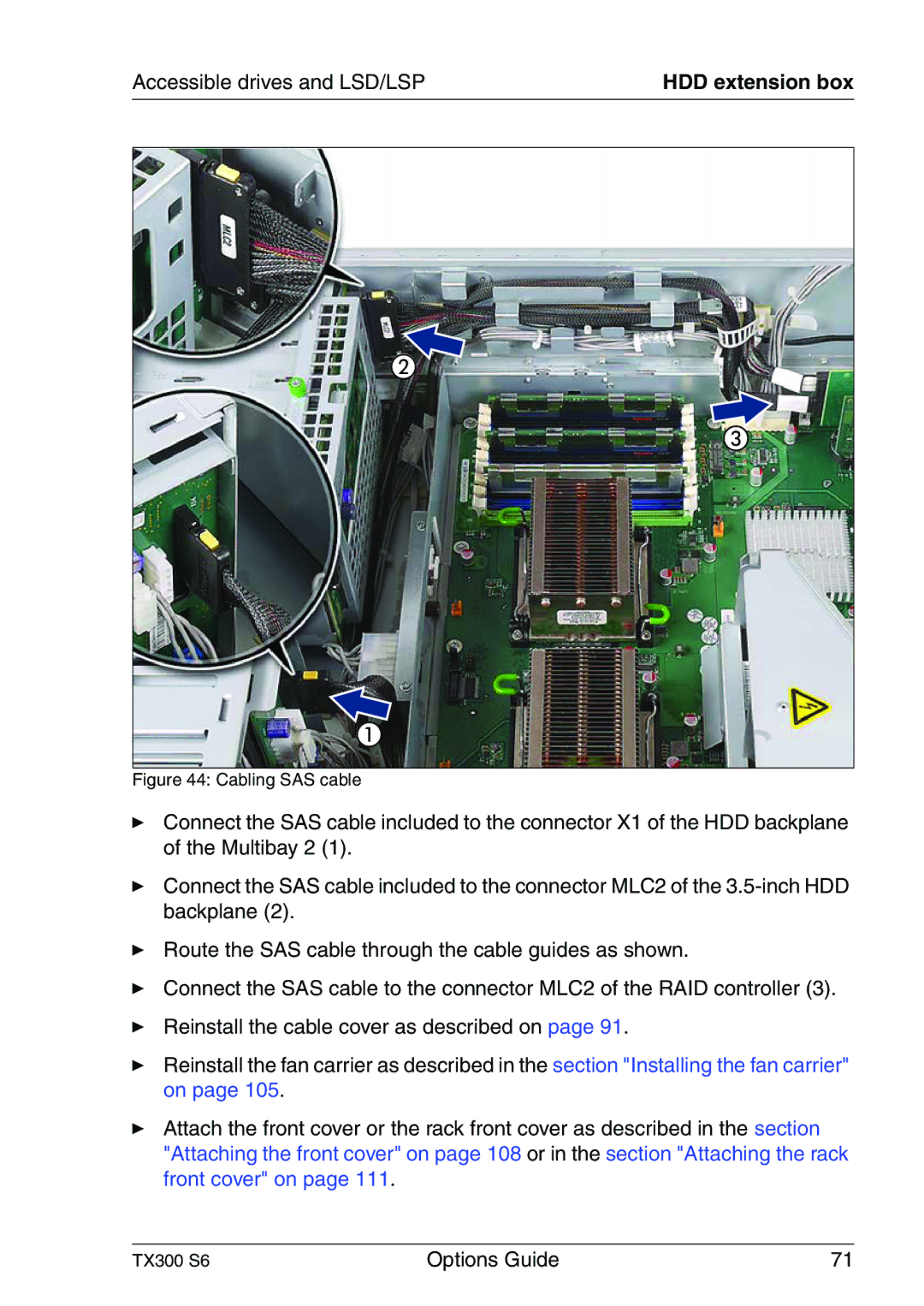Accessible drives and LSD/LSP | HDD extension box |
|
|
|
|
Figure 44: Cabling SAS cable
ÊConnect the SAS cable included to the connector X1 of the HDD backplane of the Multibay 2 (1).
ÊConnect the SAS cable included to the connector MLC2 of the
ÊRoute the SAS cable through the cable guides as shown.
ÊConnect the SAS cable to the connector MLC2 of the RAID controller (3).
ÊReinstall the cable cover as described on page 91.
ÊReinstall the fan carrier as described in the section "Installing the fan carrier" on page 105.
ÊAttach the front cover or the rack front cover as described in the section "Attaching the front cover" on page 108 or in the section "Attaching the rack front cover" on page 111.
TX300 S6 | Options Guide | 71 |