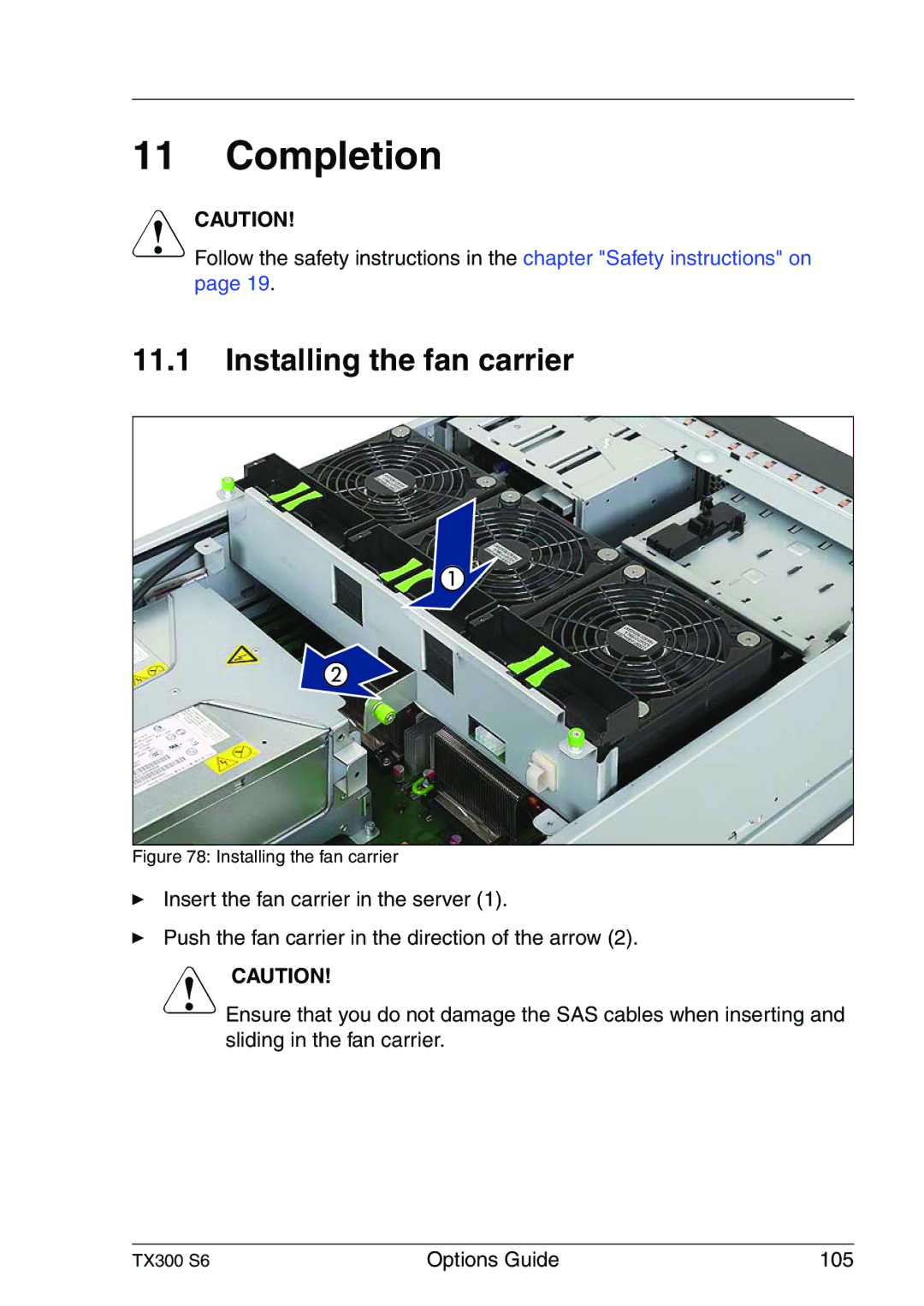11 Completion
VCAUTION!
Follow the safety instructions in the chapter "Safety instructions" on page 19.
11.1Installing the fan carrier
Figure 78: Installing the fan carrier
ÊInsert the fan carrier in the server (1).
ÊPush the fan carrier in the direction of the arrow (2).
V CAUTION!
Ensure that you do not damage the SAS cables when inserting and sliding in the fan carrier.
TX300 S6 | Options Guide | 105 |