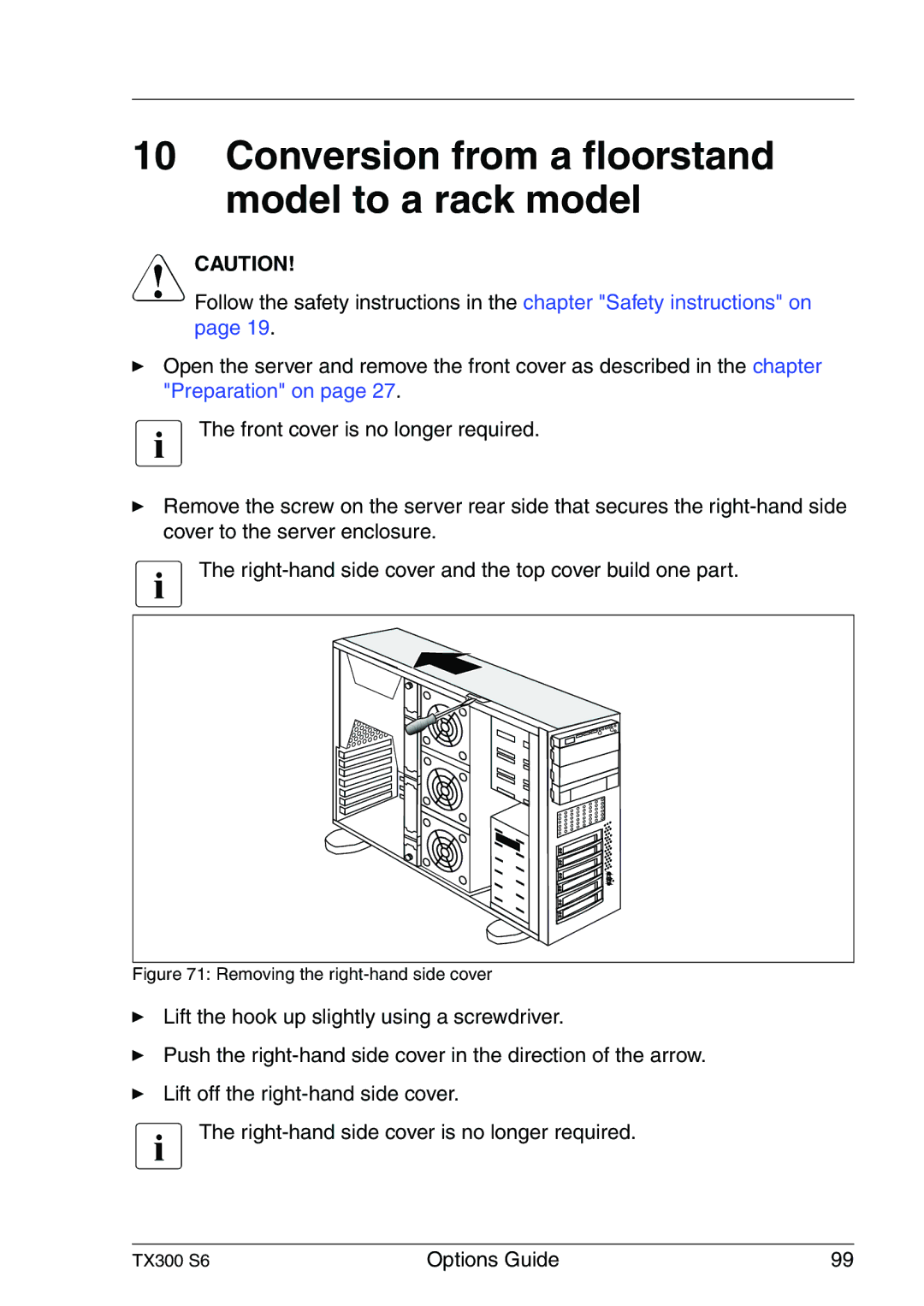10Conversion from a floorstand model to a rack model
VCAUTION!
Follow the safety instructions in the chapter "Safety instructions" on page 19.
ÊOpen the server and remove the front cover as described in the chapter "Preparation" on page 27.
I The front cover is no longer required.
ÊRemove the screw on the server rear side that secures the
I The |
Figure 71: Removing the right-hand side cover
ÊLift the hook up slightly using a screwdriver.
ÊPush the
ÊLift off the
I The
TX300 S6 | Options Guide | 99 |