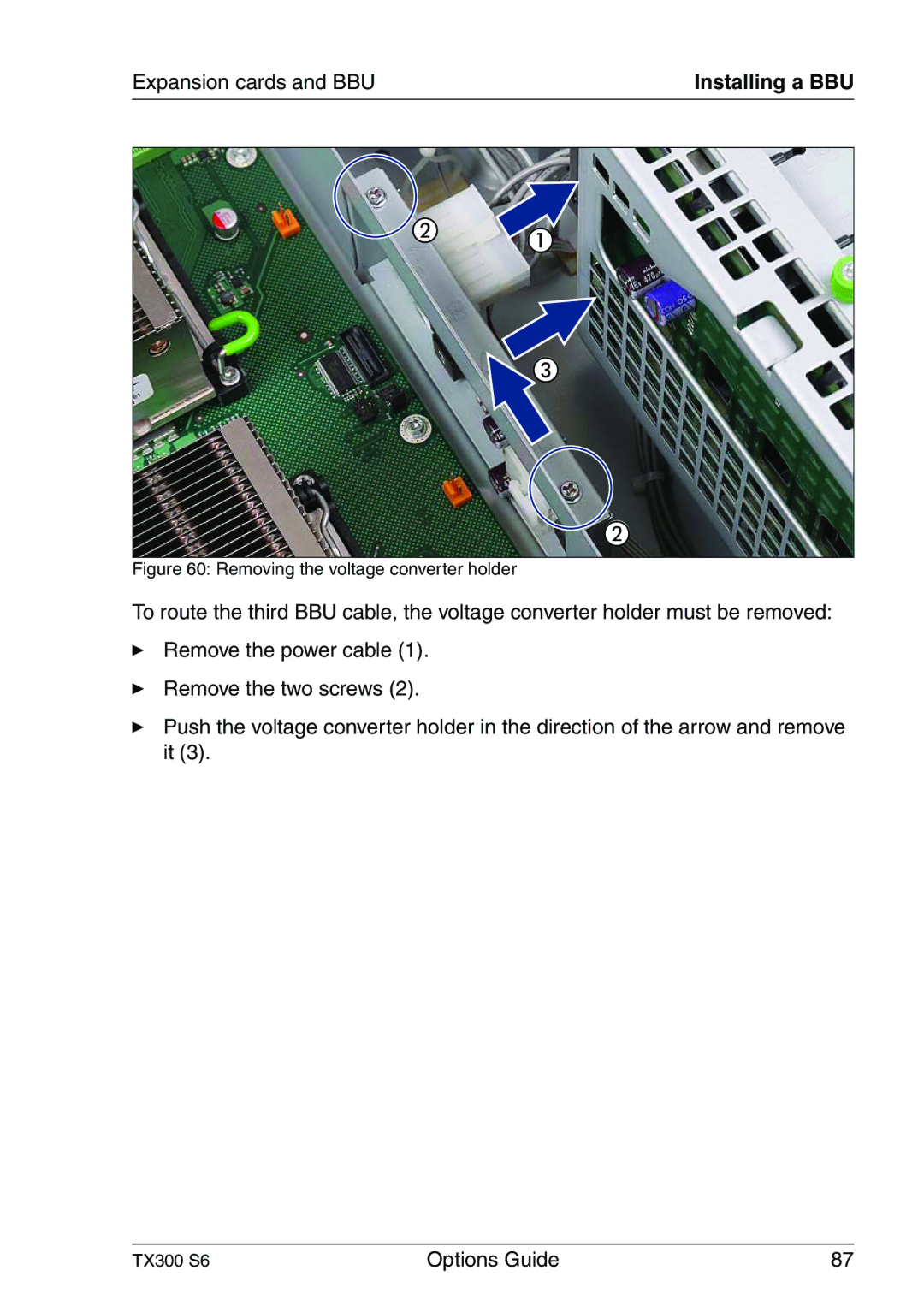Expansion cards and BBU | Installing a BBU |
|
|
|
|
Figure 60: Removing the voltage converter holder
To route the third BBU cable, the voltage converter holder must be removed:
ÊRemove the power cable (1).
ÊRemove the two screws (2).
ÊPush the voltage converter holder in the direction of the arrow and remove it (3).
TX300 S6 | Options Guide | 87 |