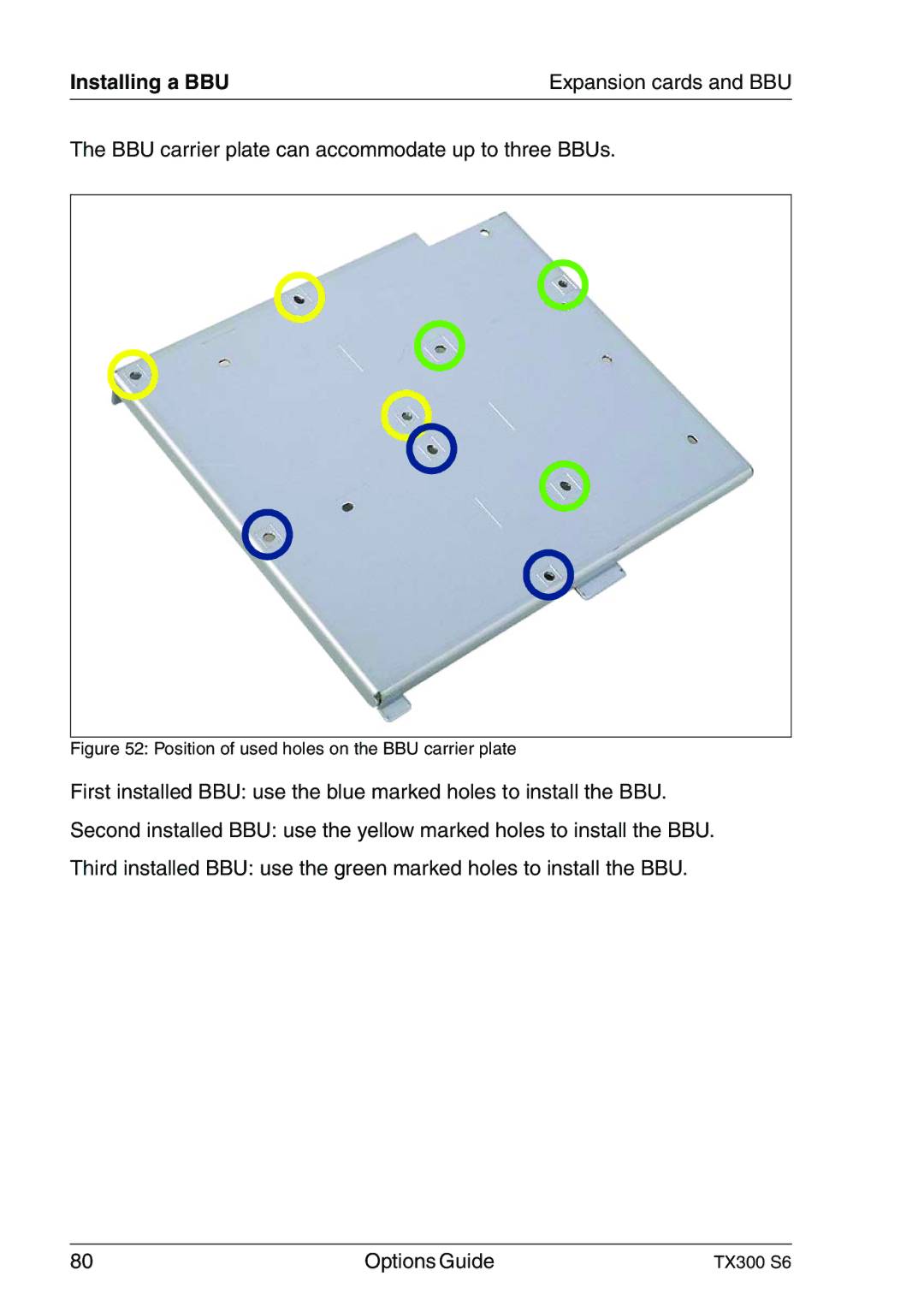Installing a BBU | Expansion cards and BBU |
The BBU carrier plate can accommodate up to three BBUs.
Figure 52: Position of used holes on the BBU carrier plate
First installed BBU: use the blue marked holes to install the BBU.
Second installed BBU: use the yellow marked holes to install the BBU.
Third installed BBU: use the green marked holes to install the BBU.
80 | Options Guide | TX300 S6 |