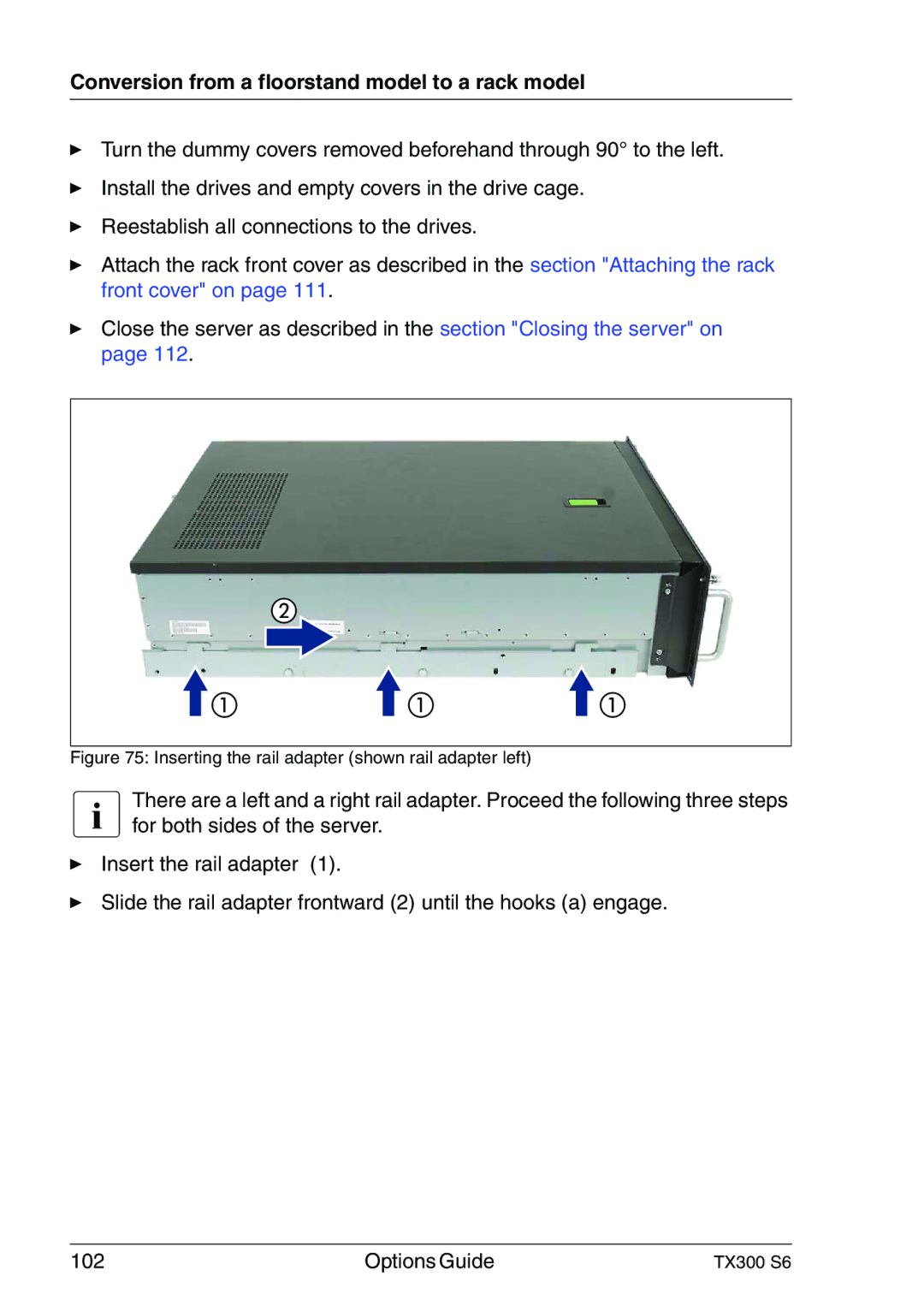Conversion from a floorstand model to a rack model
ÊTurn the dummy covers removed beforehand through 90° to the left.
ÊInstall the drives and empty covers in the drive cage.
ÊReestablish all connections to the drives.
ÊAttach the rack front cover as described in the section "Attaching the rack front cover" on page 111.
ÊClose the server as described in the section "Closing the server" on page 112.
Figure 75: Inserting the rail adapter (shown rail adapter left)
I There are a left and a right rail adapter. Proceed the following three steps for both sides of the server.
ÊInsert the rail adapter (1).
ÊSlide the rail adapter frontward (2) until the hooks (a) engage.
102 | Options Guide | TX300 S6 |