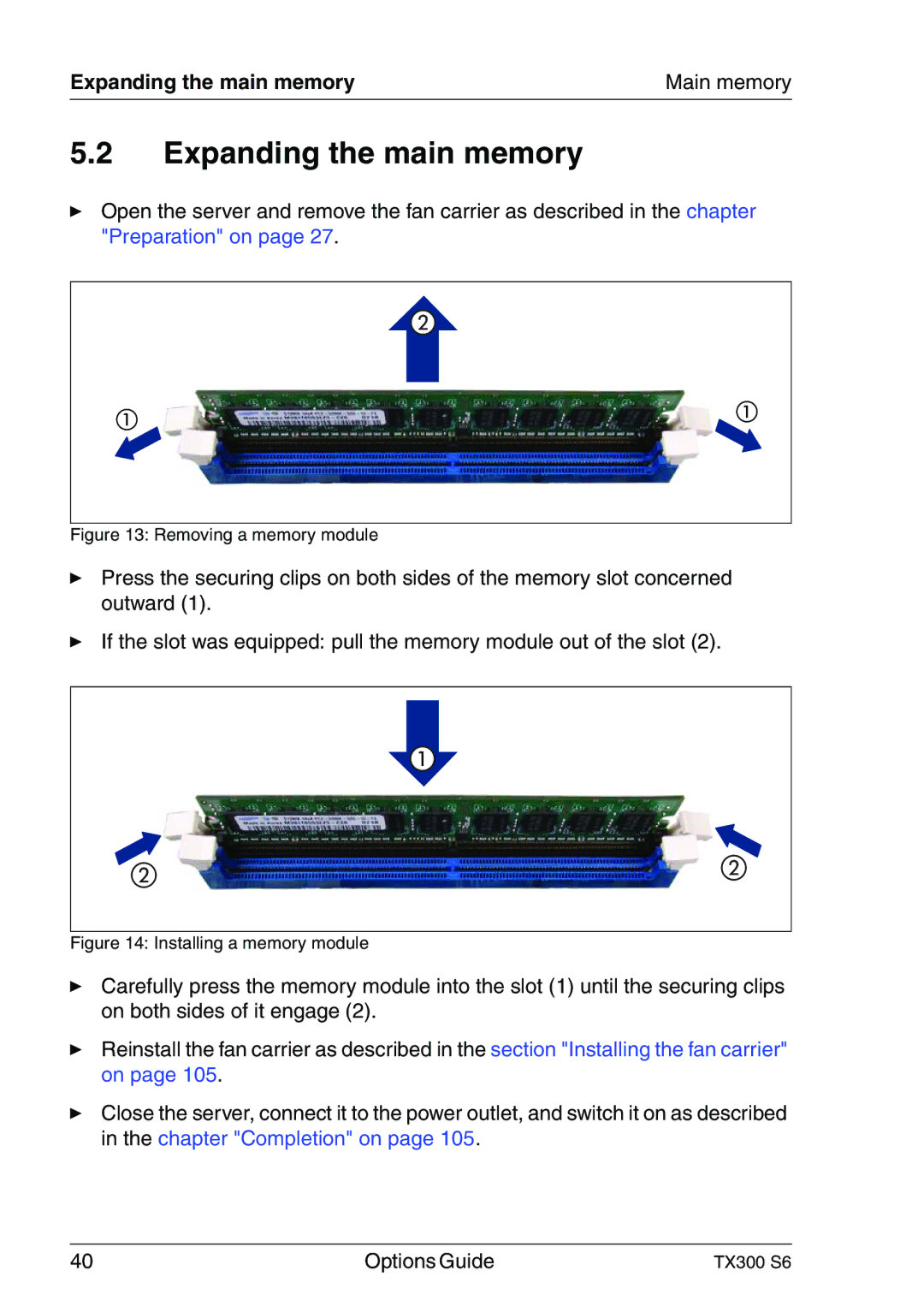Expanding the main memory | Main memory |
5.2Expanding the main memory
ÊOpen the server and remove the fan carrier as described in the chapter "Preparation" on page 27.
Figure 13: Removing a memory module
ÊPress the securing clips on both sides of the memory slot concerned outward (1).
ÊIf the slot was equipped: pull the memory module out of the slot (2).
Figure 14: Installing a memory module
ÊCarefully press the memory module into the slot (1) until the securing clips on both sides of it engage (2).
ÊReinstall the fan carrier as described in the section "Installing the fan carrier" on page 105.
ÊClose the server, connect it to the power outlet, and switch it on as described in the chapter "Completion" on page 105.
40 | Options Guide | TX300 S6 |