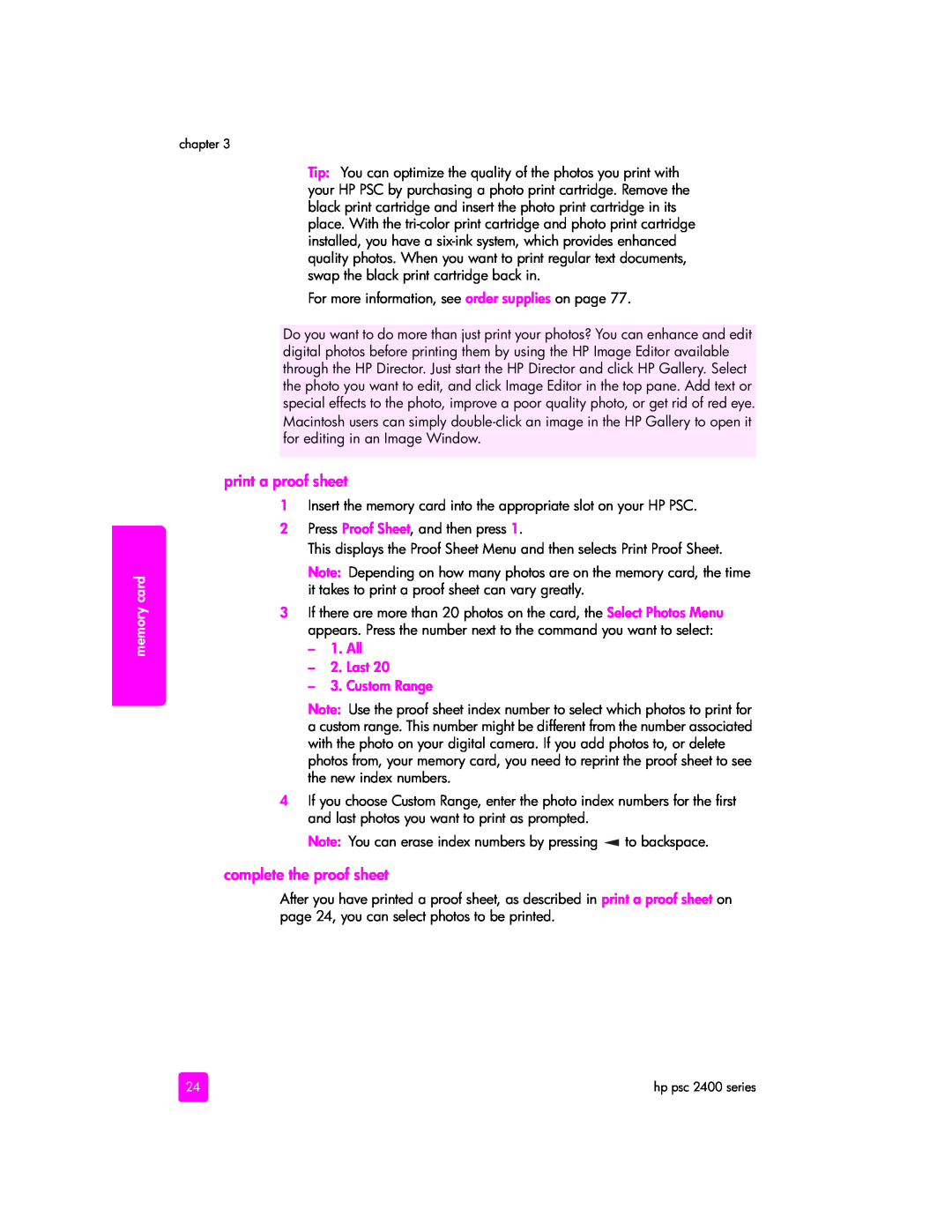memory card
chapter 3
Tip: You can optimize the quality of the photos you print with your HP PSC by purchasing a photo print cartridge. Remove the black print cartridge and insert the photo print cartridge in its place. With the
For more information, see order supplies on page 77.
Do you want to do more than just print your photos? You can enhance and edit digital photos before printing them by using the HP Image Editor available through the HP Director. Just start the HP Director and click HP Gallery. Select the photo you want to edit, and click Image Editor in the top pane. Add text or special effects to the photo, improve a poor quality photo, or get rid of red eye. Macintosh users can simply
print a proof sheet
1Insert the memory card into the appropriate slot on your HP PSC.
2Press Proof Sheet, and then press 1.
This displays the Proof Sheet Menu and then selects Print Proof Sheet.
Note: Depending on how many photos are on the memory card, the time it takes to print a proof sheet can vary greatly.
3If there are more than 20 photos on the card, the Select Photos Menu appears. Press the number next to the command you want to select:
–1. All
–2. Last 20
–3. Custom Range
Note: Use the proof sheet index number to select which photos to print for a custom range. This number might be different from the number associated with the photo on your digital camera. If you add photos to, or delete photos from, your memory card, you need to reprint the proof sheet to see the new index numbers.
4If you choose Custom Range, enter the photo index numbers for the first and last photos you want to print as prompted.
Note: You can erase index numbers by pressing ![]() to backspace.
to backspace.
complete the proof sheet
After you have printed a proof sheet, as described in print a proof sheet on page 24, you can select photos to be printed.
24 | hp psc 2400 series |