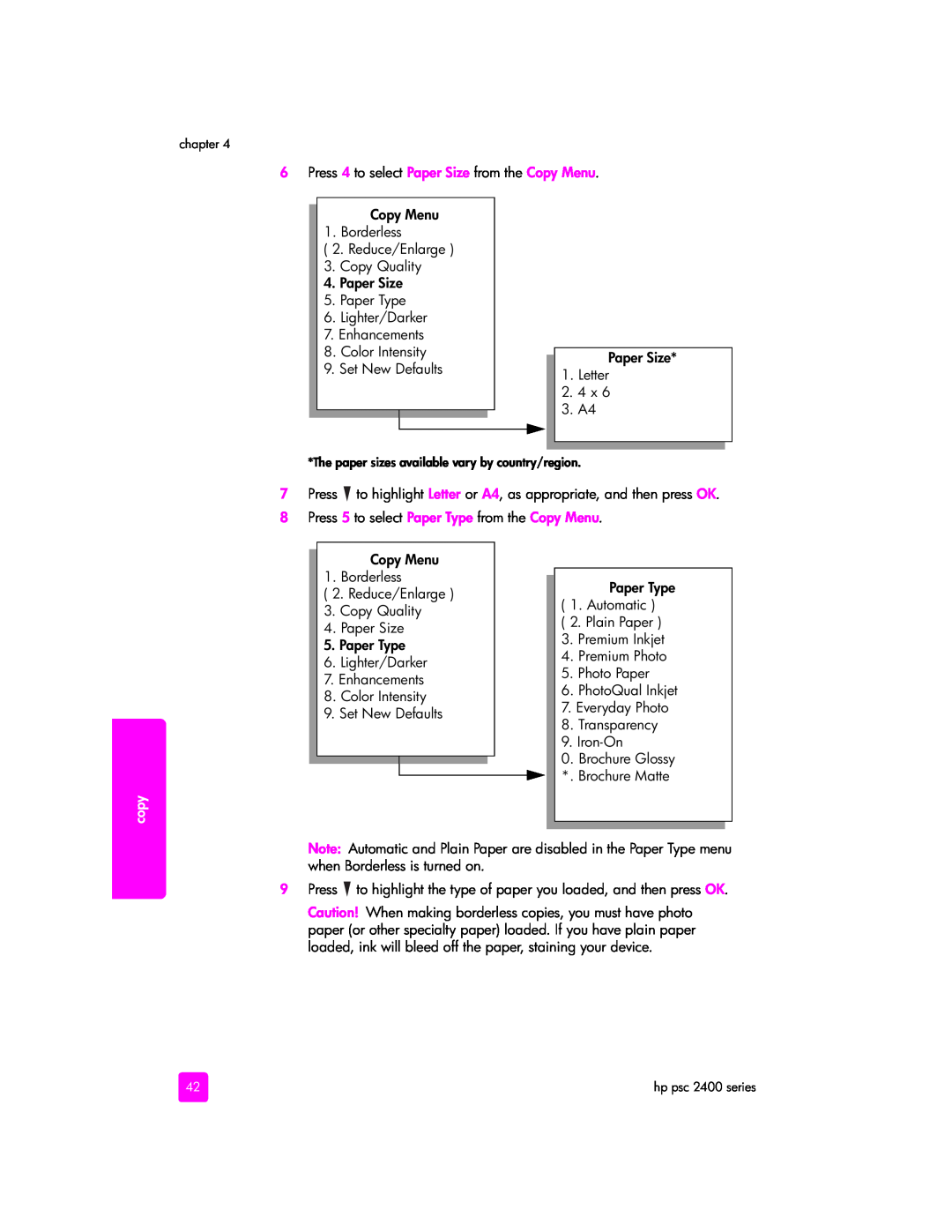chapter 4
6Press 4 to select Paper Size from the Copy Menu.
Copy Menu
1. Borderless
(2. Reduce/Enlarge )
3. Copy Quality
4. Paper Size
5. Paper Type
6. Lighter/Darker
7. Enhancements
8. Color Intensity
9. Set New Defaults
Paper Size*
1.Letter
2.4 x 6
3.A4
*The paper sizes available vary by country/region.
7Press ![]() to highlight Letter or A4, as appropriate, and then press OK.
to highlight Letter or A4, as appropriate, and then press OK.
8 Press 5 to select Paper Type from the Copy Menu.
Copy Menu
1. Borderless
( 2. Reduce/Enlarge )
3. Copy Quality
4. Paper Size
5. Paper Type
6. Lighter/Darker
7. Enhancements
8. Color Intensity
9. Set New Defaults
copy
Paper Type
(1. Automatic )
(2. Plain Paper )
3. Premium Inkjet
4. Premium Photo
5. Photo Paper
6. PhotoQual Inkjet
7. Everyday Photo
8. Transparency
9.
0. Brochure Glossy *. Brochure Matte
Note: Automatic and Plain Paper are disabled in the Paper Type menu when Borderless is turned on.
9Press ![]() to highlight the type of paper you loaded, and then press OK.
to highlight the type of paper you loaded, and then press OK.
Caution! When making borderless copies, you must have photo paper (or other specialty paper) loaded. If you have plain paper loaded, ink will bleed off the paper, staining your device.
42 | hp psc 2400 series |