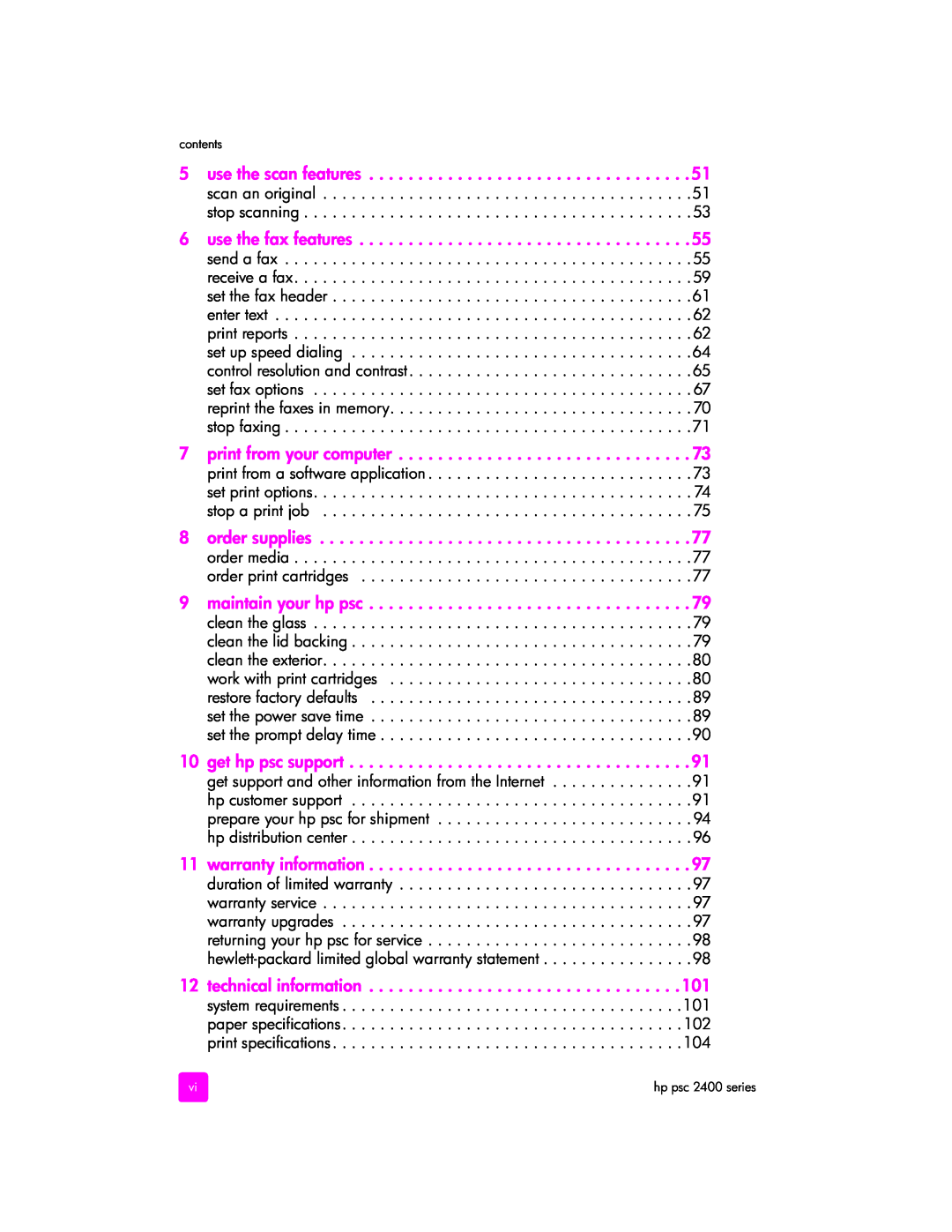contents
5 use the scan features . . . . . . . . . . . . . . . . . . . . . . . . . . . . . . . . . 51 scan an original . . . . . . . . . . . . . . . . . . . . . . . . . . . . . . . . . . . . . . .51 stop scanning . . . . . . . . . . . . . . . . . . . . . . . . . . . . . . . . . . . . . . . . . 53
6 use the fax features . . . . . . . . . . . . . . . . . . . . . . . . . . . . . . . . . . 55
send a fax . . . . . . . . . . . . . . . . . . . . . . . . . . . . . . . . . . . . . . . . . . . 55 receive a fax. . . . . . . . . . . . . . . . . . . . . . . . . . . . . . . . . . . . . . . . . . 59 set the fax header . . . . . . . . . . . . . . . . . . . . . . . . . . . . . . . . . . . . . .61 enter text . . . . . . . . . . . . . . . . . . . . . . . . . . . . . . . . . . . . . . . . . . . . 62 print reports . . . . . . . . . . . . . . . . . . . . . . . . . . . . . . . . . . . . . . . . . . 62 set up speed dialing . . . . . . . . . . . . . . . . . . . . . . . . . . . . . . . . . . . .64 control resolution and contrast . . . . . . . . . . . . . . . . . . . . . . . . . . . . . . 65 set fax options . . . . . . . . . . . . . . . . . . . . . . . . . . . . . . . . . . . . . . . . 67 reprint the faxes in memory. . . . . . . . . . . . . . . . . . . . . . . . . . . . . . . . 70 stop faxing . . . . . . . . . . . . . . . . . . . . . . . . . . . . . . . . . . . . . . . . . . .71
7 print from your computer . . . . . . . . . . . . . . . . . . . . . . . . . . . . . . 73
print from a software application | 73 |
set print options | 74 |
stop a print job | 75 |
8 order supplies . . . . . . . . . . . . . . . . . . . . . . . . . . . . . . . . . . . . . . 77 order media . . . . . . . . . . . . . . . . . . . . . . . . . . . . . . . . . . . . . . . . . .77 order print cartridges . . . . . . . . . . . . . . . . . . . . . . . . . . . . . . . . . . .77
9 maintain your hp psc . . . . . . . . . . . . . . . . . . . . . . . . . . . . . . . . . 79
clean the glass . . . . . . . . . . . . . . . . . . . . . . . . . . . . . . . . . . . . . . . . 79 clean the lid backing . . . . . . . . . . . . . . . . . . . . . . . . . . . . . . . . . . . . 79 clean the exterior. . . . . . . . . . . . . . . . . . . . . . . . . . . . . . . . . . . . . . .80 work with print cartridges . . . . . . . . . . . . . . . . . . . . . . . . . . . . . . . .80 restore factory defaults . . . . . . . . . . . . . . . . . . . . . . . . . . . . . . . . . .89 set the power save time . . . . . . . . . . . . . . . . . . . . . . . . . . . . . . . . . .89 set the prompt delay time . . . . . . . . . . . . . . . . . . . . . . . . . . . . . . . . .90
10 get hp psc support . . . . . . . . . . . . . . . . . . . . . . . . . . . . . . . . . . . 91
get support and other information from the Internet . . . . . . . . . . . . . . .91 hp customer support . . . . . . . . . . . . . . . . . . . . . . . . . . . . . . . . . . . .91 prepare your hp psc for shipment . . . . . . . . . . . . . . . . . . . . . . . . . . . 94 hp distribution center . . . . . . . . . . . . . . . . . . . . . . . . . . . . . . . . . . . . 96
11 warranty information . . . . . . . . . . . . . . . . . . . . . . . . . . . . . . . . . 97
duration of limited warranty . . . . . . . . . . . . . . . . . . . . . . . . . . . . . . . 97 warranty service . . . . . . . . . . . . . . . . . . . . . . . . . . . . . . . . . . . . . . . 97 warranty upgrades . . . . . . . . . . . . . . . . . . . . . . . . . . . . . . . . . . . . . 97 returning your hp psc for service . . . . . . . . . . . . . . . . . . . . . . . . . . . .98
12 technical information . . . . . . . . . . . . . . . . . . . . . . . . . . . . . . . . 101
system requirements . . . . . . . . . . . . . . . . . . . . . . . . . . . . . . . . . . . .101 paper specifications. . . . . . . . . . . . . . . . . . . . . . . . . . . . . . . . . . . .102 print specifications . . . . . . . . . . . . . . . . . . . . . . . . . . . . . . . . . . . . .104
vi | hp psc 2400 series |