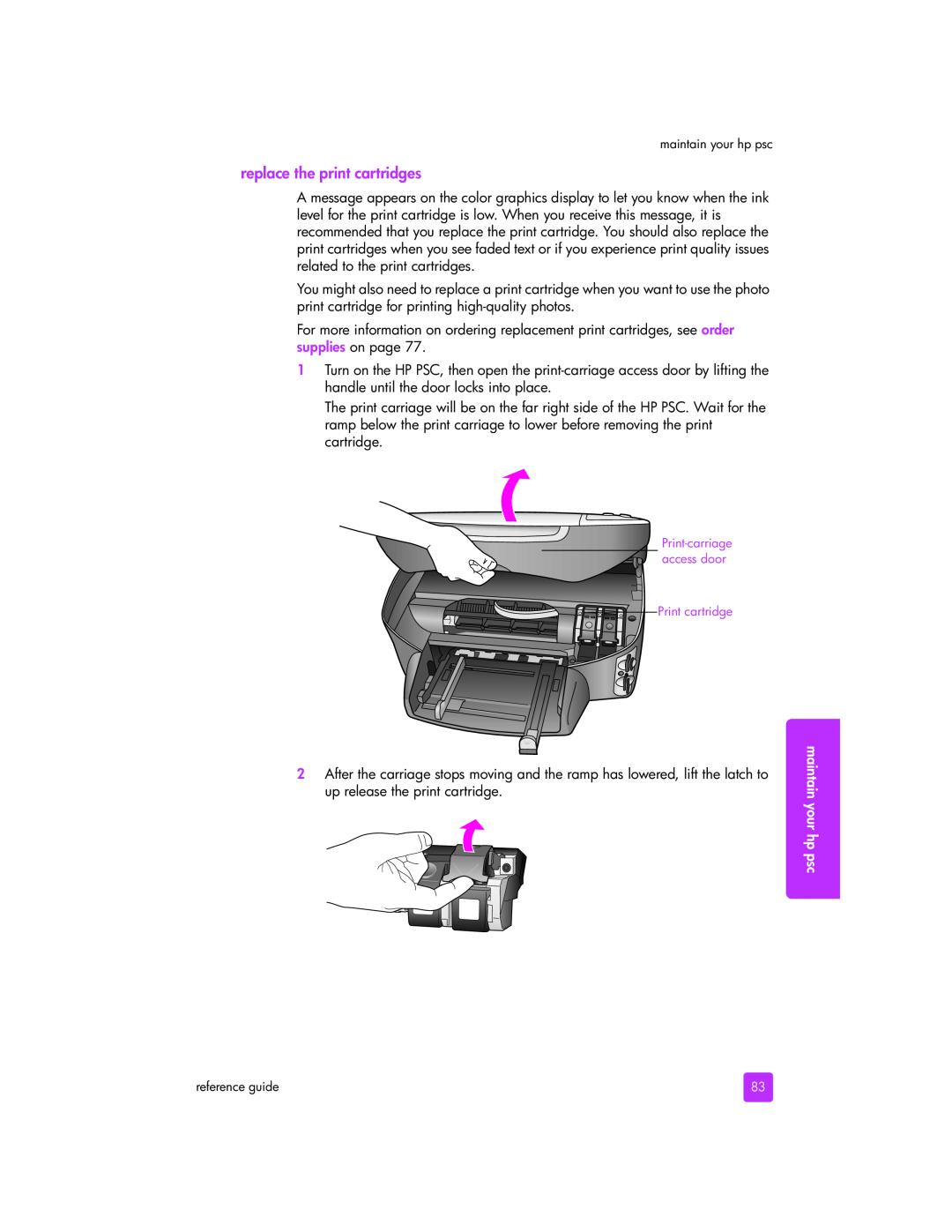maintain your hp psc
replace the print cartridges
A message appears on the color graphics display to let you know when the ink level for the print cartridge is low. When you receive this message, it is recommended that you replace the print cartridge. You should also replace the print cartridges when you see faded text or if you experience print quality issues related to the print cartridges.
You might also need to replace a print cartridge when you want to use the photo print cartridge for printing
For more information on ordering replacement print cartridges, see order supplies on page 77.
1Turn on the HP PSC, then open the
The print carriage will be on the far right side of the HP PSC. Wait for the ramp below the print carriage to lower before removing the print cartridge.
Print-carriage access door
Print cartridge
2After the carriage stops moving and the ramp has lowered, lift the latch to up release the print cartridge.
maintain your hp psc
reference guide | 83 |