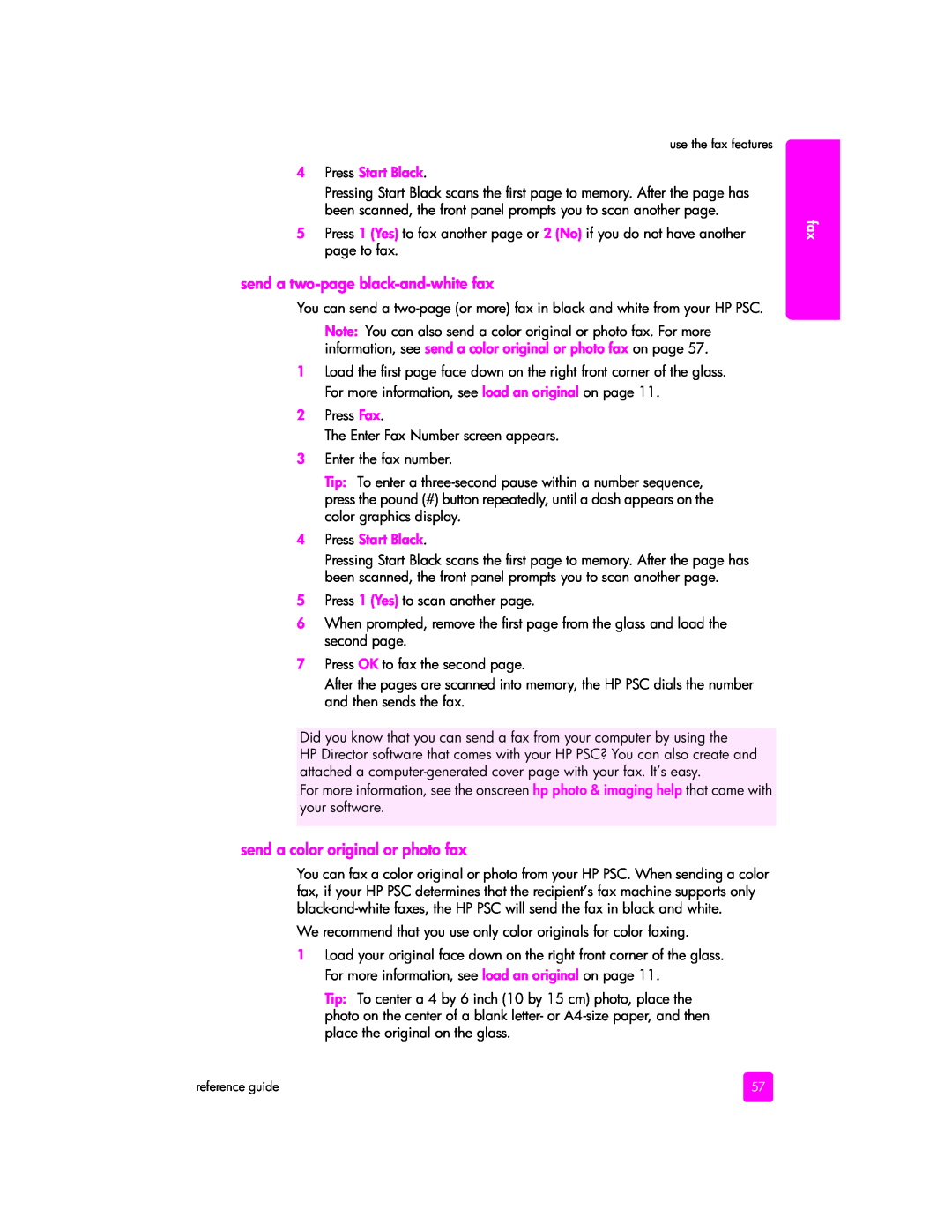use the fax features
4Press Start Black.
Pressing Start Black scans the first page to memory. After the page has been scanned, the front panel prompts you to scan another page.
5Press 1 (Yes) to fax another page or 2 (No) if you do not have another page to fax.
send a two-page black-and-white fax
You can send a
Note: You can also send a color original or photo fax. For more information, see send a color original or photo fax on page 57.
1Load the first page face down on the right front corner of the glass. For more information, see load an original on page 11.
2Press Fax.
The Enter Fax Number screen appears.
3Enter the fax number.
Tip: To enter a
4Press Start Black.
Pressing Start Black scans the first page to memory. After the page has been scanned, the front panel prompts you to scan another page.
5Press 1 (Yes) to scan another page.
6When prompted, remove the first page from the glass and load the second page.
7Press OK to fax the second page.
After the pages are scanned into memory, the HP PSC dials the number and then sends the fax.
Did you know that you can send a fax from your computer by using the
HP Director software that comes with your HP PSC? You can also create and attached a
For more information, see the onscreen hp photo & imaging help that came with your software.
send a color original or photo fax
You can fax a color original or photo from your HP PSC. When sending a color fax, if your HP PSC determines that the recipient’s fax machine supports only
We recommend that you use only color originals for color faxing.
1Load your original face down on the right front corner of the glass. For more information, see load an original on page 11.
Tip: To center a 4 by 6 inch (10 by 15 cm) photo, place the photo on the center of a blank letter- or
fax
reference guide | 57 |