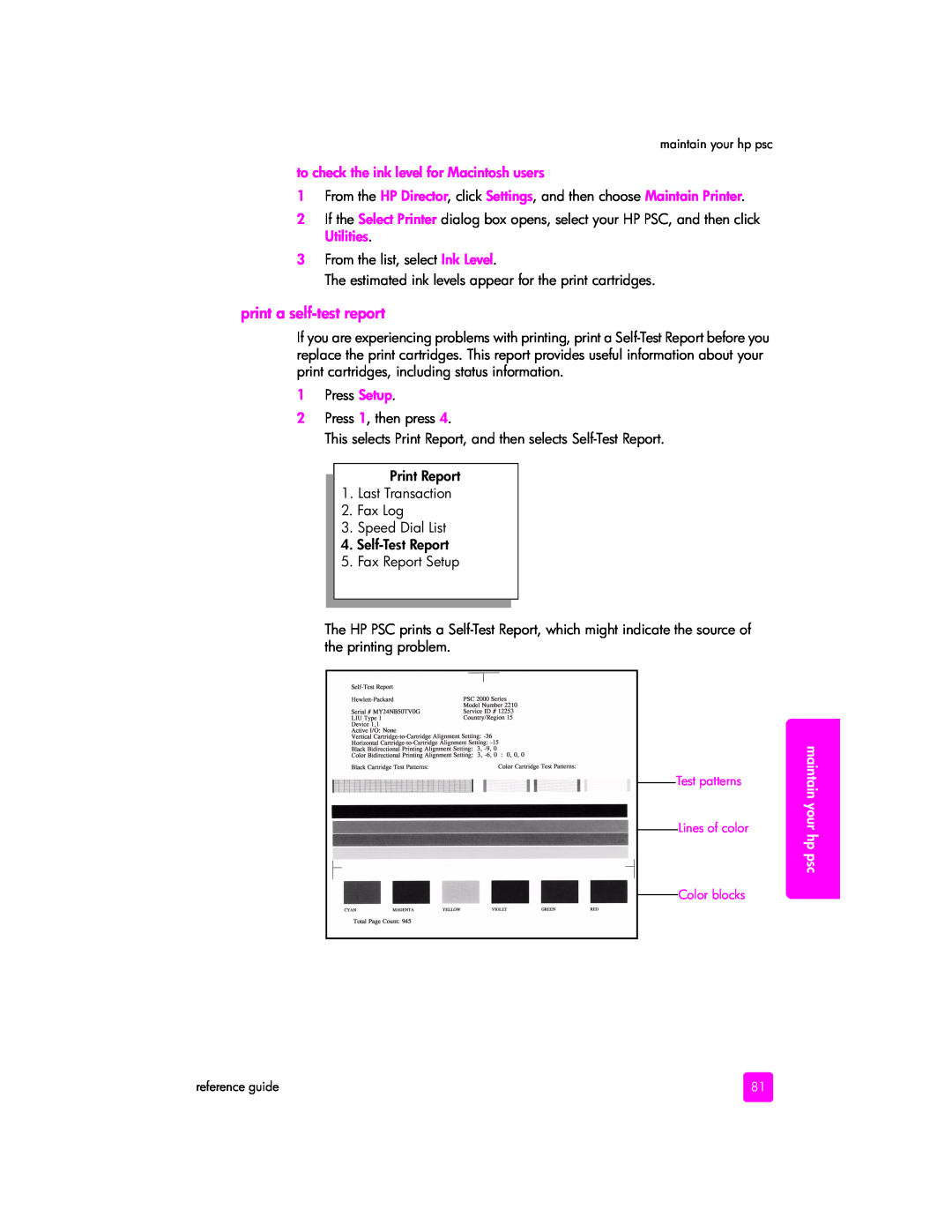maintain your hp psc
to check the ink level for Macintosh users
1From the HP Director, click Settings, and then choose Maintain Printer.
2If the Select Printer dialog box opens, select your HP PSC, and then click Utilities.
3From the list, select Ink Level.
The estimated ink levels appear for the print cartridges.
print a self-test report
If you are experiencing problems with printing, print a
1Press Setup.
2Press 1, then press 4.
This selects Print Report, and then selects
Print Report
1.Last Transaction
2.Fax Log
3.Speed Dial List
4.
5.Fax Report Setup
The HP PSC prints a
Test patterns
Lines of color
Color blocks
maintain your hp psc
reference guide | 81 |